Follow the steps below to unassign and reassign question sets:
1. Under the Create menu, Click "Question set"
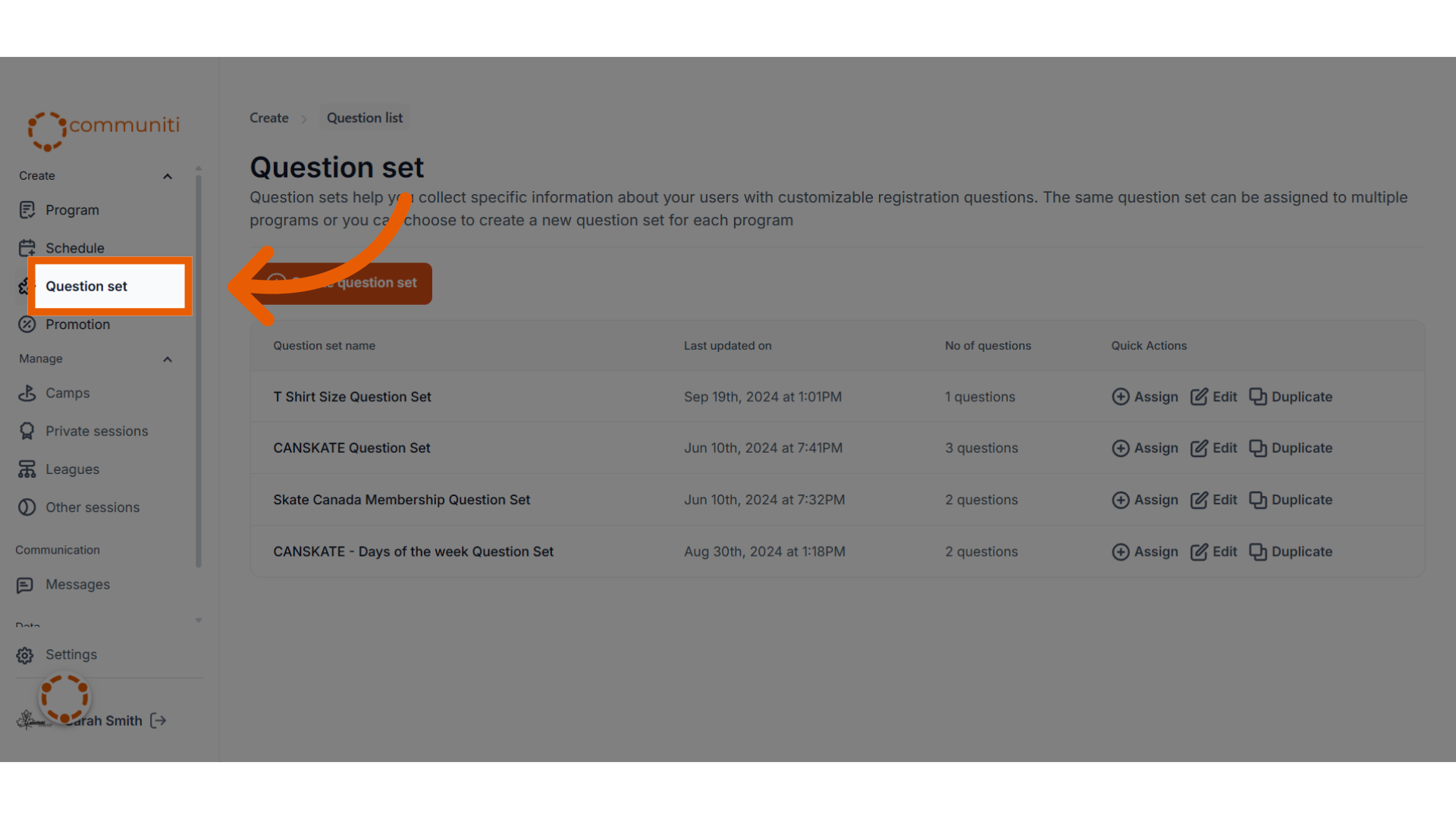
2. Select the question set and Click "Assign"
You will see a list of all the programs that are currently assigned to this question set

3. Find the program you want to unassign and Click "Remove"
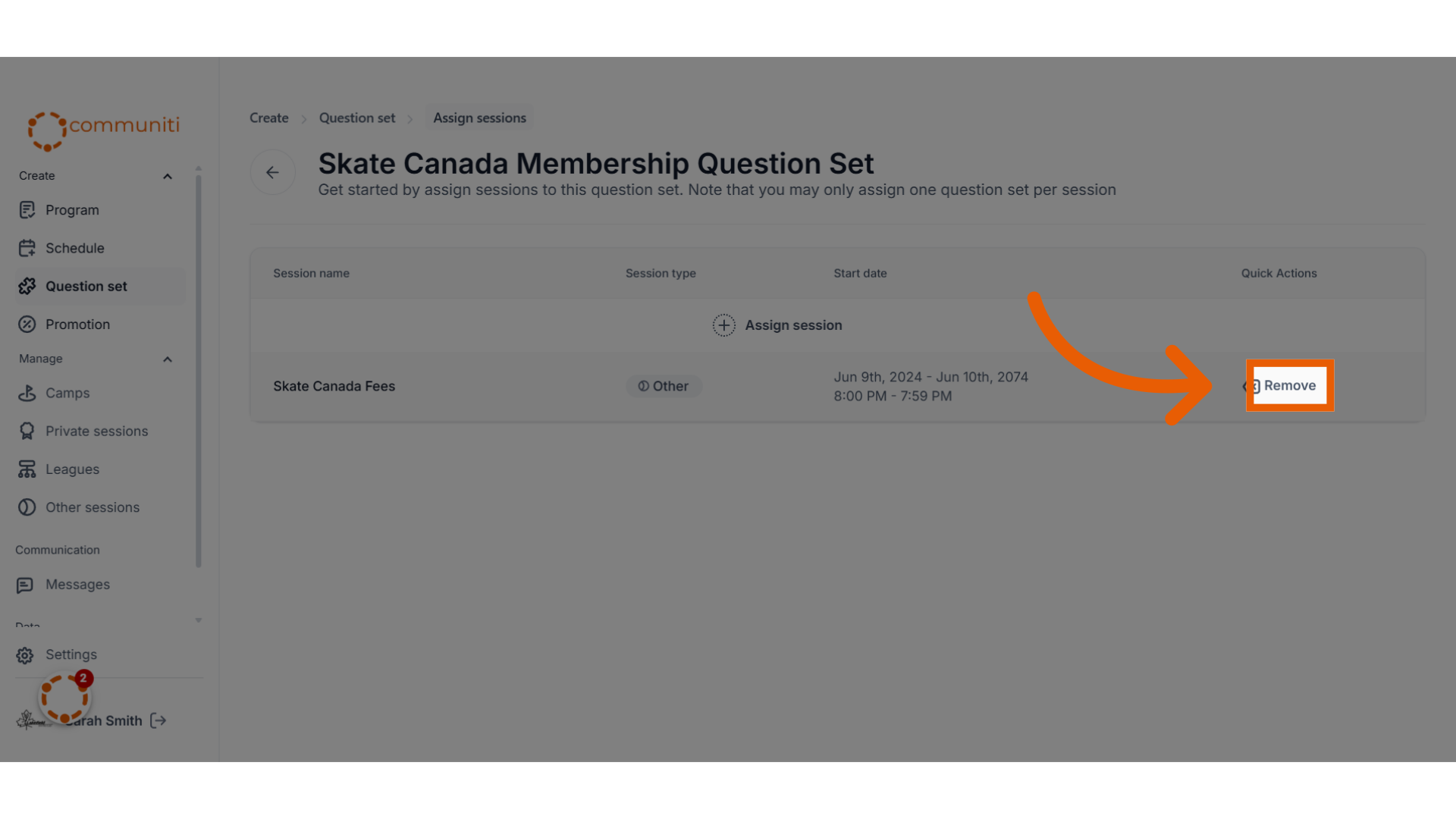
Once the program has been unassigned from a specific question set. You can follow the same steps above to select the right question set and assign the program to it.