For easy on-site attendance tracking, simply share a link with your staff member. They can use any phone, laptop, or tablet with an internet connection to access it and mark attendance, which will automatically update in your backend portal.
1. Navigate to the Registration tab for the session you are interested in
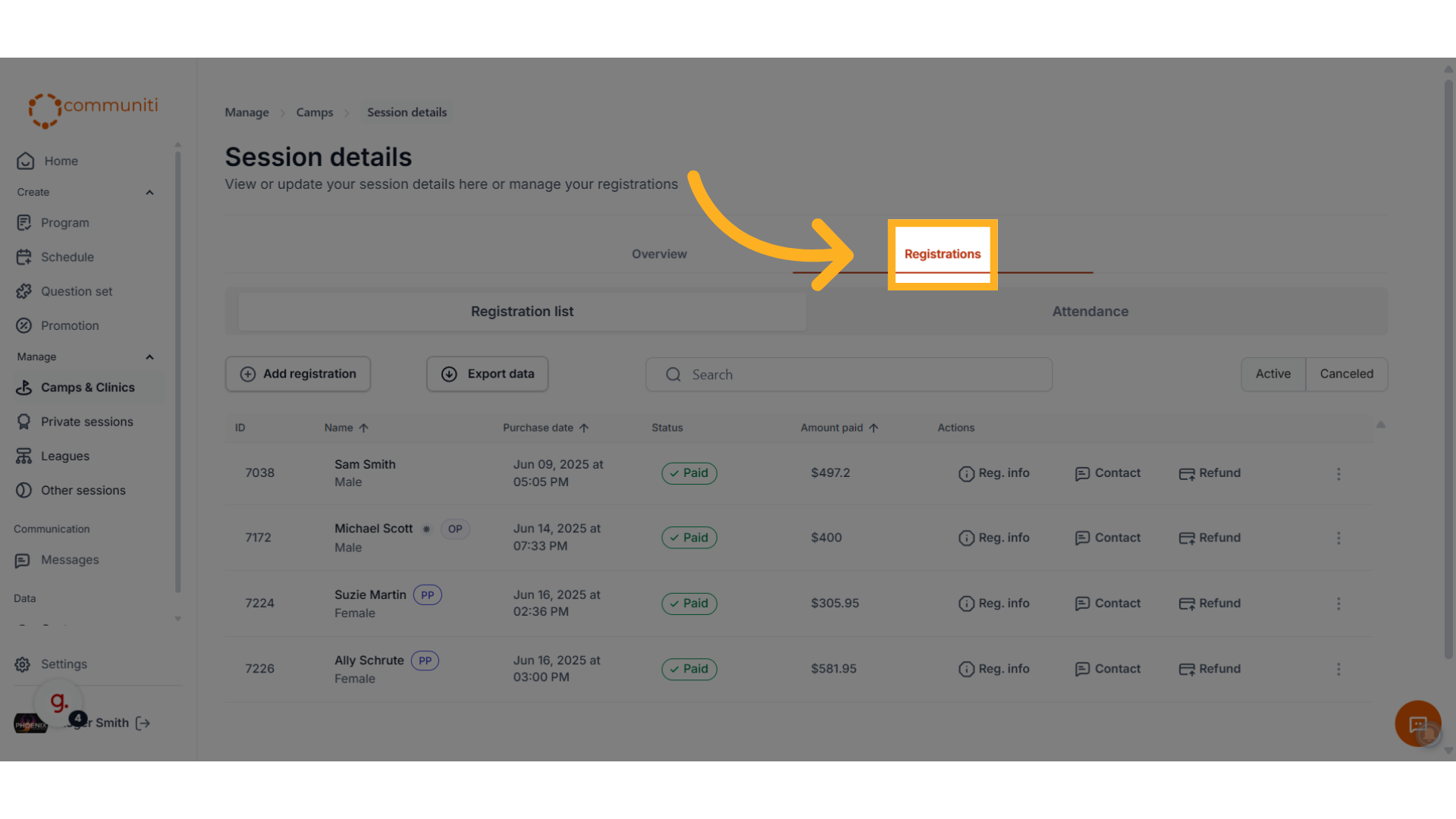
2. The Attendance tab will be active, if you have enabled the attendance tracking feature
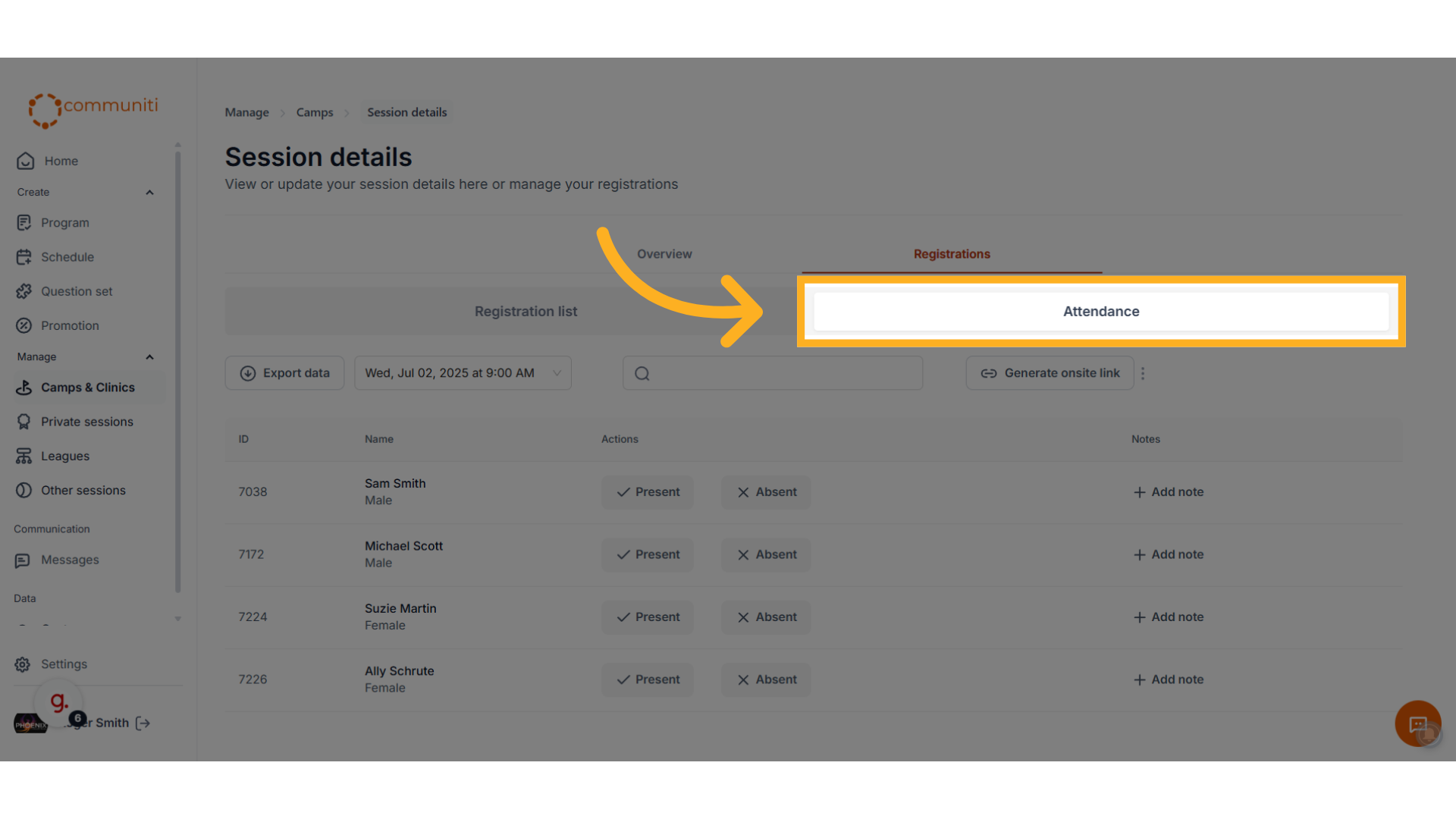
3. Click Generate Onsite Link
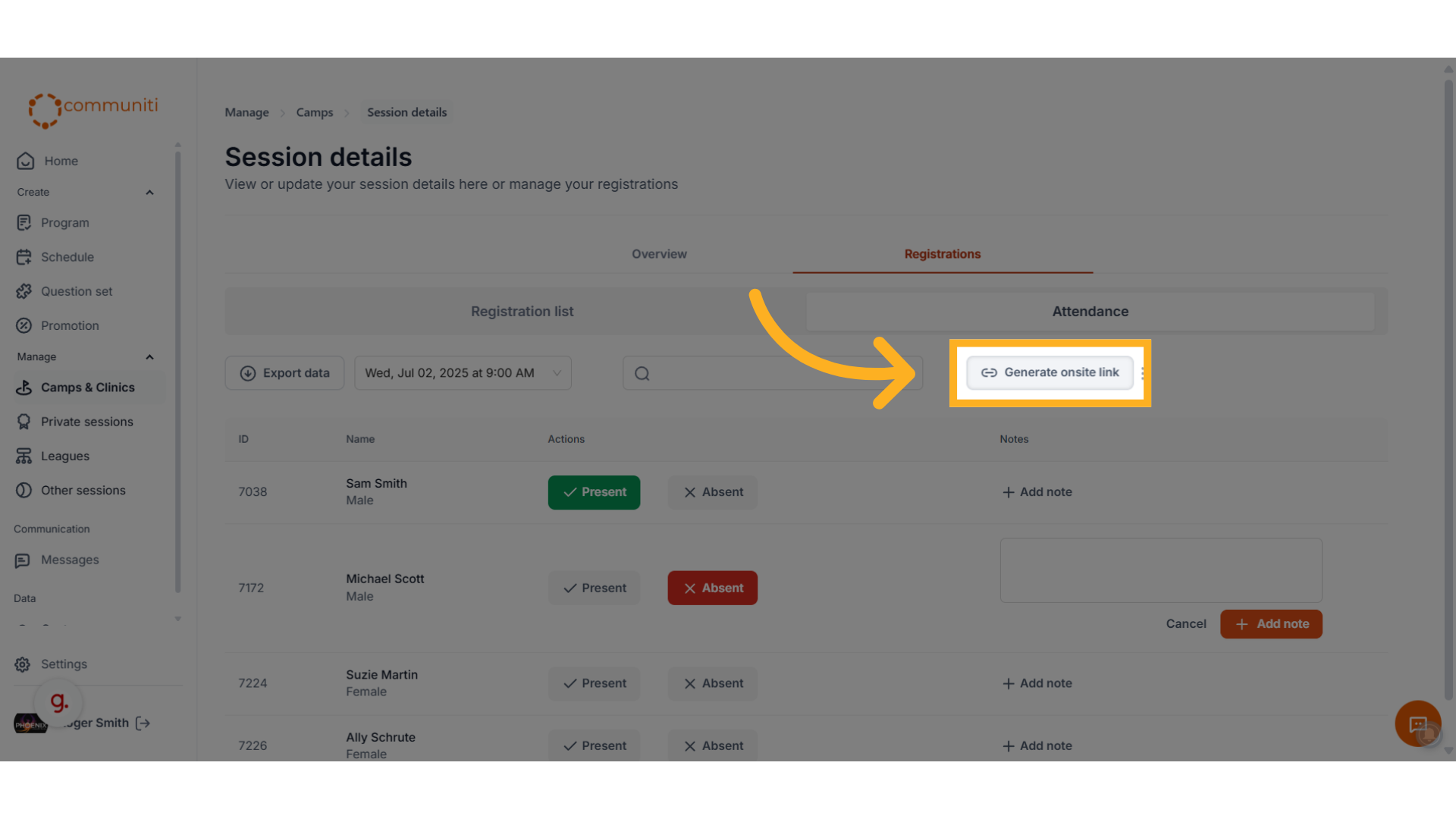
4. Copy the link and the passcode and share it with you onsite member. The passcode acts as a security measure in case someone comes across your attendance tracking link by accident.
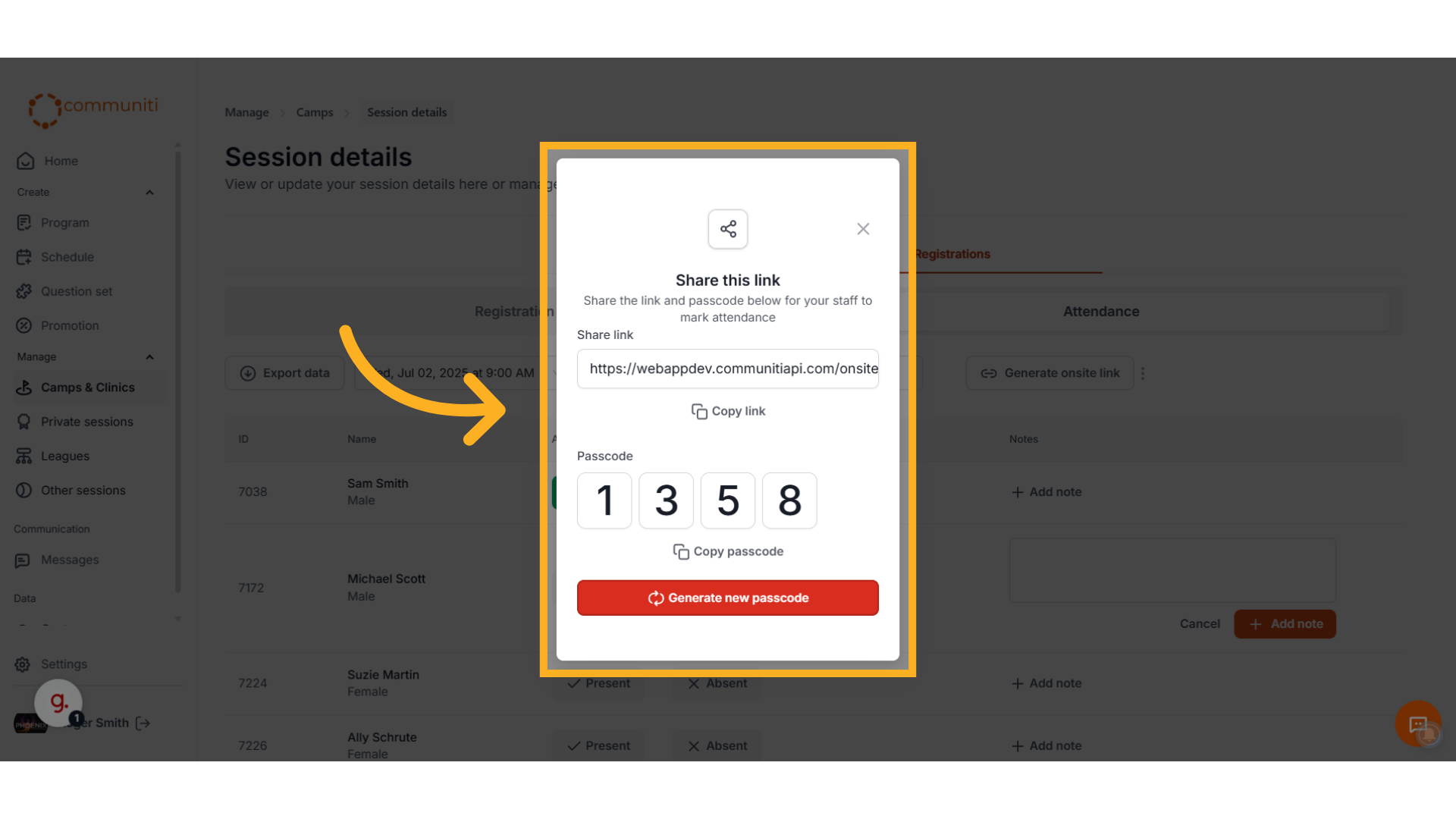
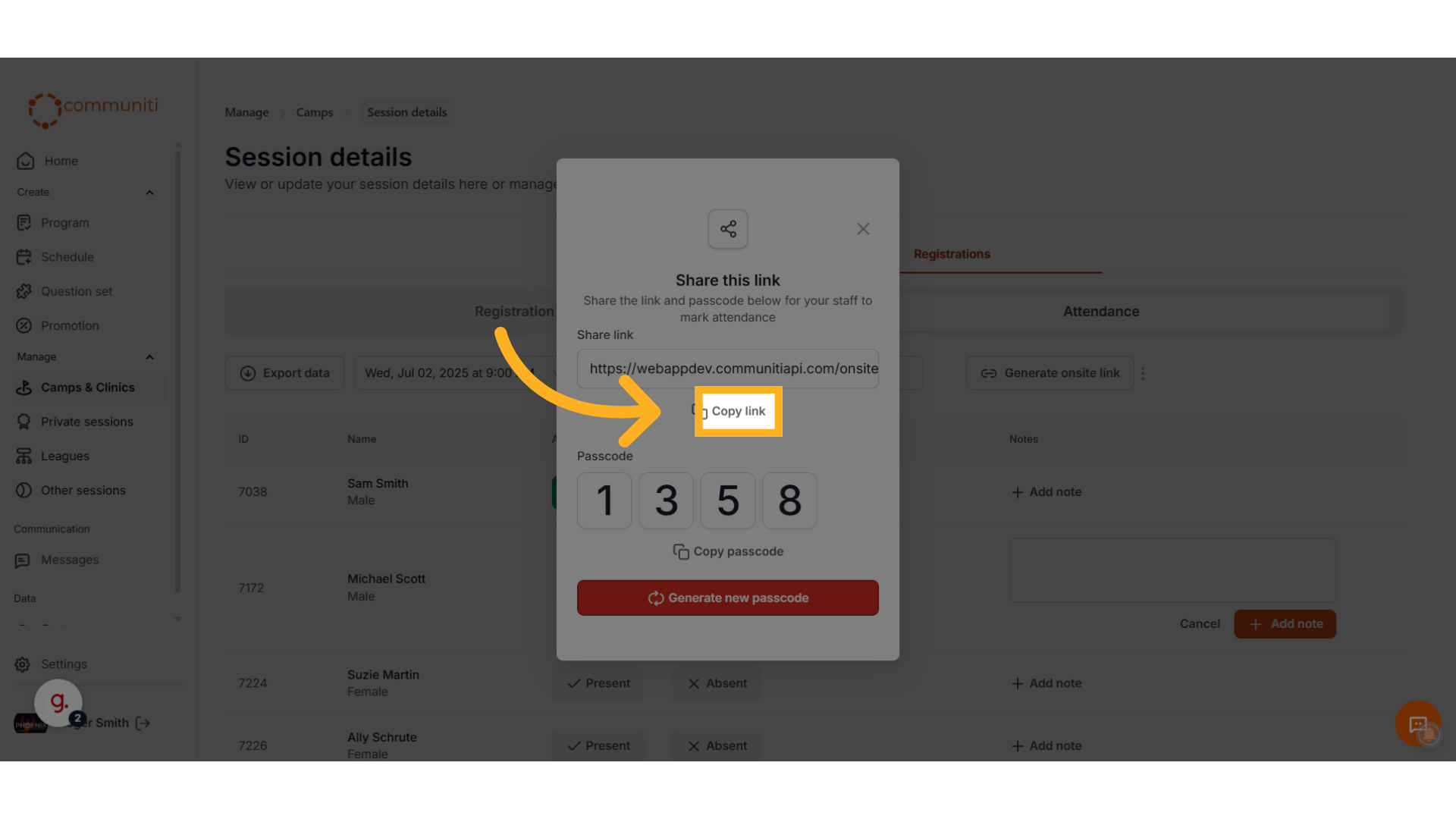
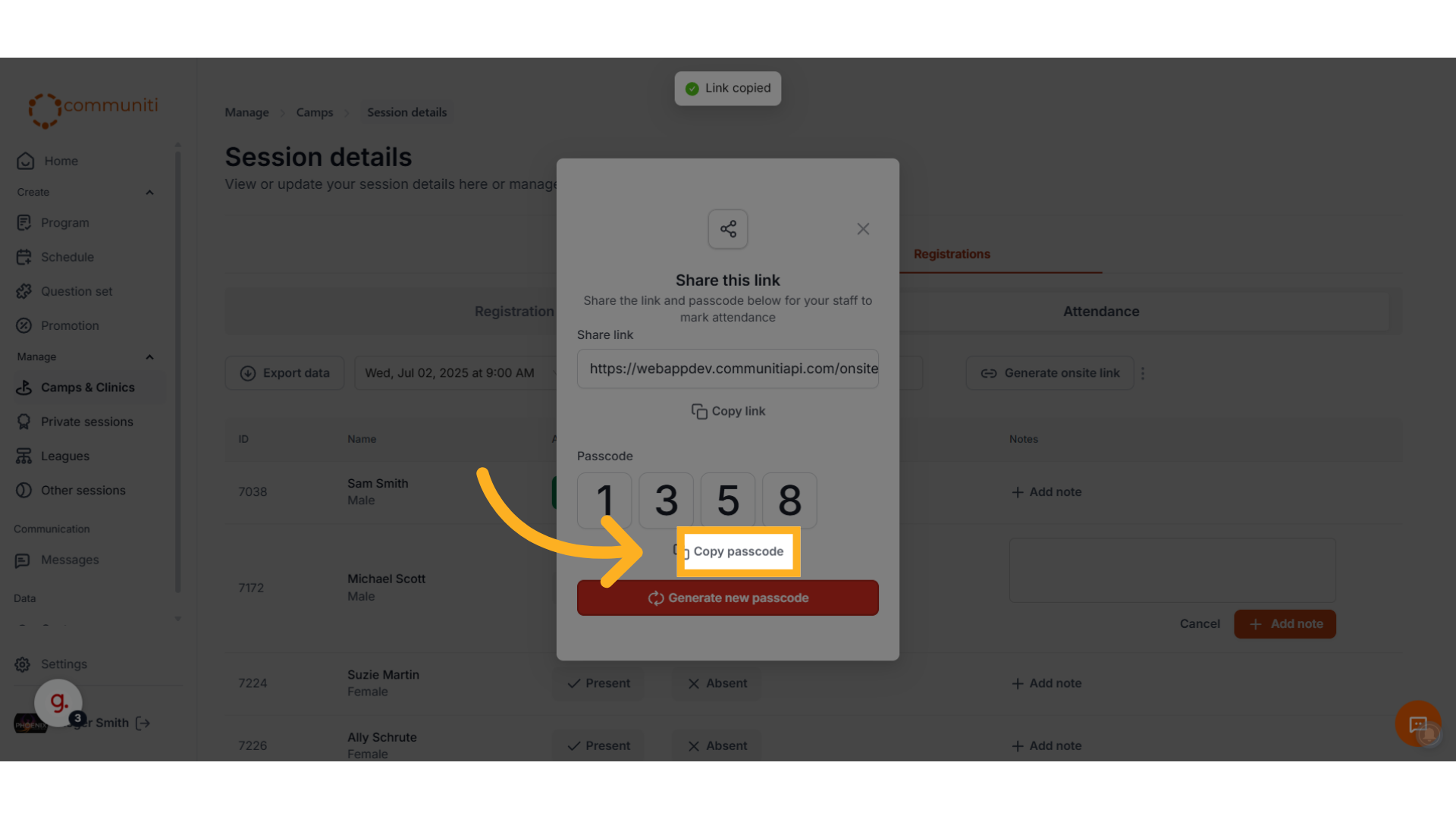
On site Member Experience
The onsite member will receive the link and passcode from you.
1. Once they click on the link, it will ask them to enter the code
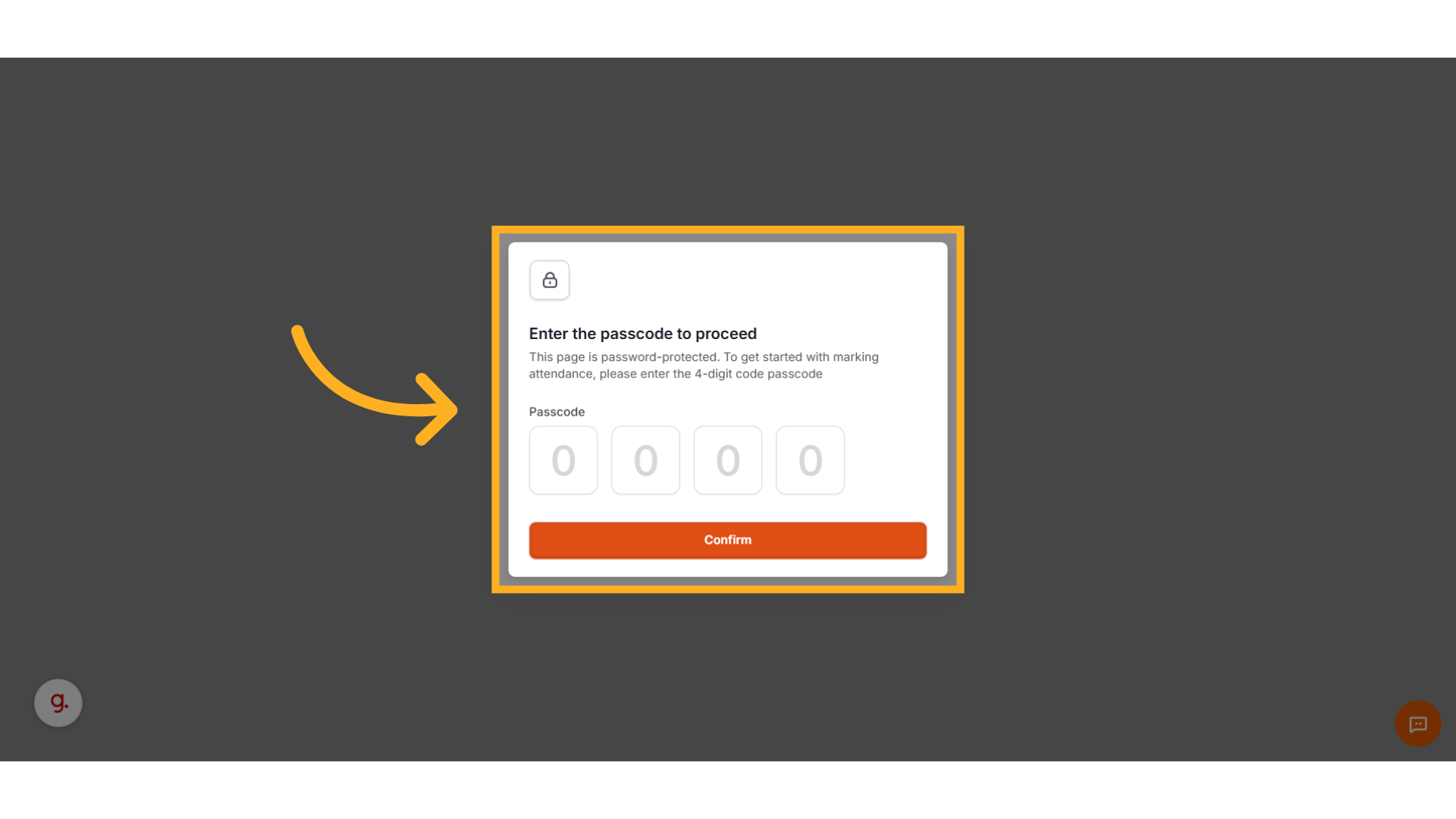
2. Once they enter the correct code it will enable attendance tracking
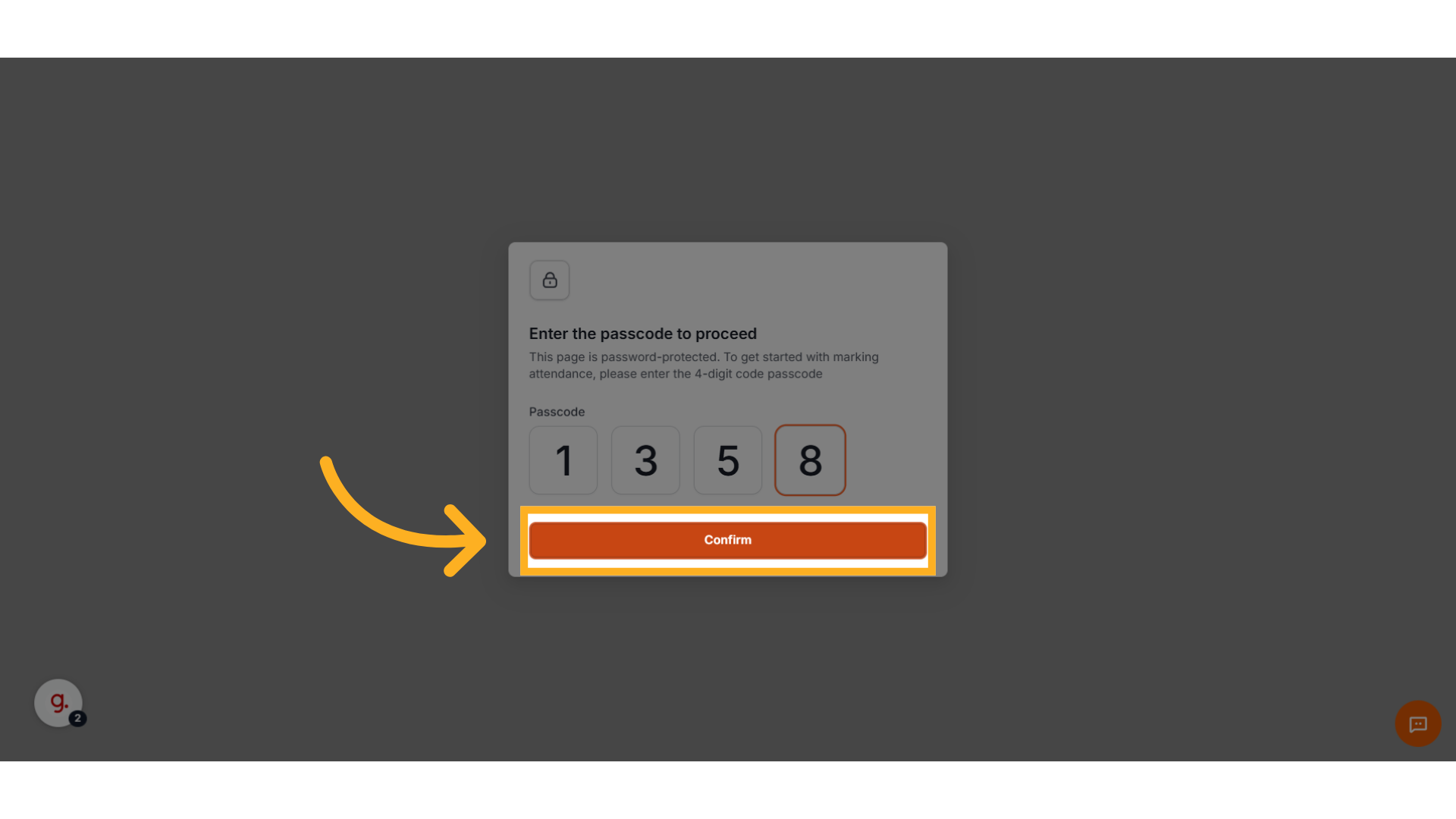
3. They can select the day of the program for which they are taking attendance
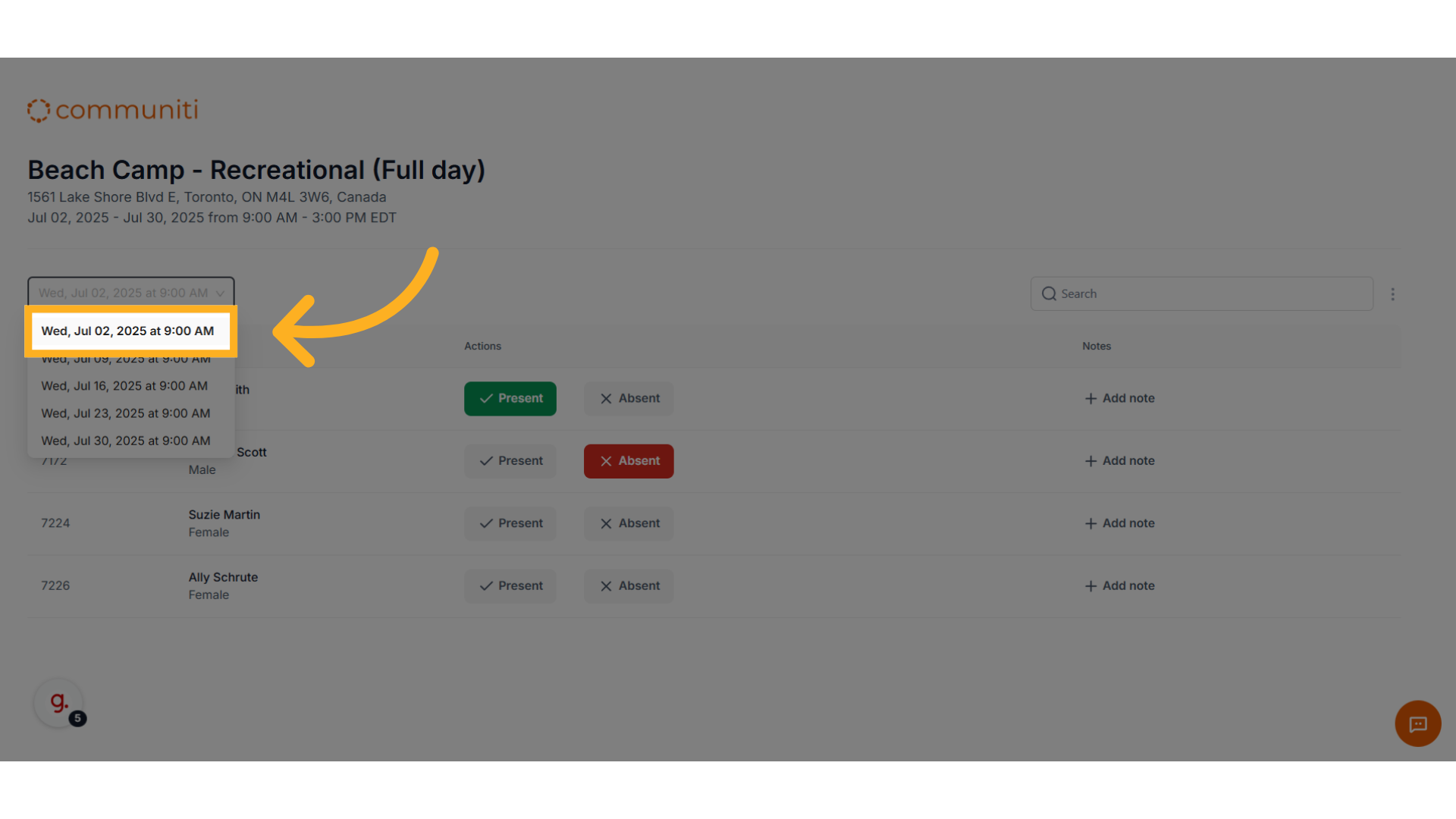
4. They can mark users as present or absent and add a note if necessary
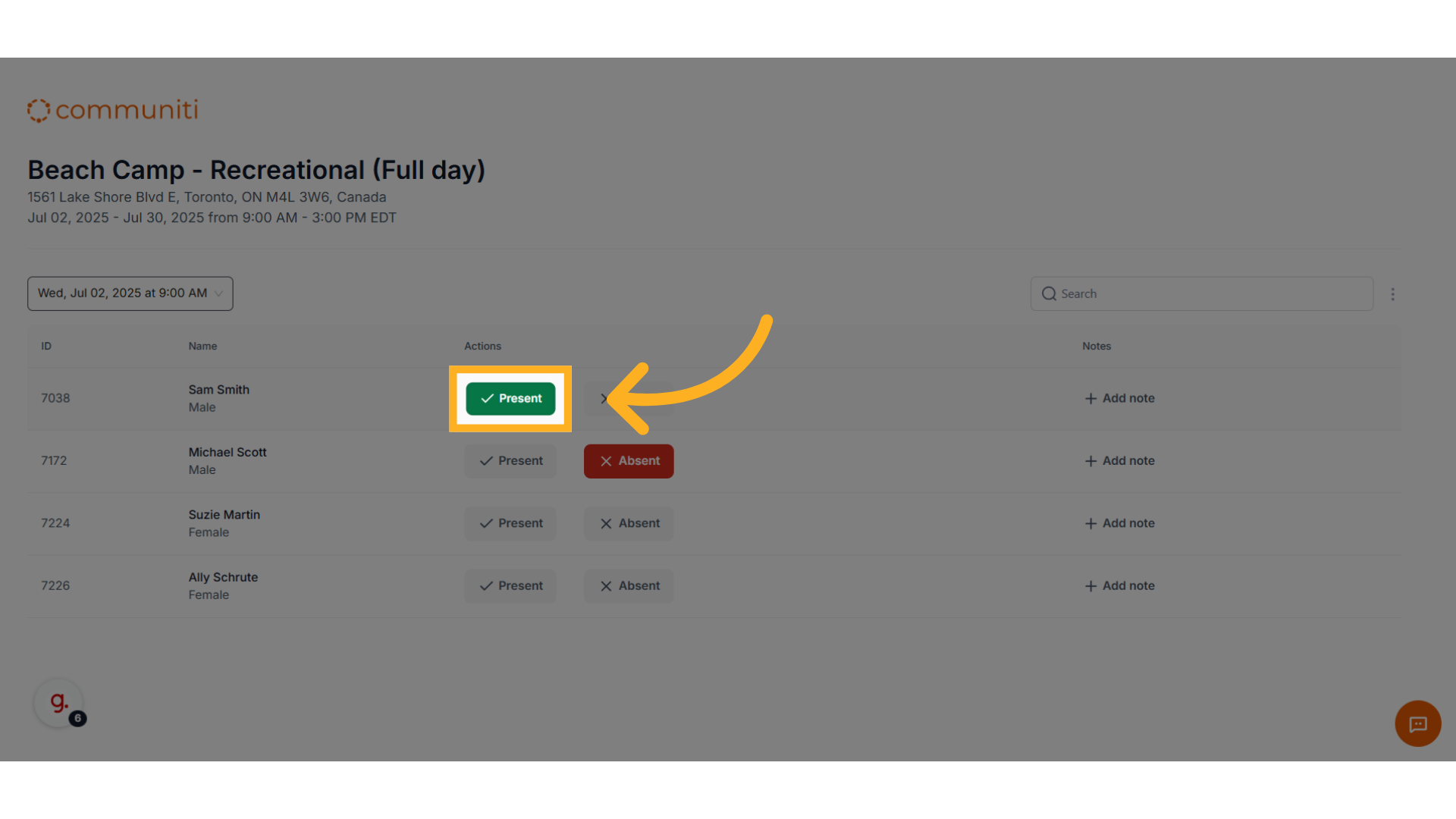
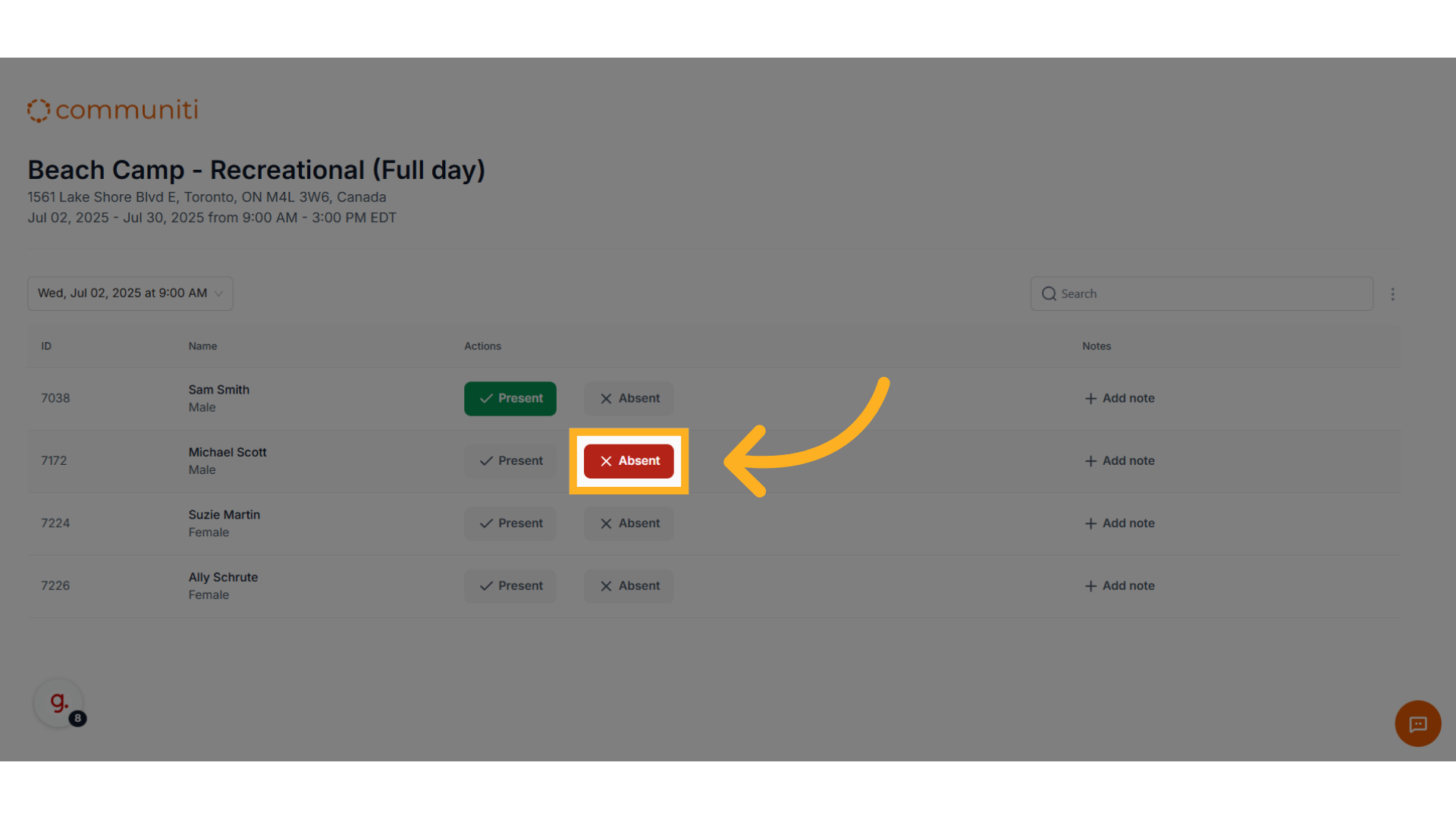
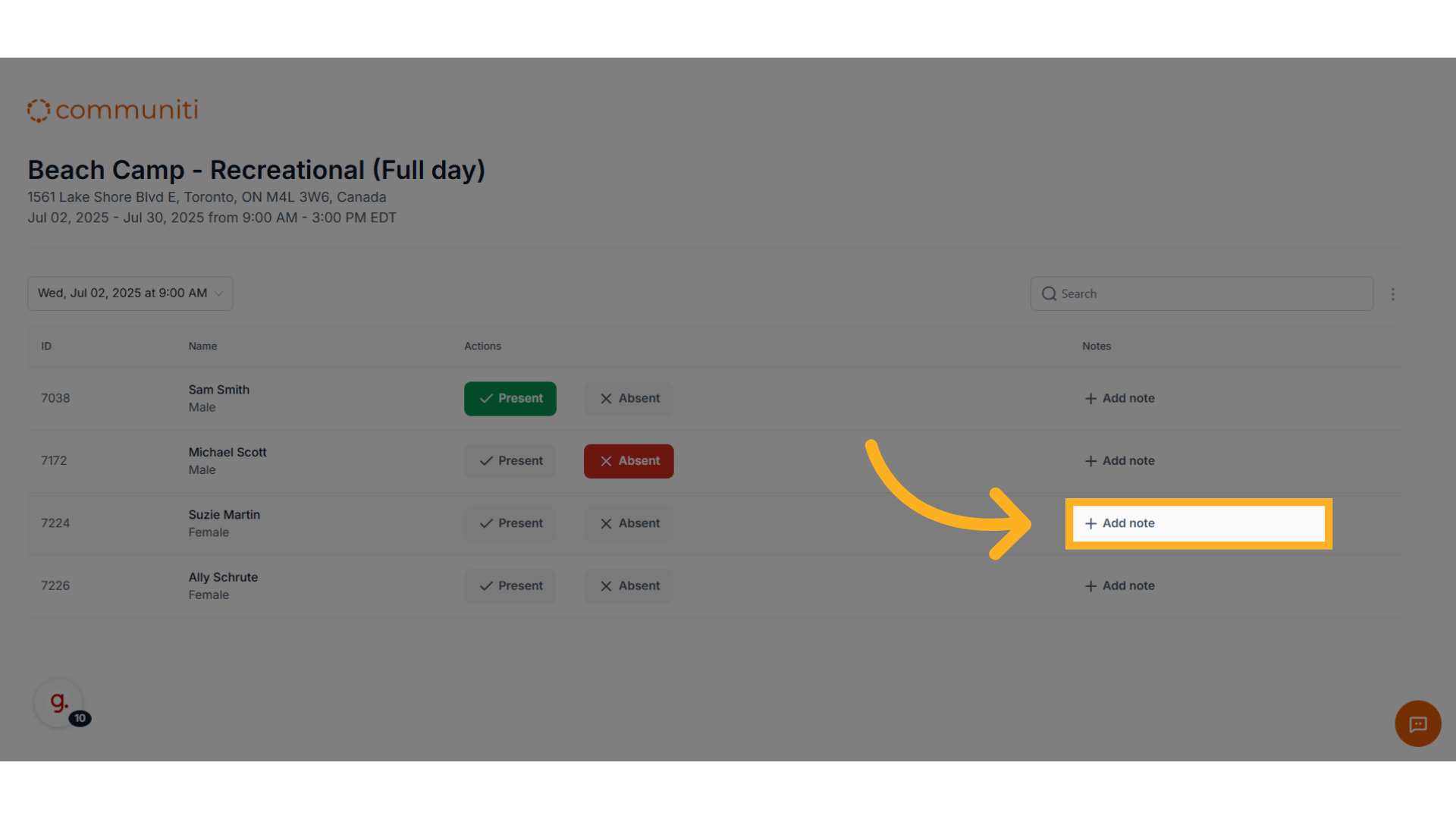
5. All changes made by onsite members will be reflected in your communiti backend portal