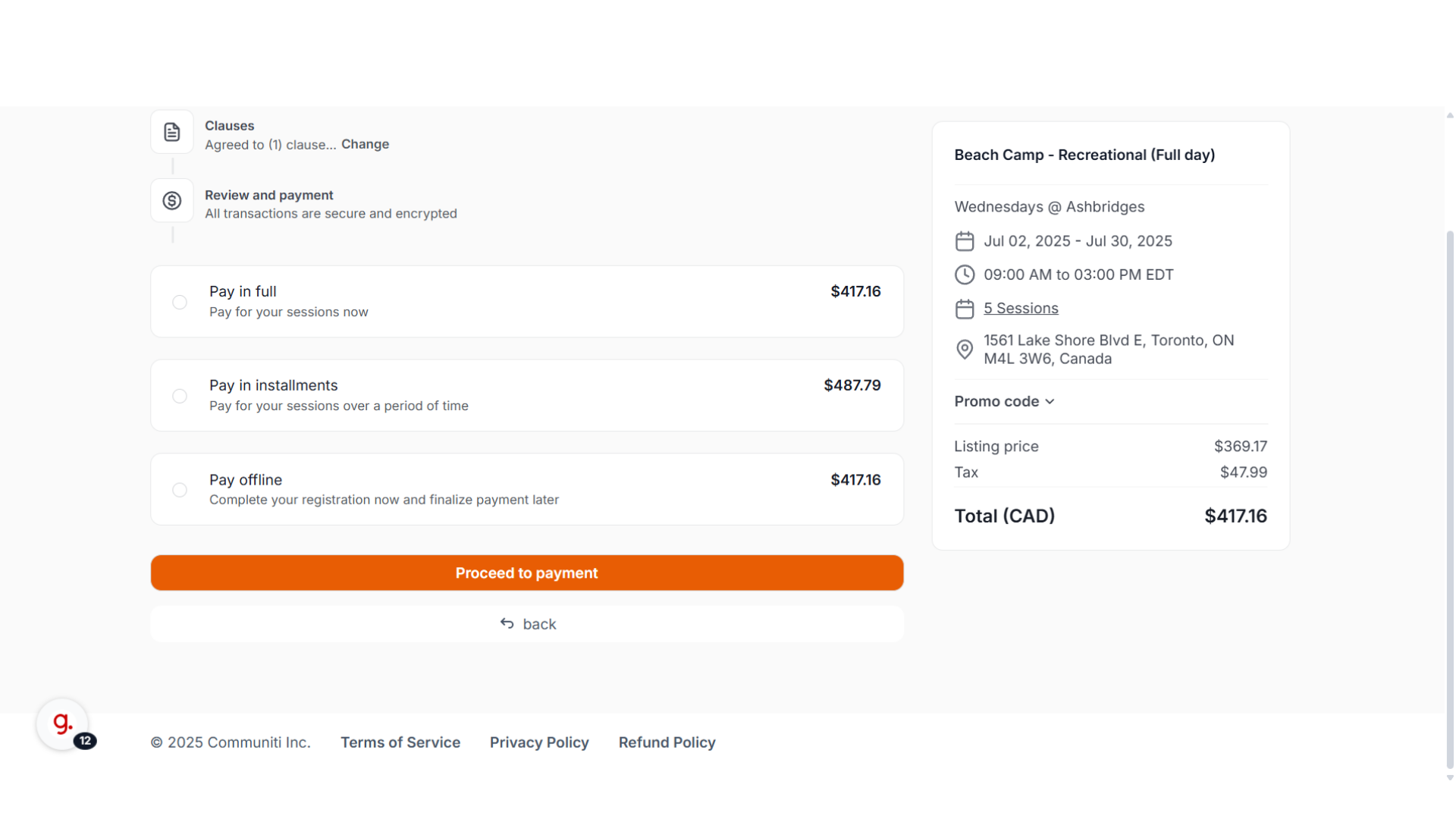Payment plans can be enabled for new sessions or for sessions that are already active
New Sessions
1. Toggle the Payment Plans option to enable the feature as part of the scheduling flow for new sessions.
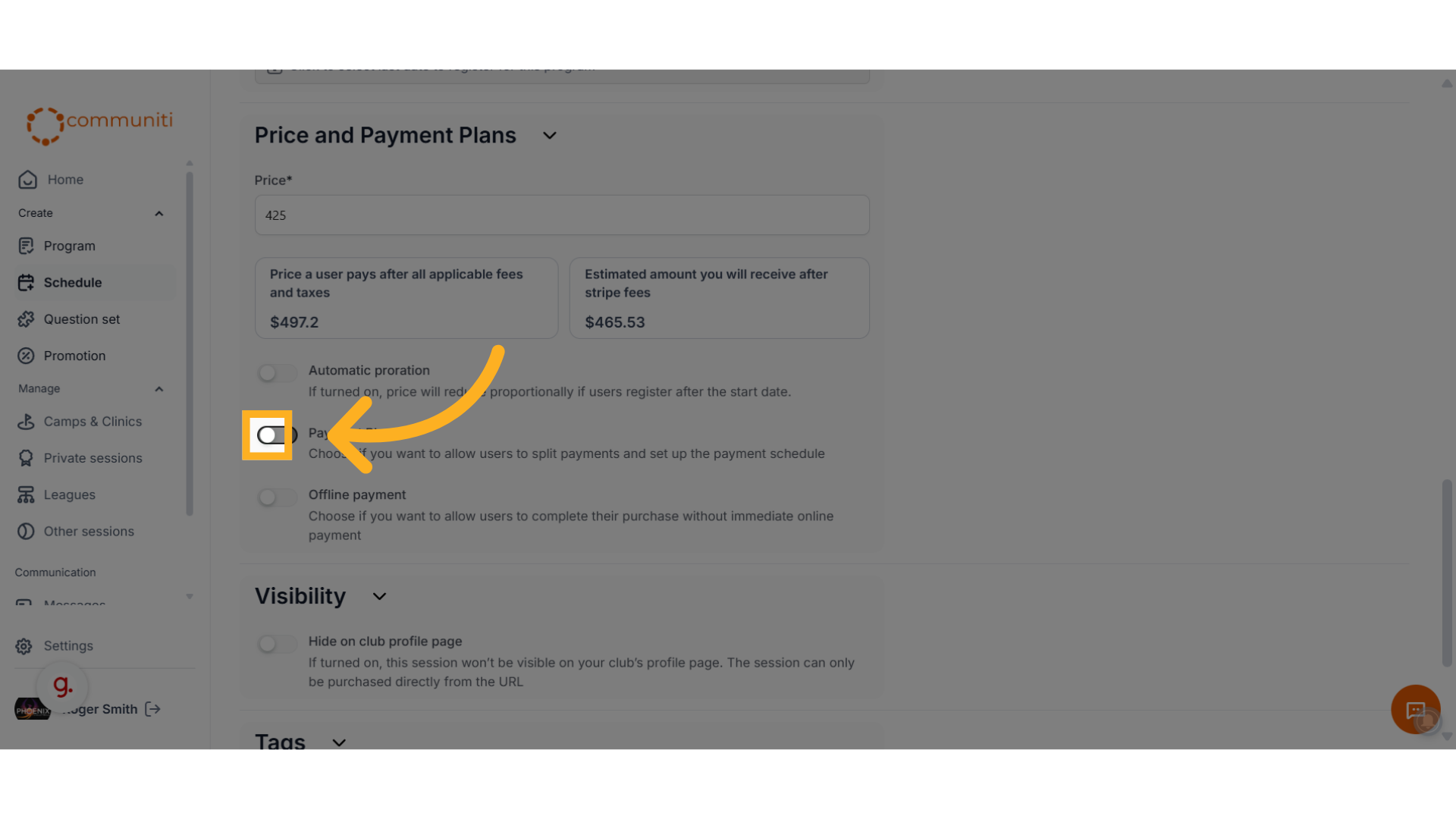
2. Select the amount due at registration, the number of installments, the installment amount and the frequency (weekly/monthly) and click Create Payment Plan
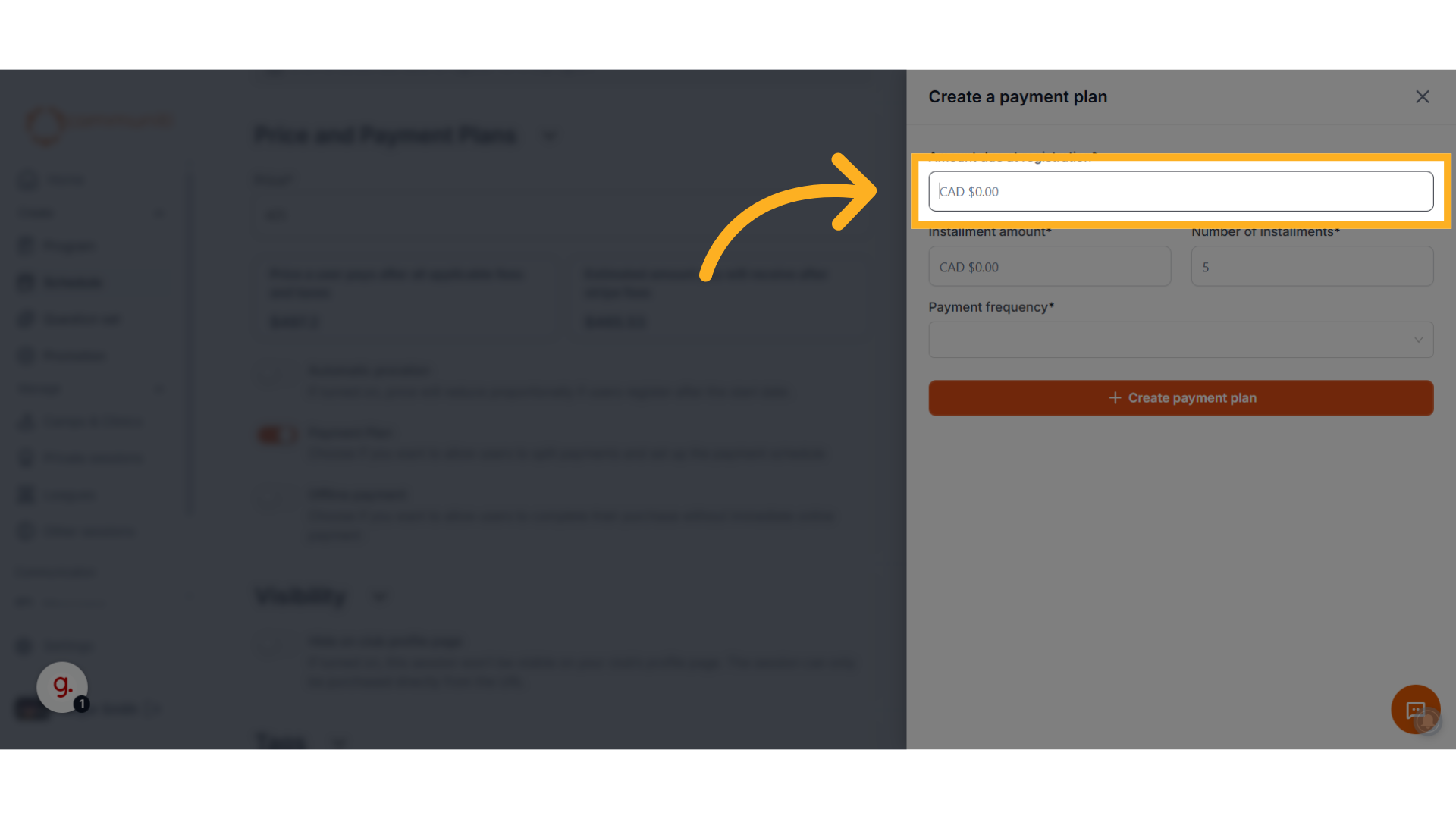
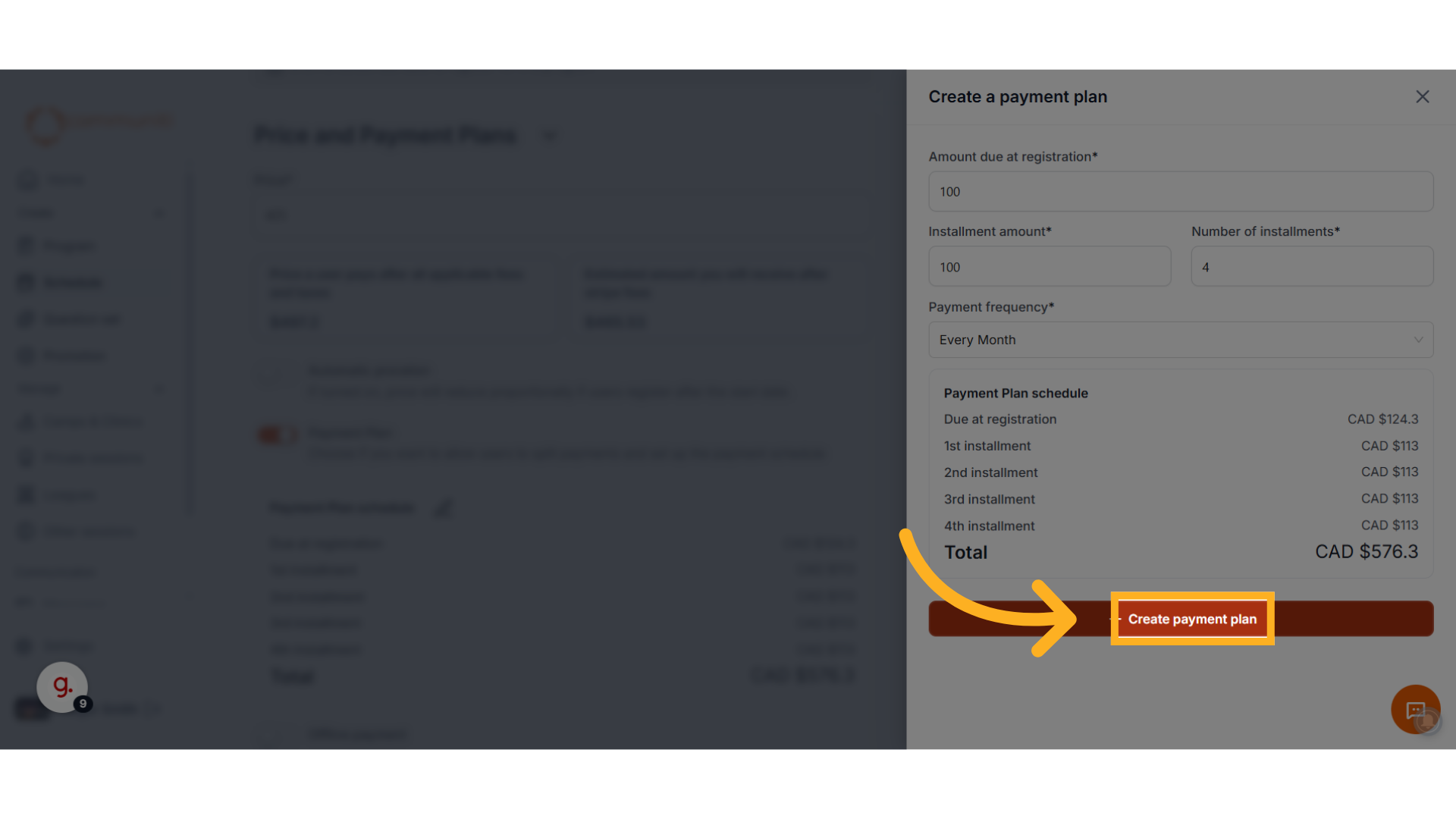
Active Sessions
1. Navigate to your active session and pause it (this need to be done before making any changes to your session)
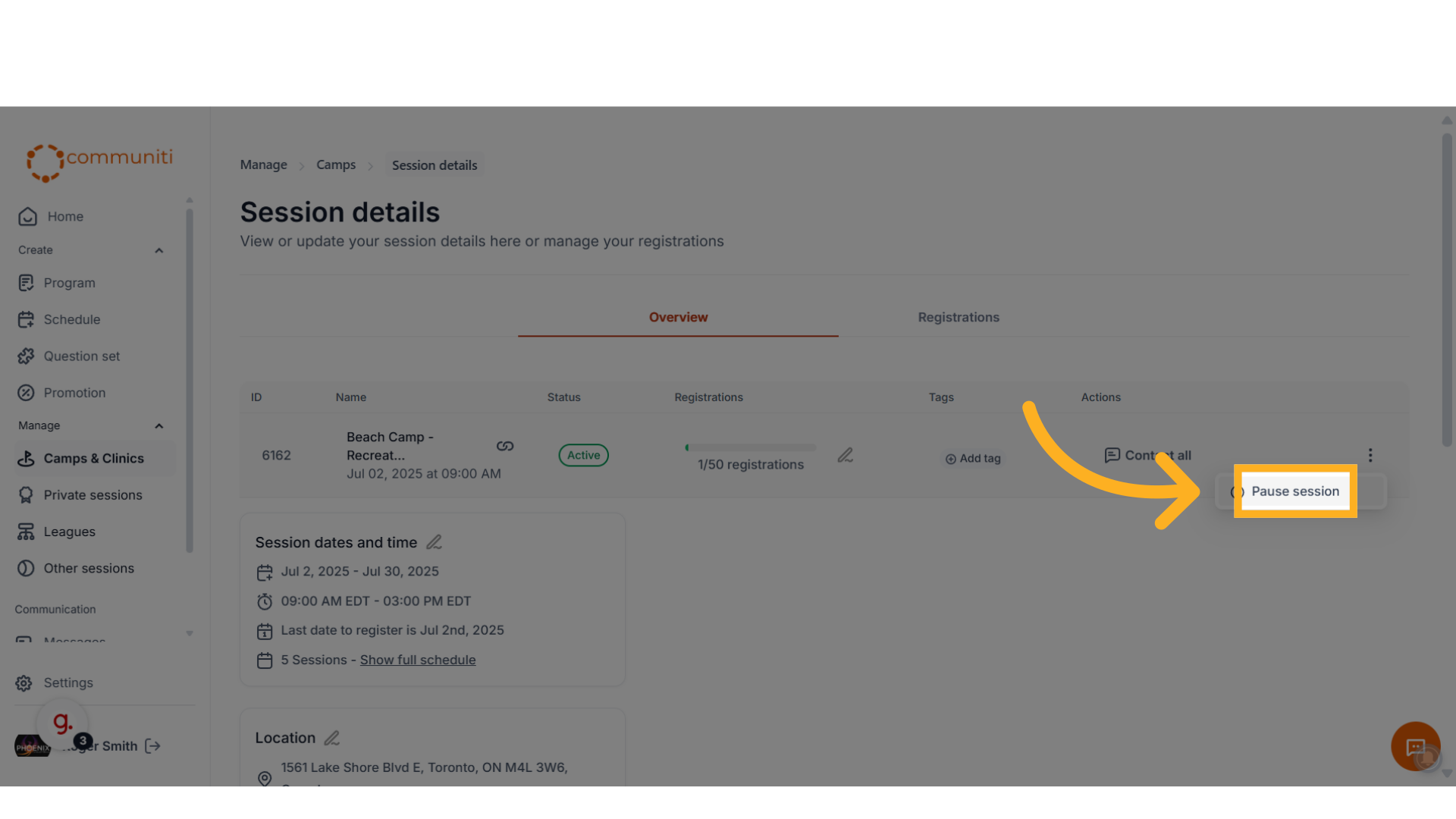
2. Click on the edit button in the Price Section
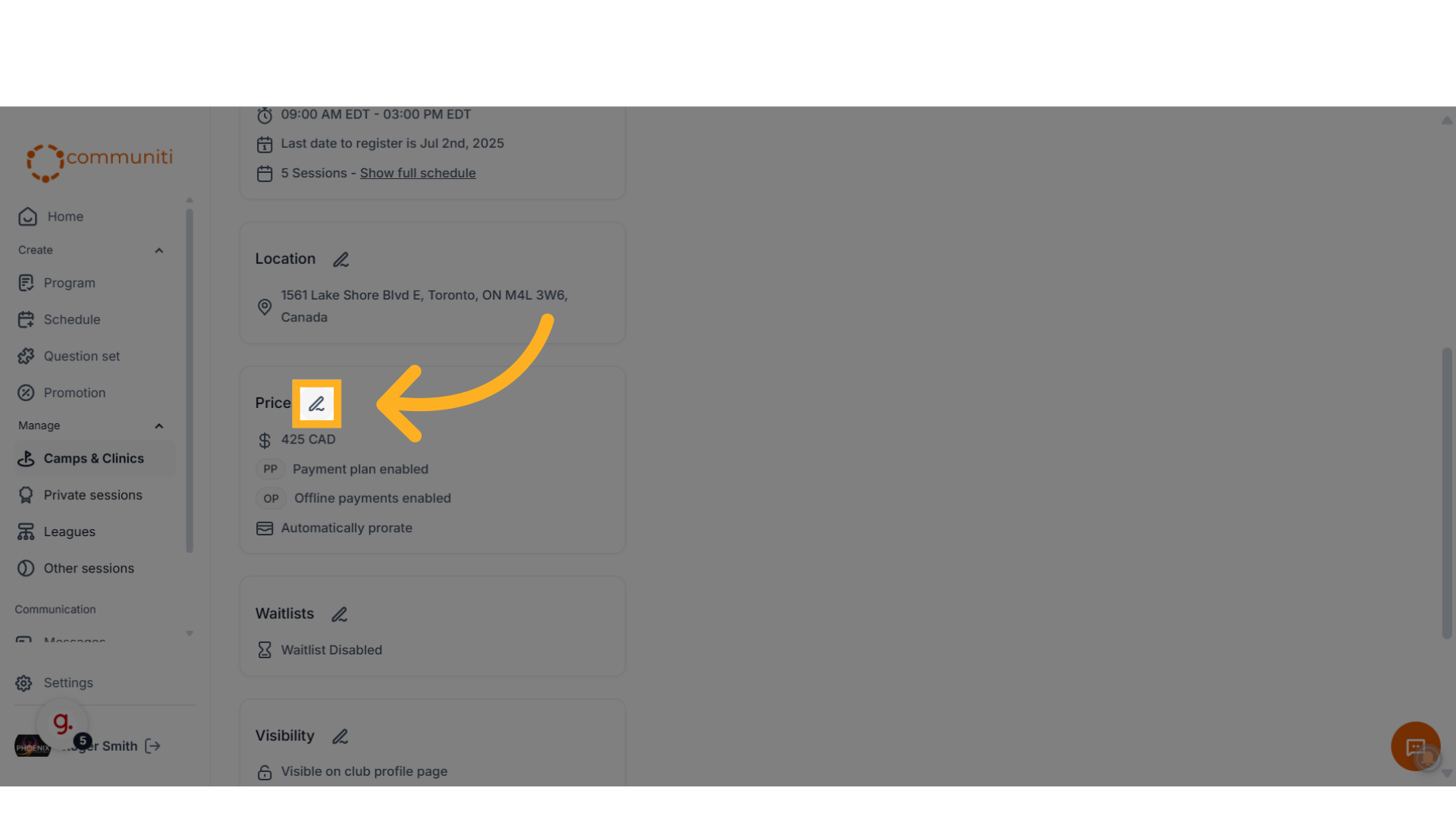
3. Toggle the Payment Plan feature to enable it
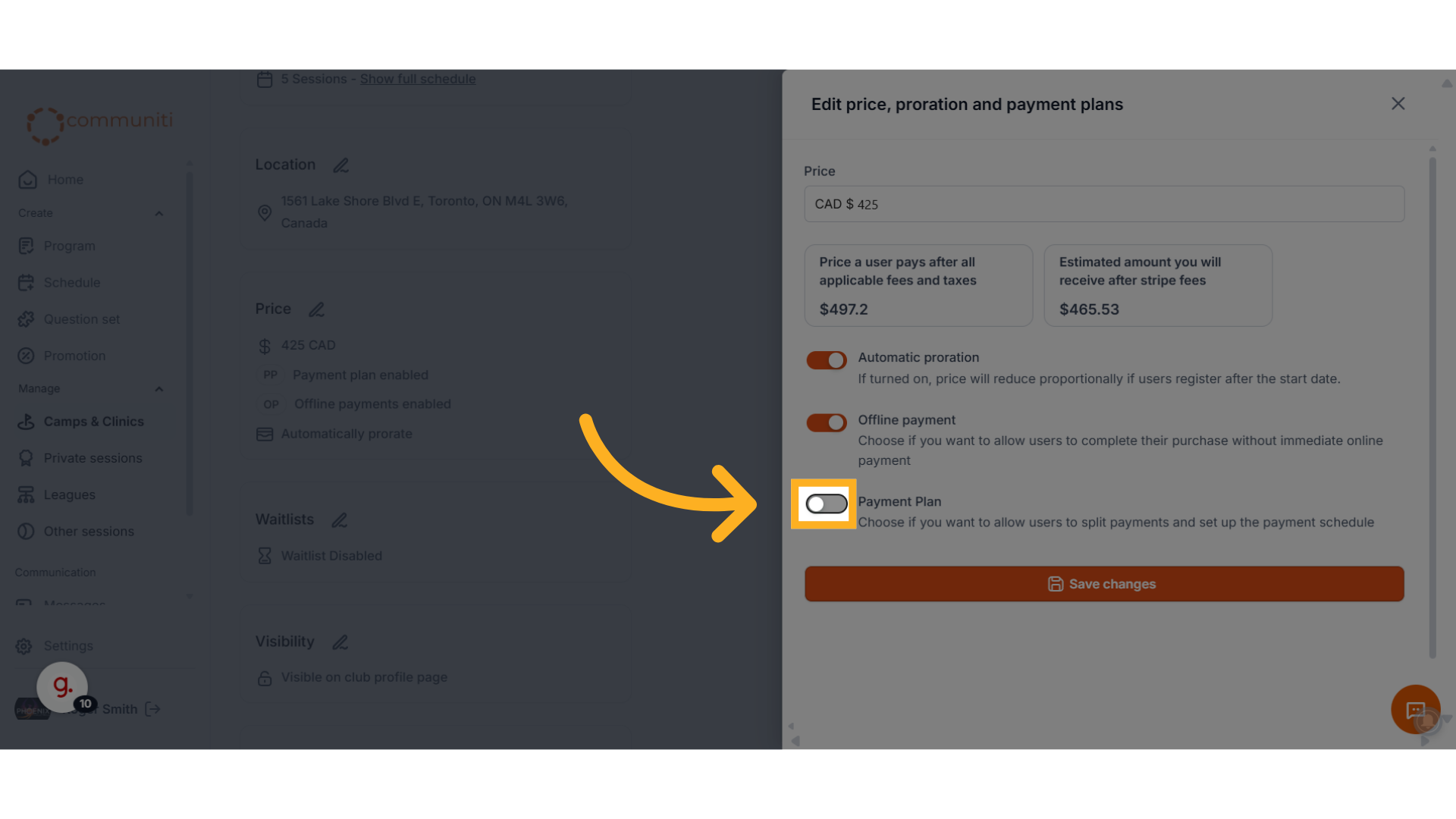
4. Select the amount due at registration, the number of installments, the installment amount and the frequency (weekly/monthly) and click Create Payment Plan
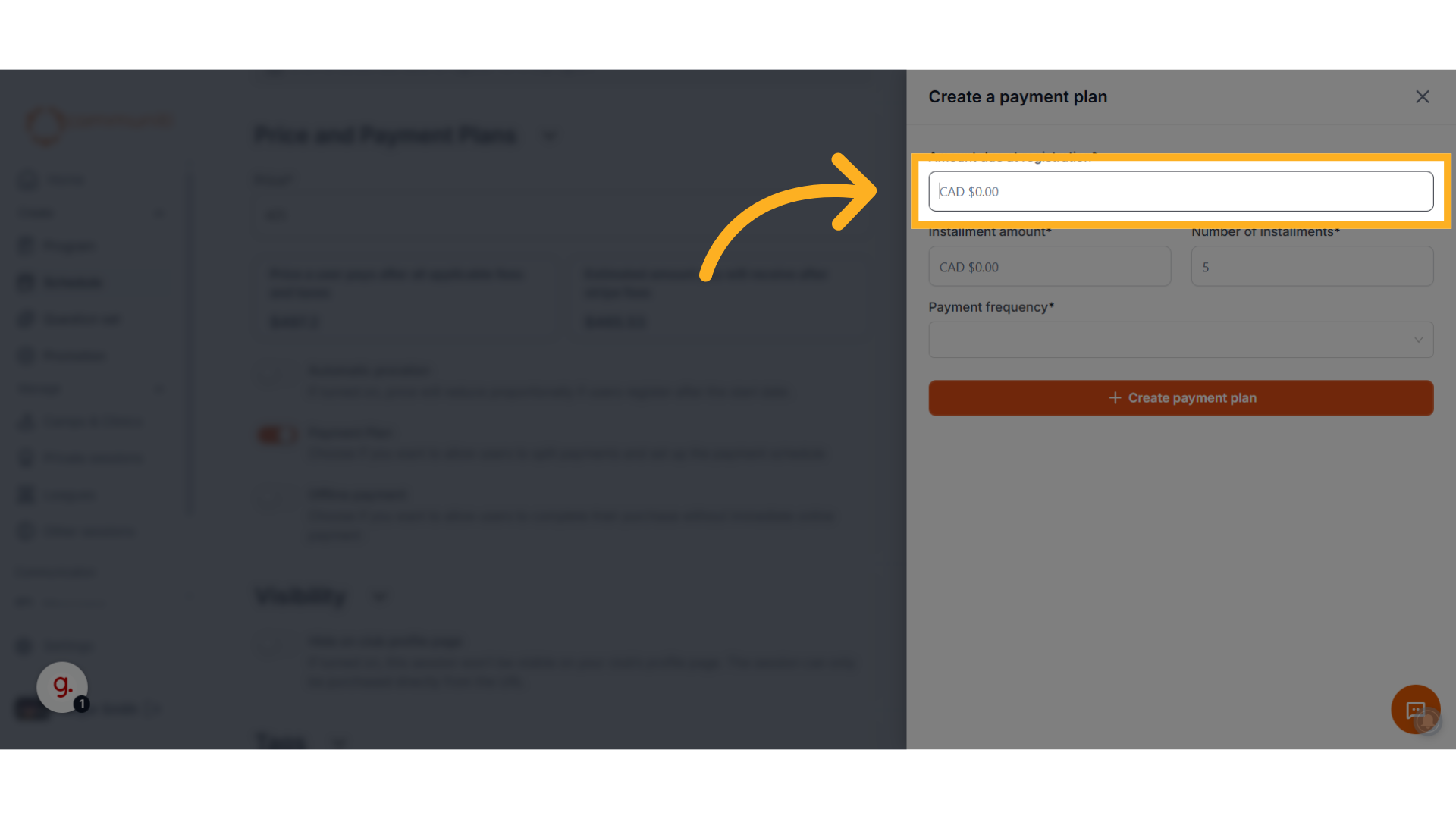
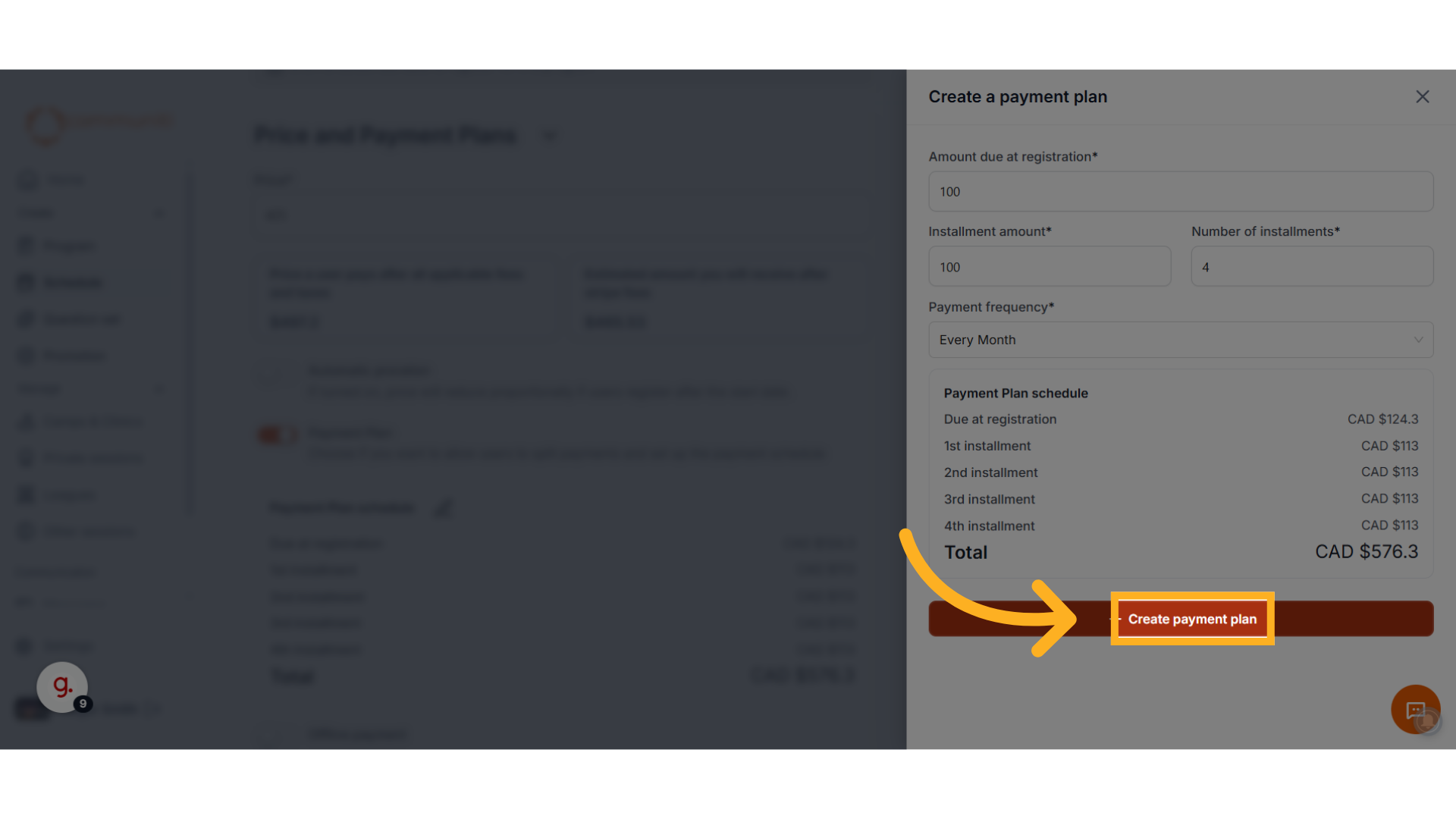
5. Save Changes
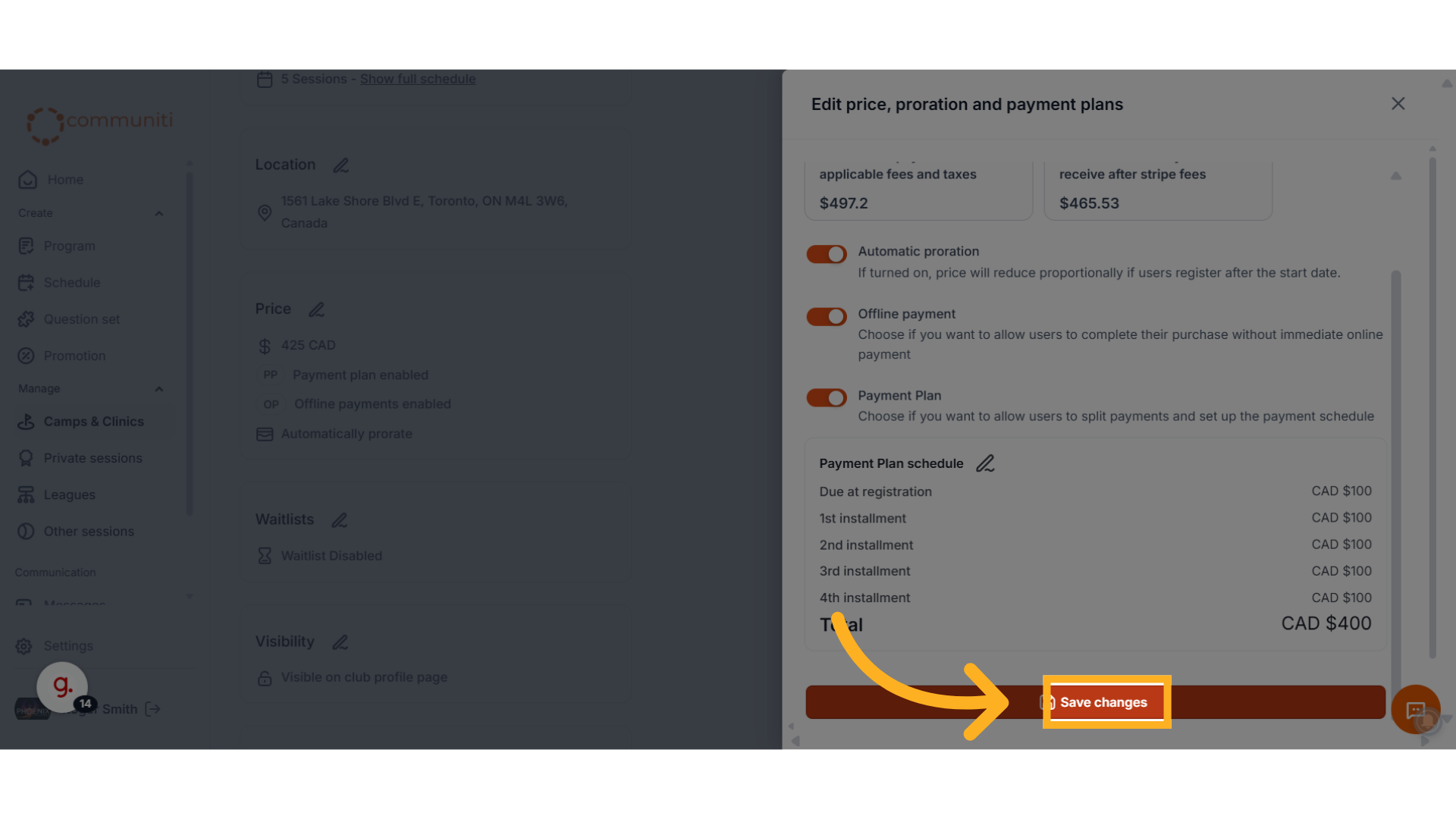
6. Resume the Session
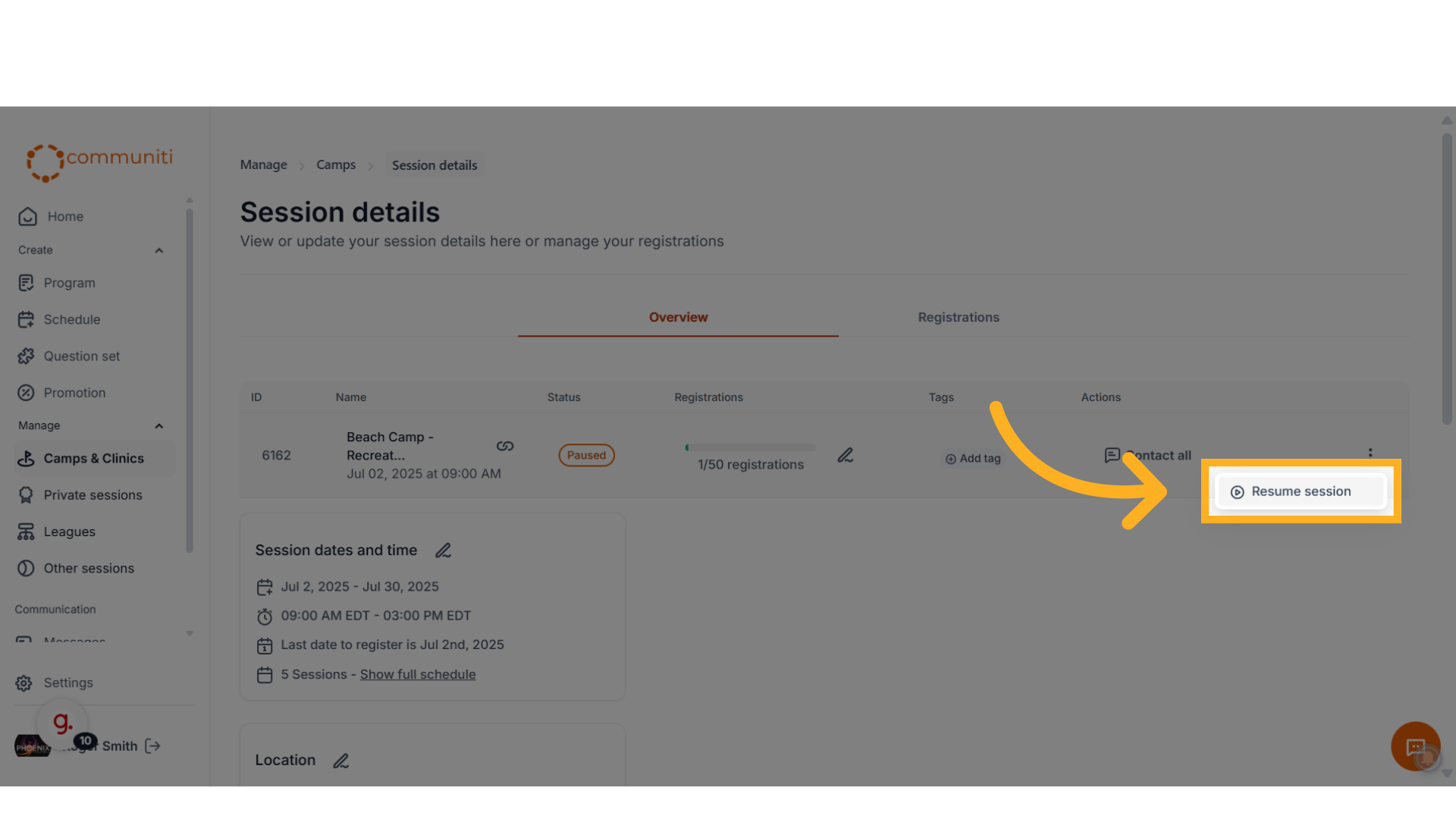
Once enabled, users will see an option to Pay in installments as part of the booking process