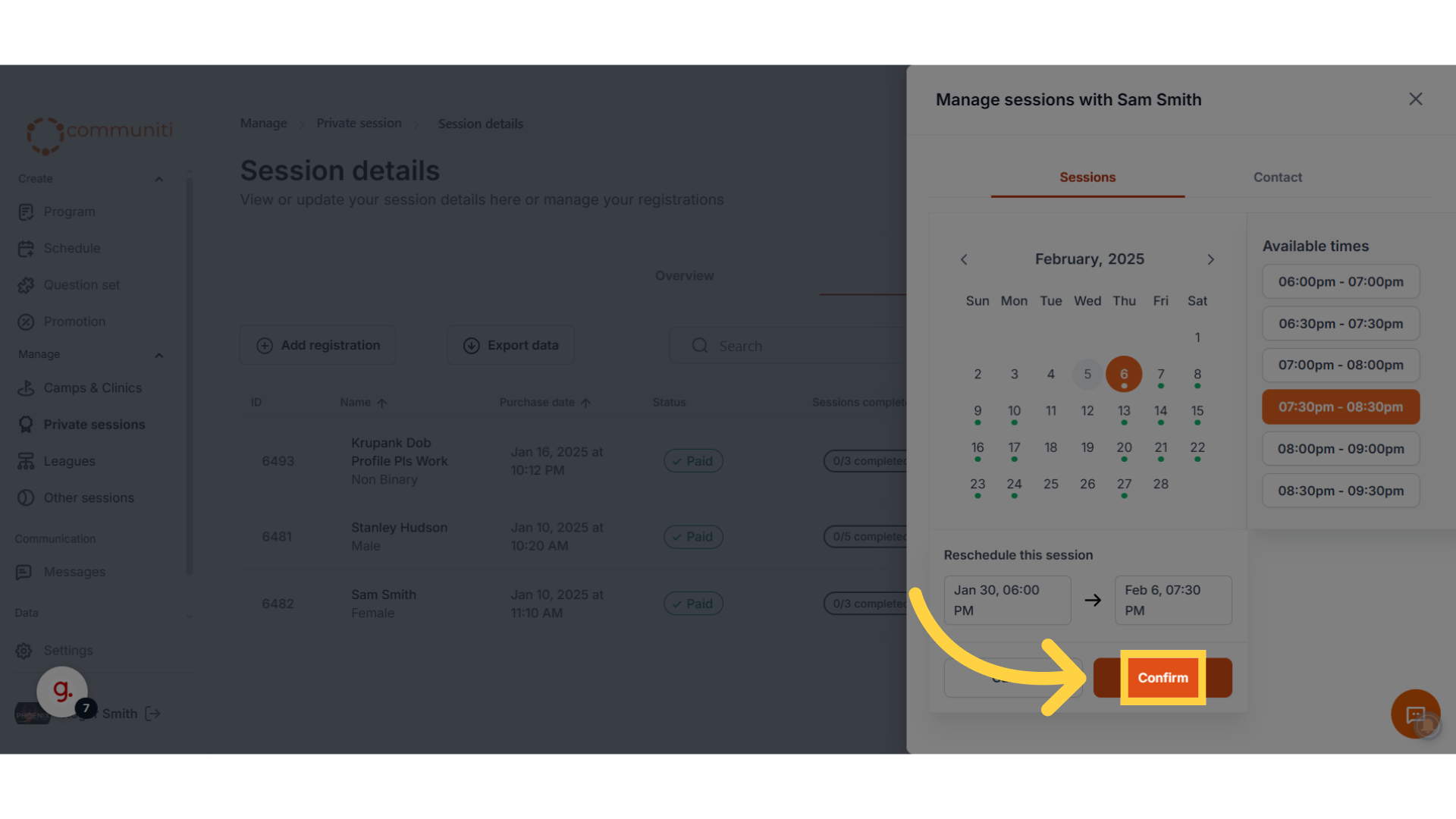1. From the Manage menu, click "Private sessions"
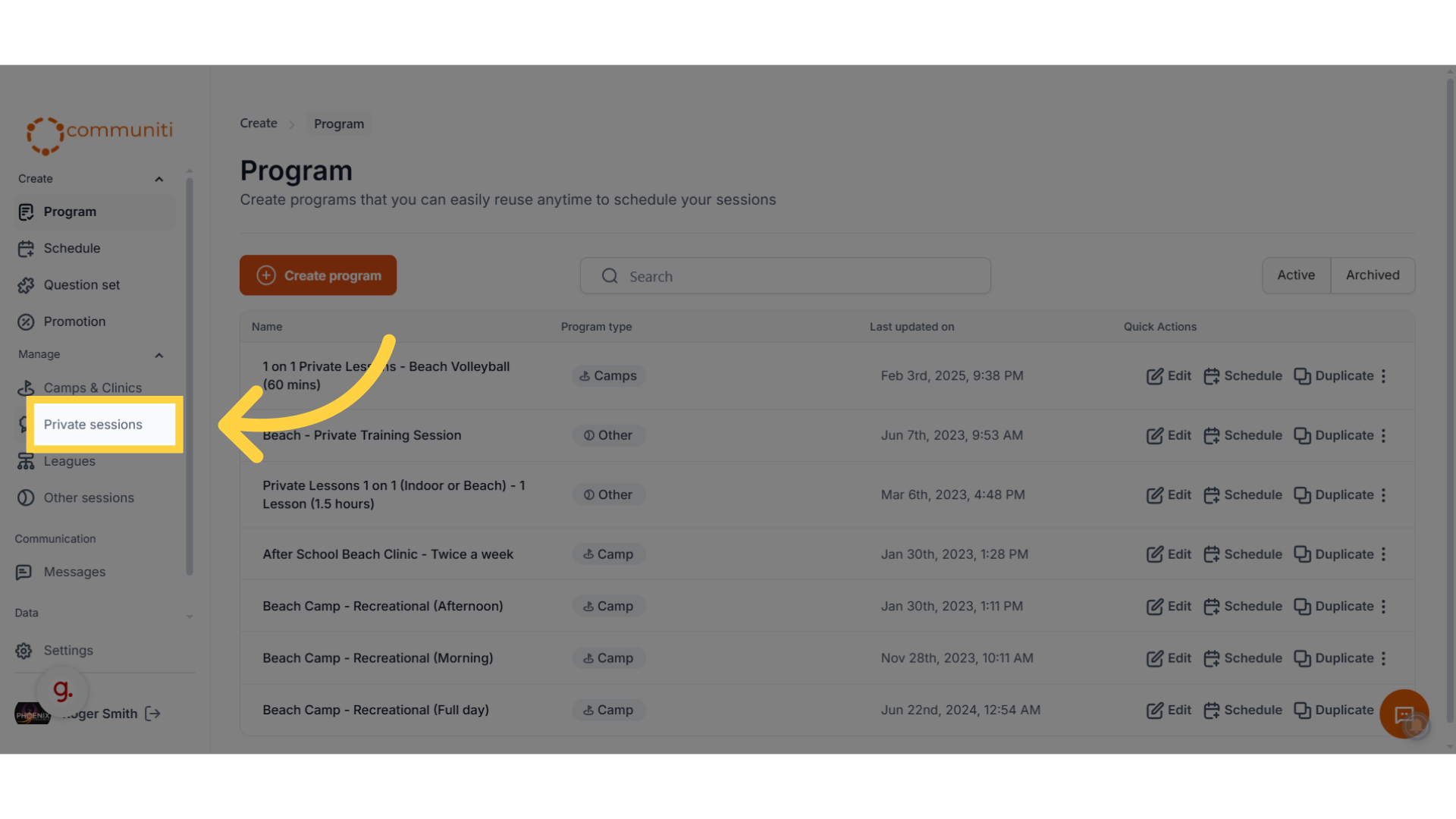
2. Select the private session you are interested in
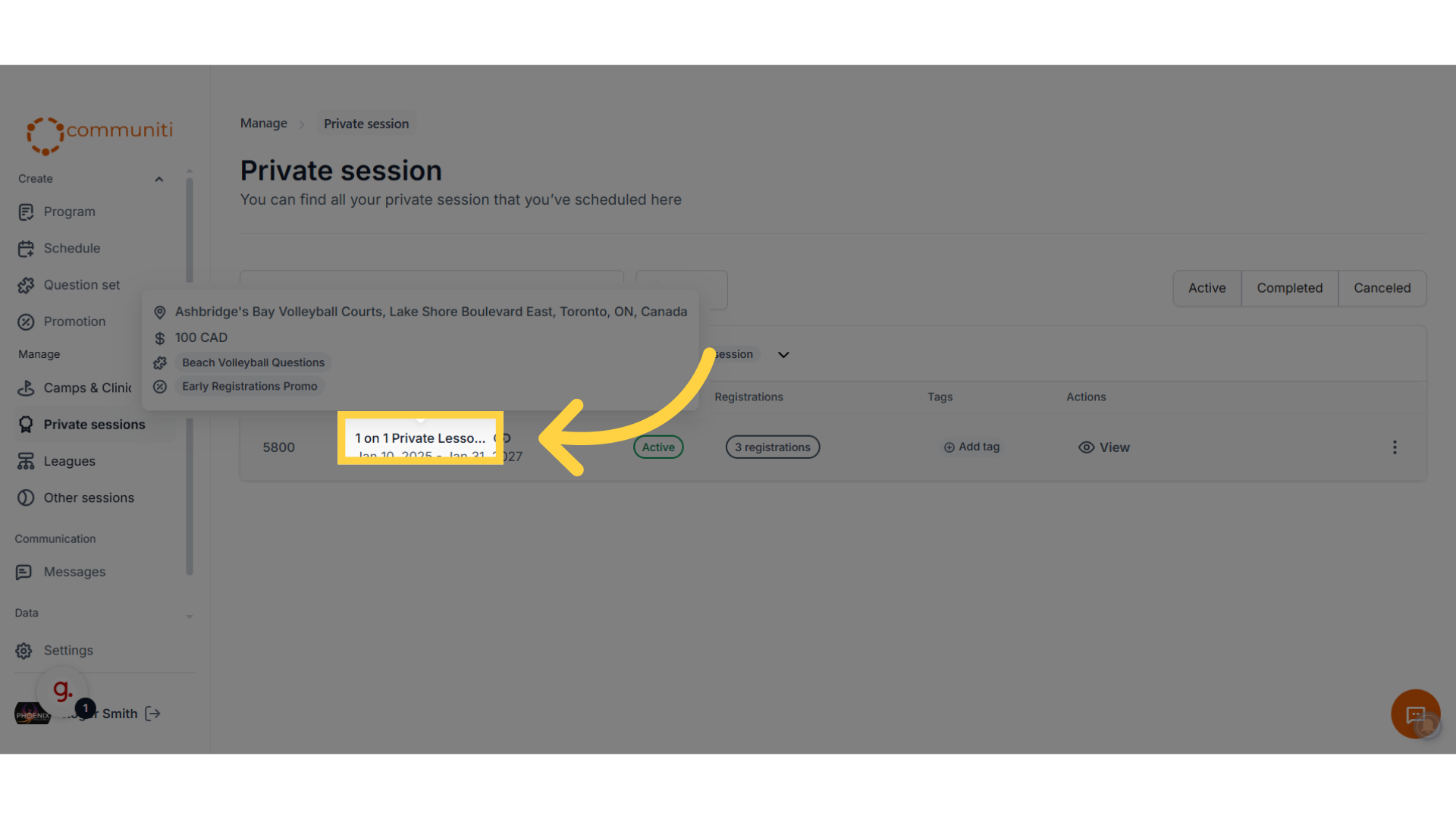
3. Click "Registrations" to navigate to list of all registrants
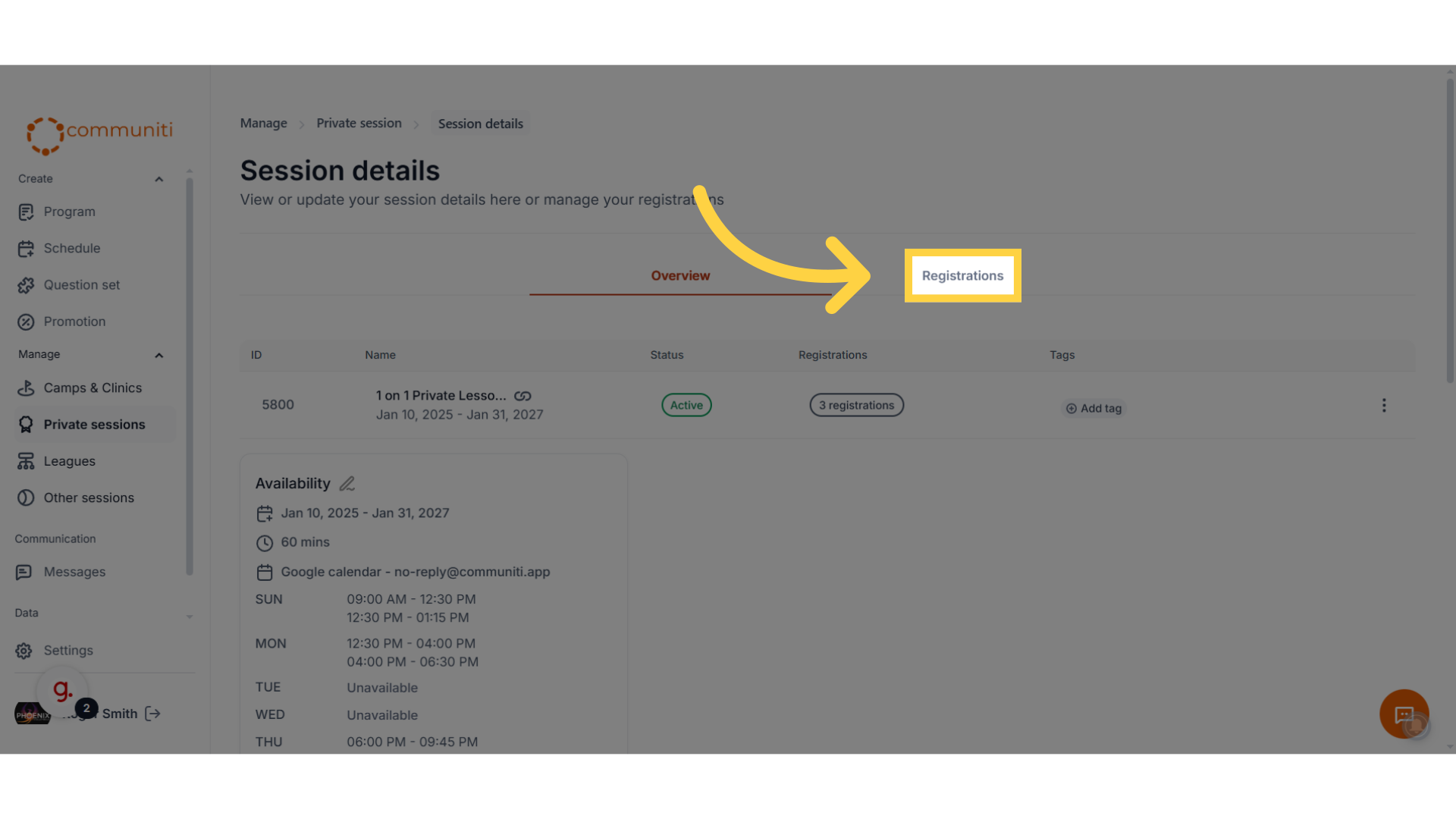
4. Once you find the correct user, Click "Manage"
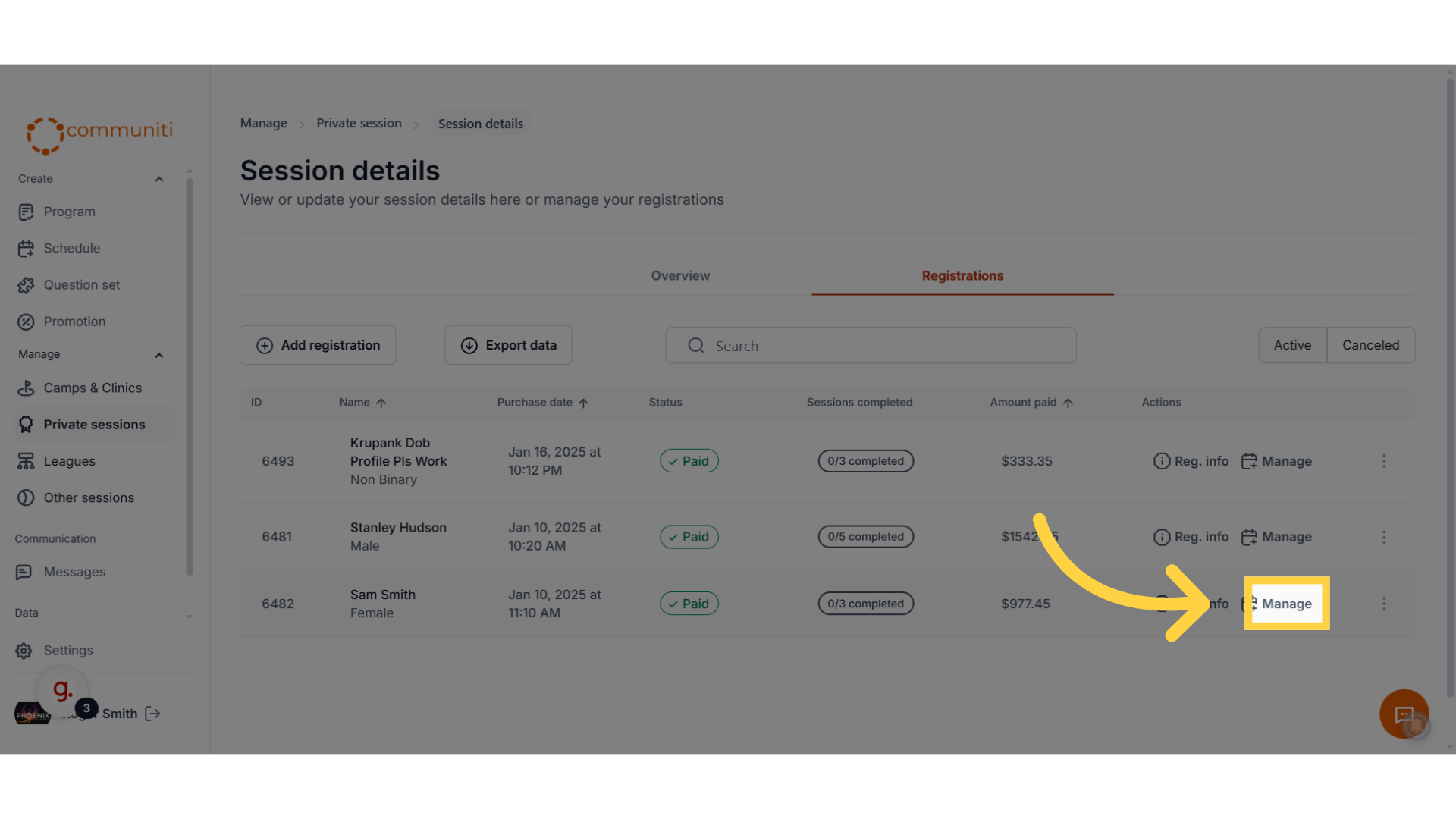
5. Click "Reschedule"
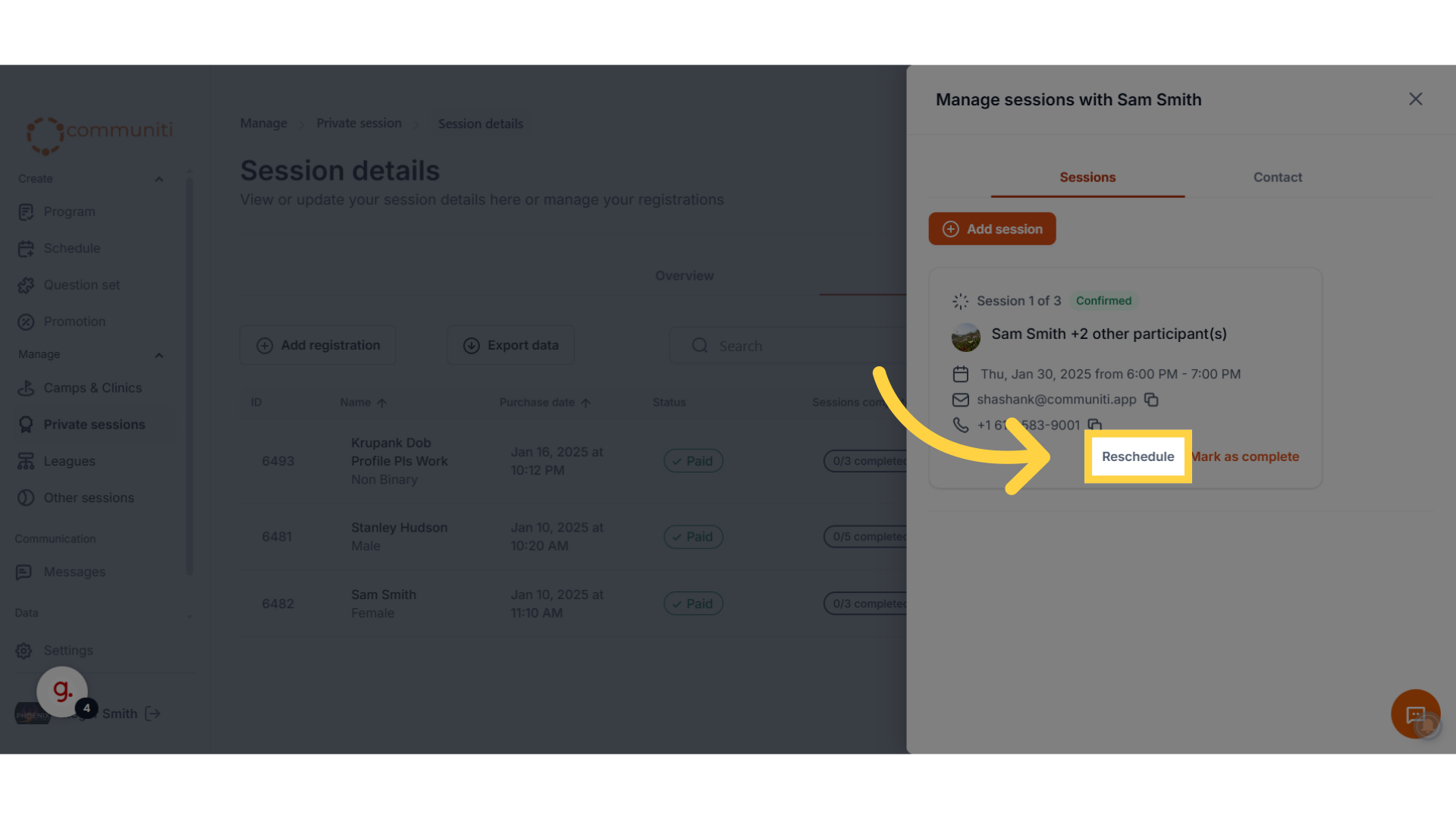
6. Select the new date for the session
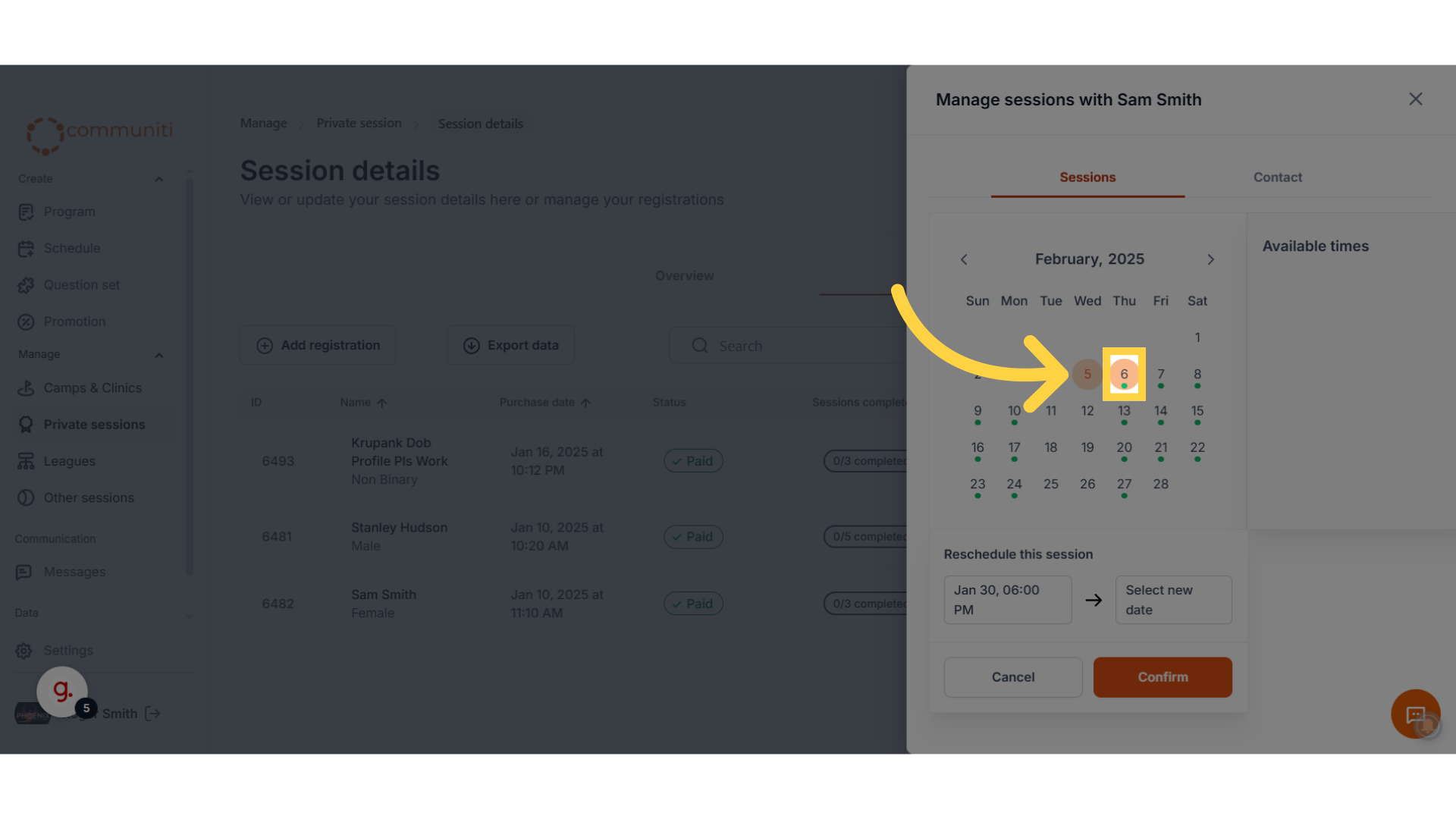
7. Pick the new time slot
Time slots are made available based on the availability you set up and any bookings on your calendar
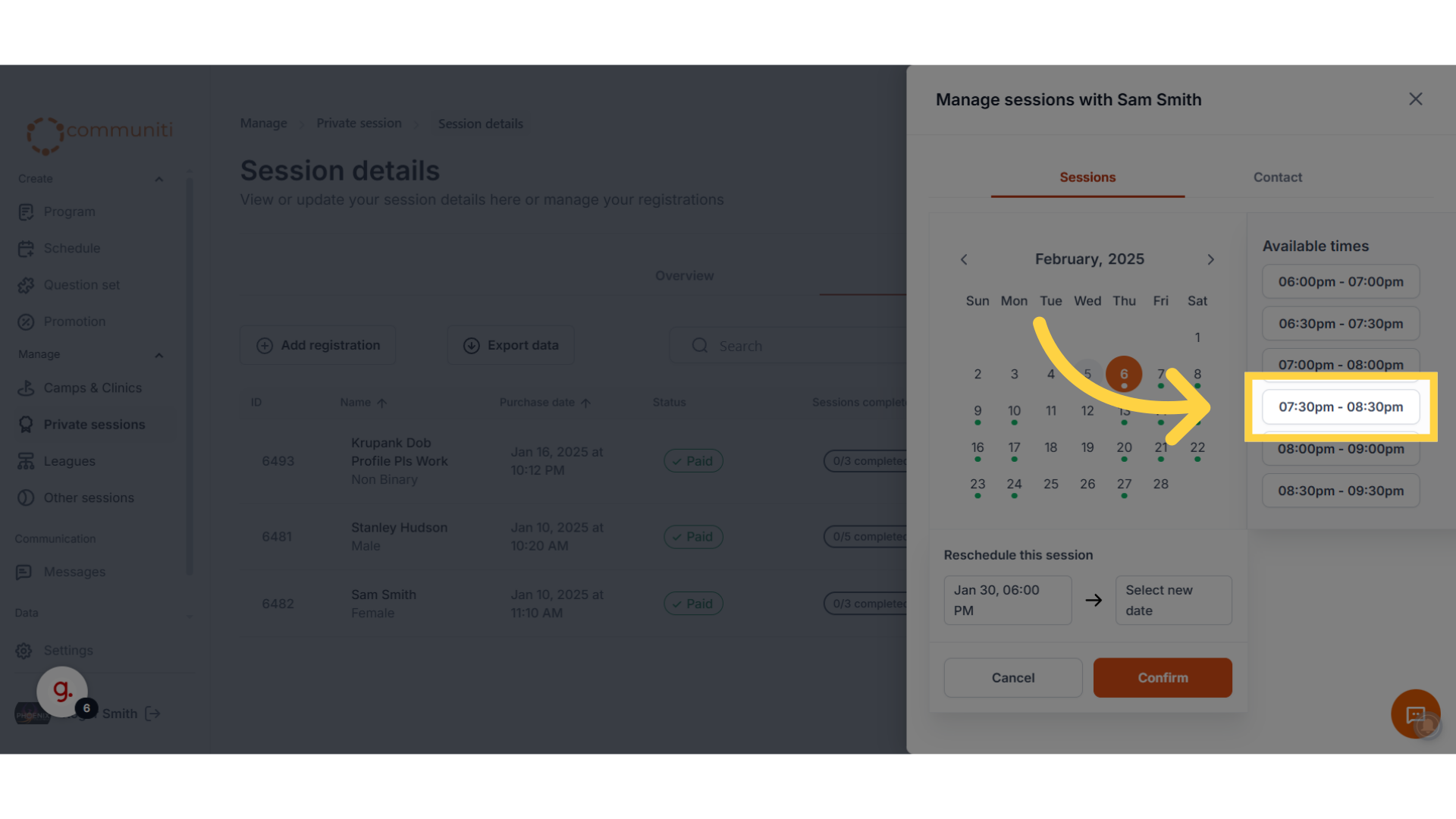
8. Click "Confirm" to reschedule the session
You and the user will get an updated calendar invite.