You can reward users who purchase multiple programs with you. These can de dollar amount or percentage based discounts.
Multi registration discounts do not need coupon codes and they will be automatically applied.
Example: If you buy 3 sessions with us, the second one will be $5 (or 5%) off and the third session will be $10 (or 10%) off.
1. From the Create Menu, click "Promotion"
Access the Promotions section.
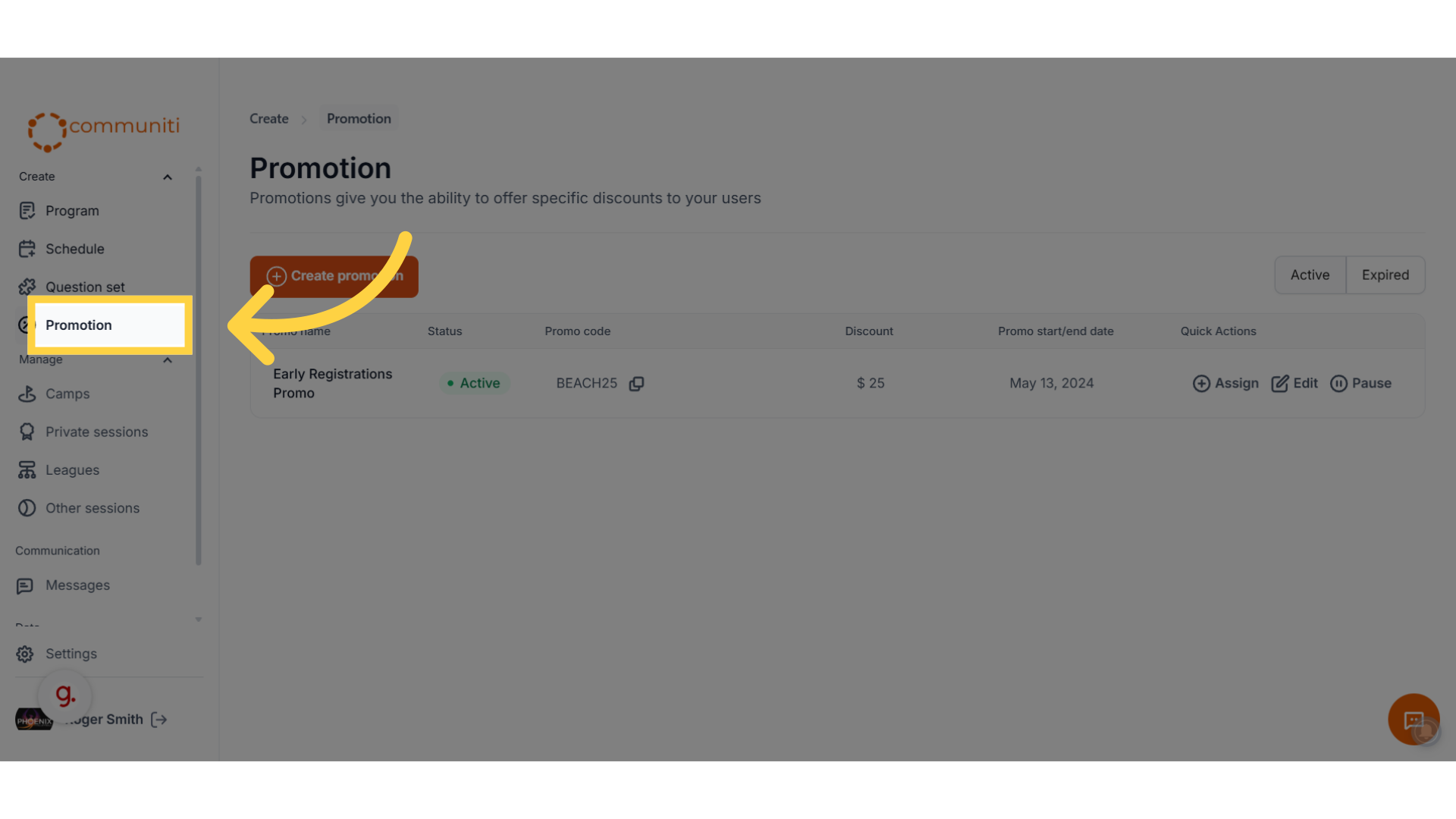
2. Click "Create promotion"
Initiate the creation of a new promotion
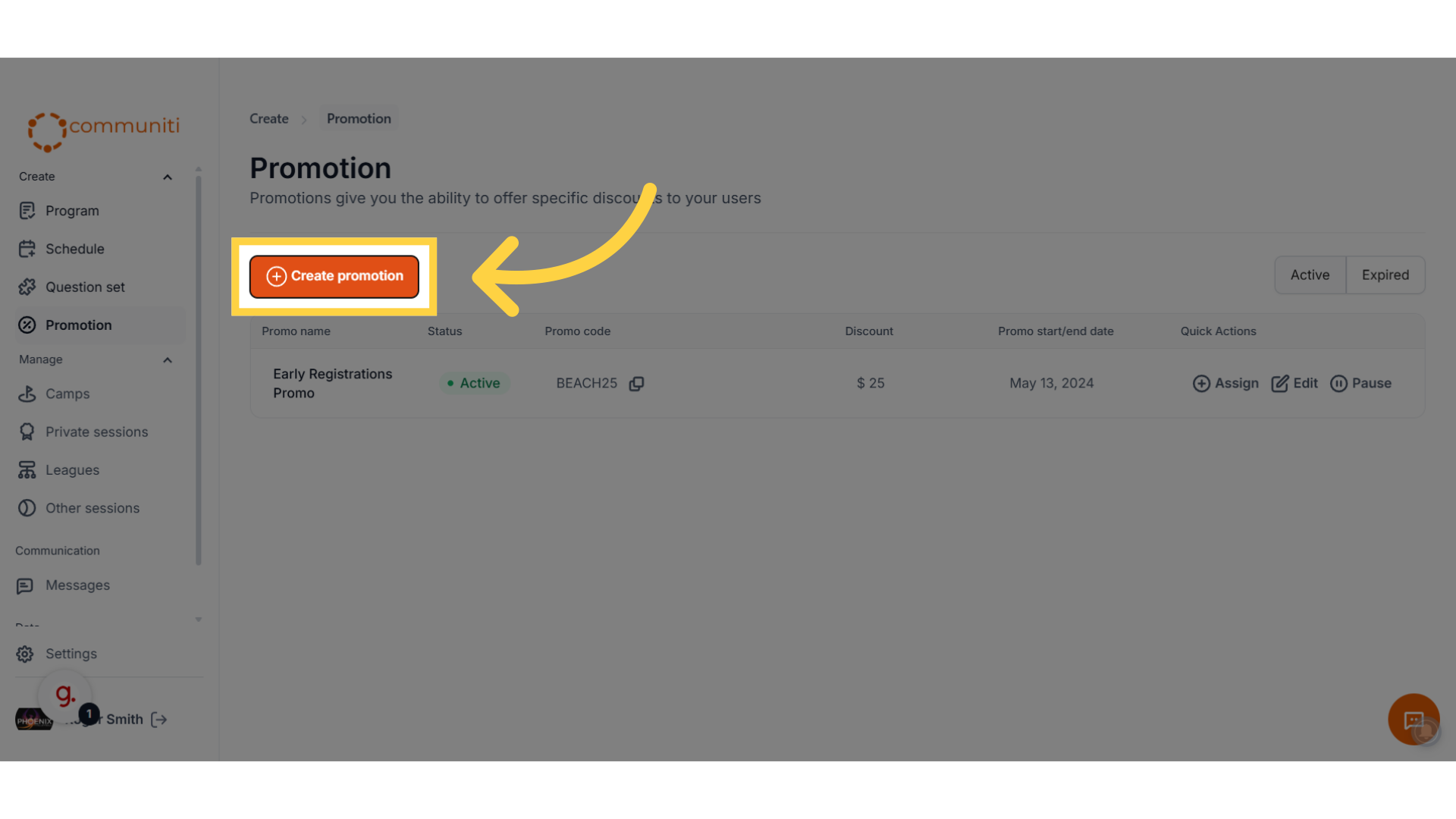
3. Under promotion type select "Multi-registration discount"
Select Multi-registration discount option.
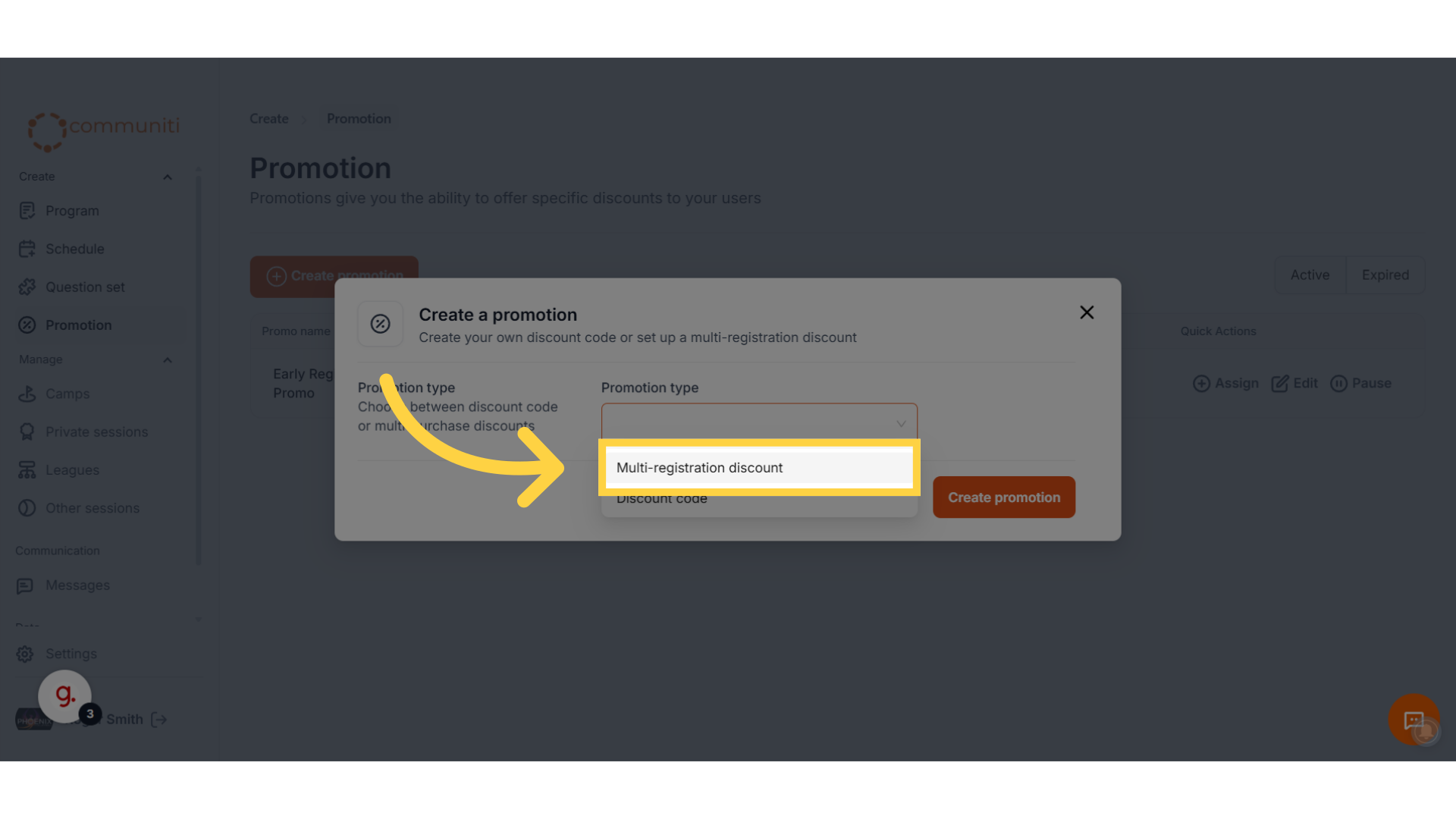
4. Give your promotion a name
Provide a name for the promotion.
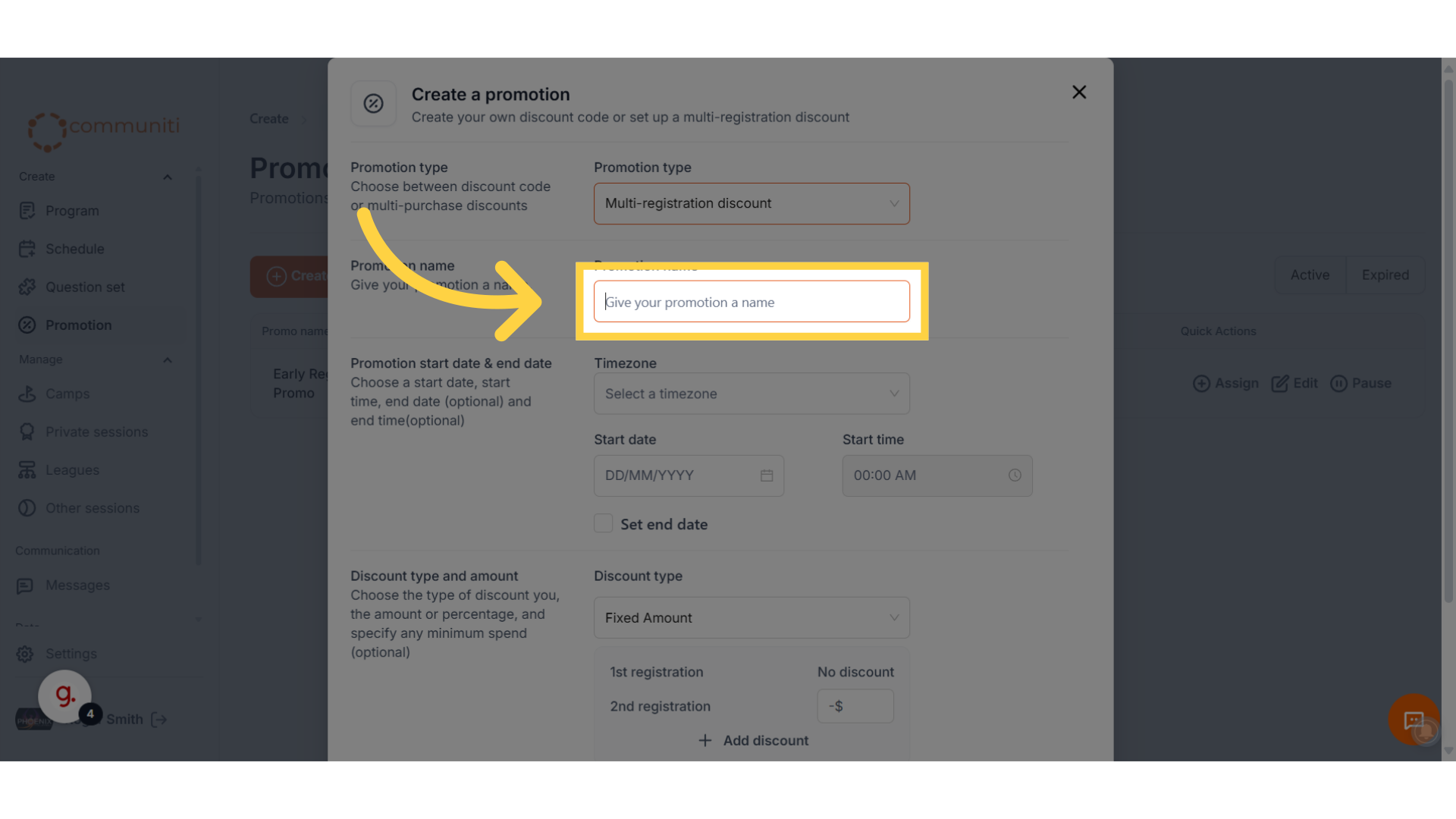
5. Enter a time zone for the promotion
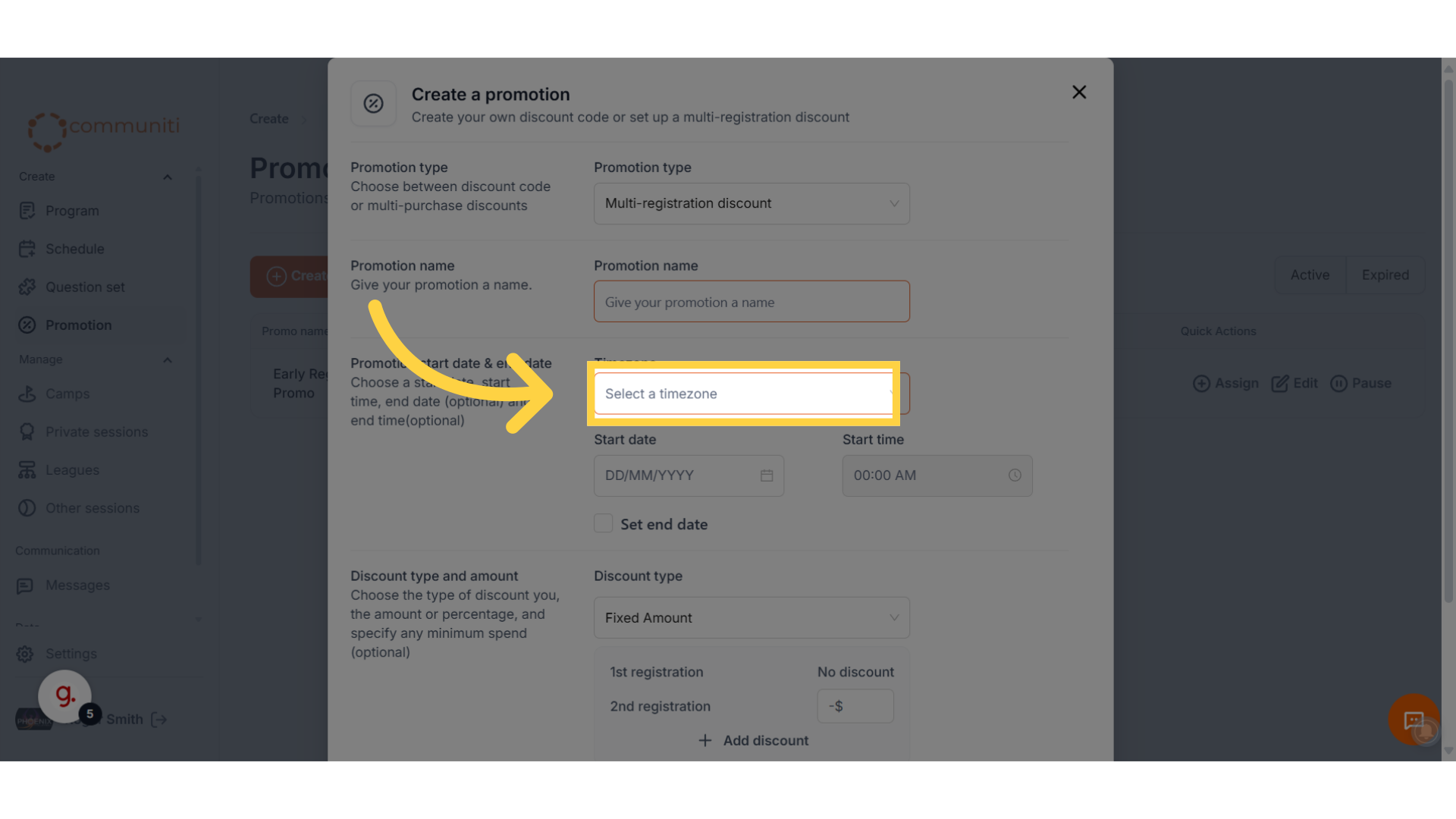
6. Select the start time for the promotion
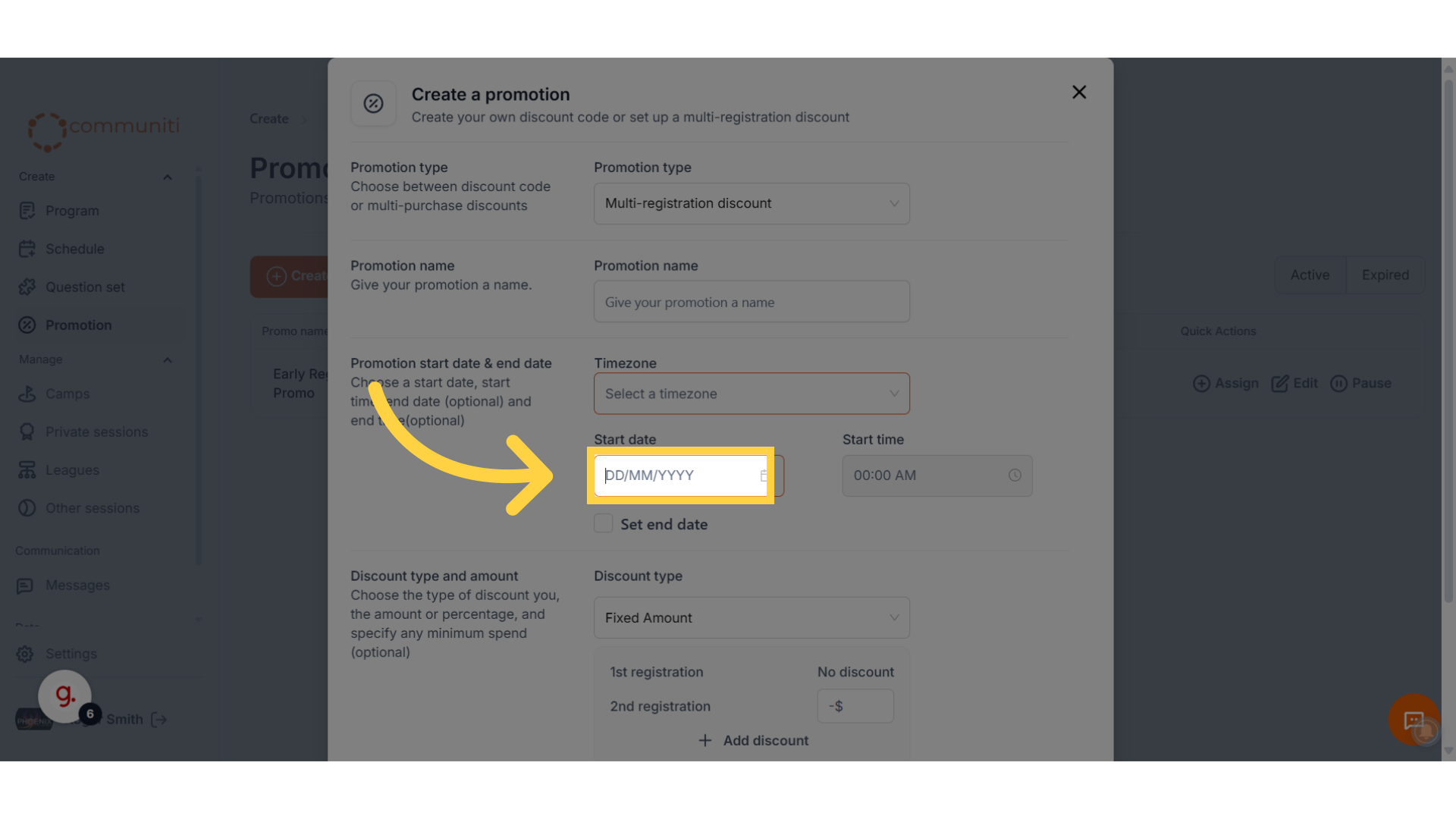
7. If there is an end date, please add it in.
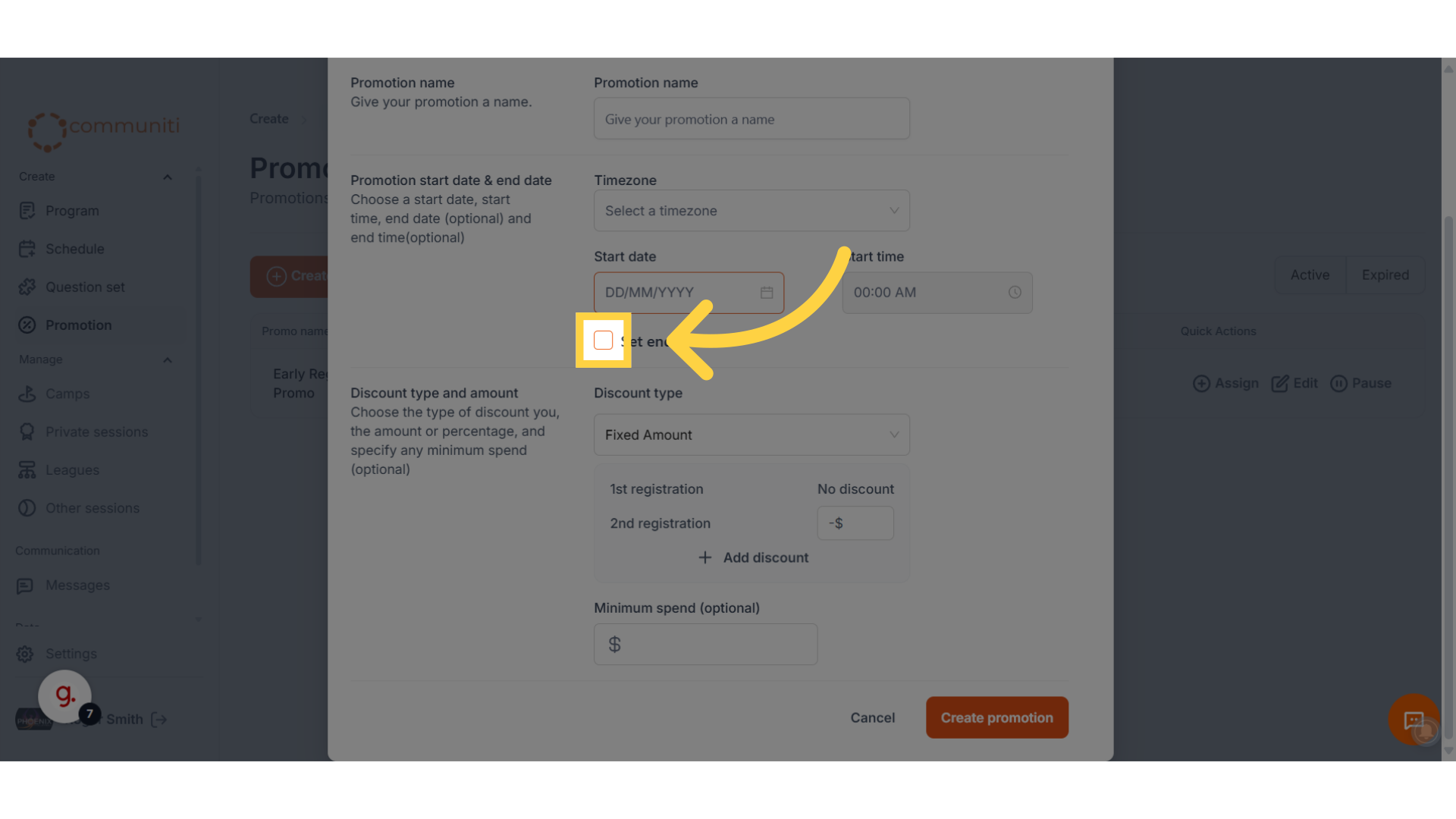
8. Choose either a fixed amount or percentage for the discount
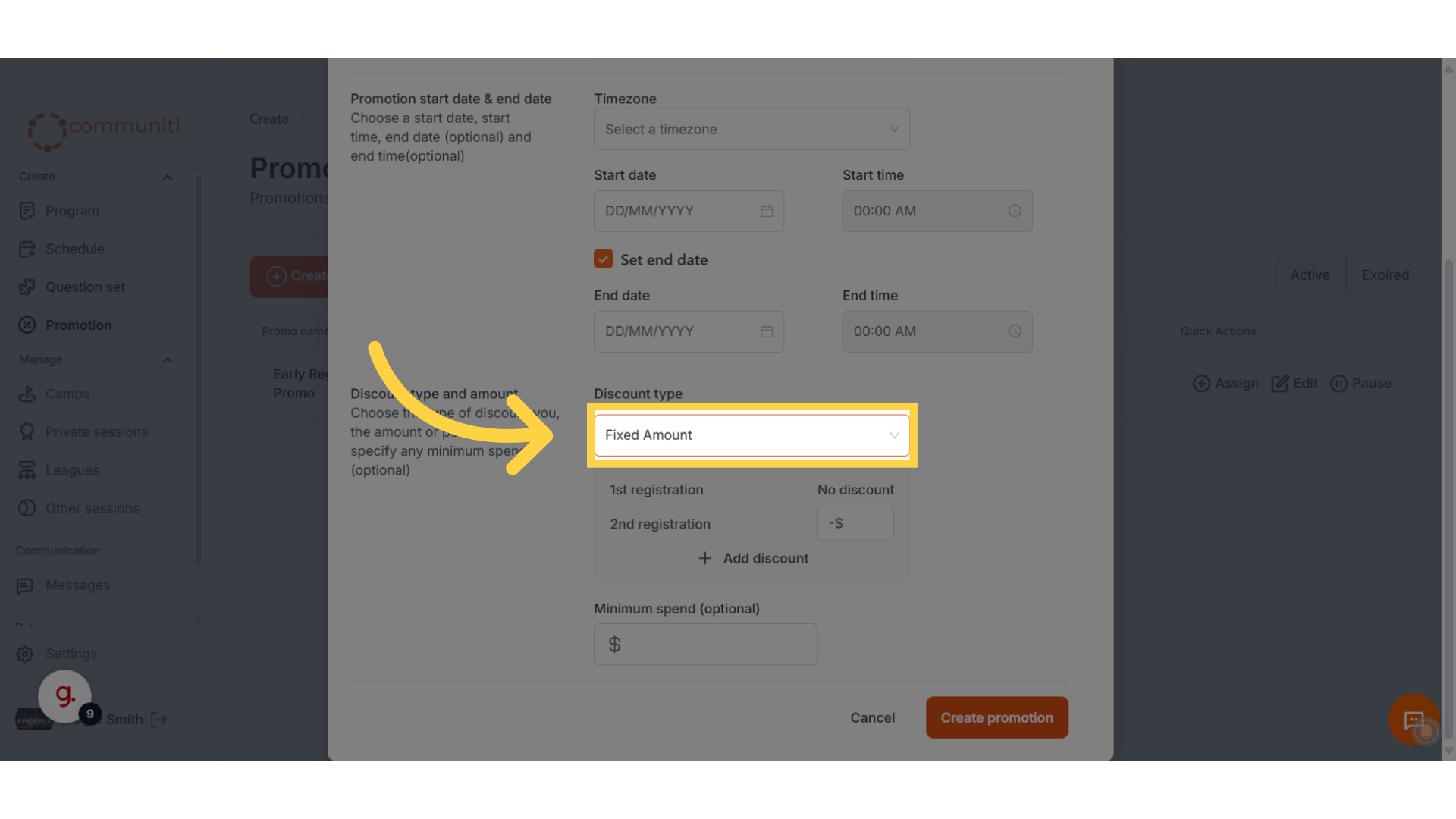
9. Enter the amount of discount or percentage for each additional purchase.
Once completed click on Create promotion
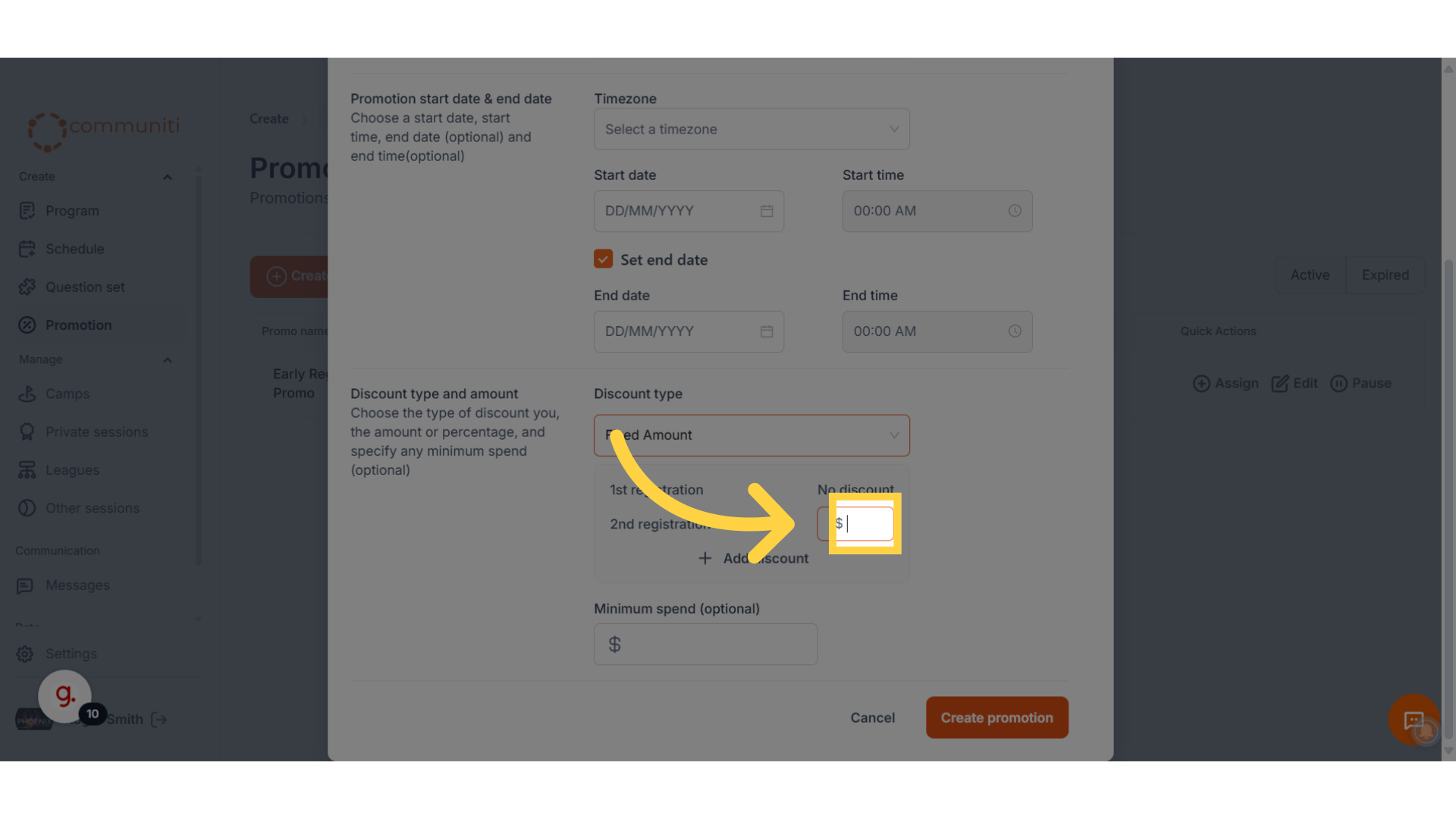
9. Once you've created the promotion, you have to assign it to specific sessions. For example, multi-purchase is only applicable to program A, B and C.
Click here to learn how to assign a promotion to active sessions