1. Under the Create menu, Click "Promotion"
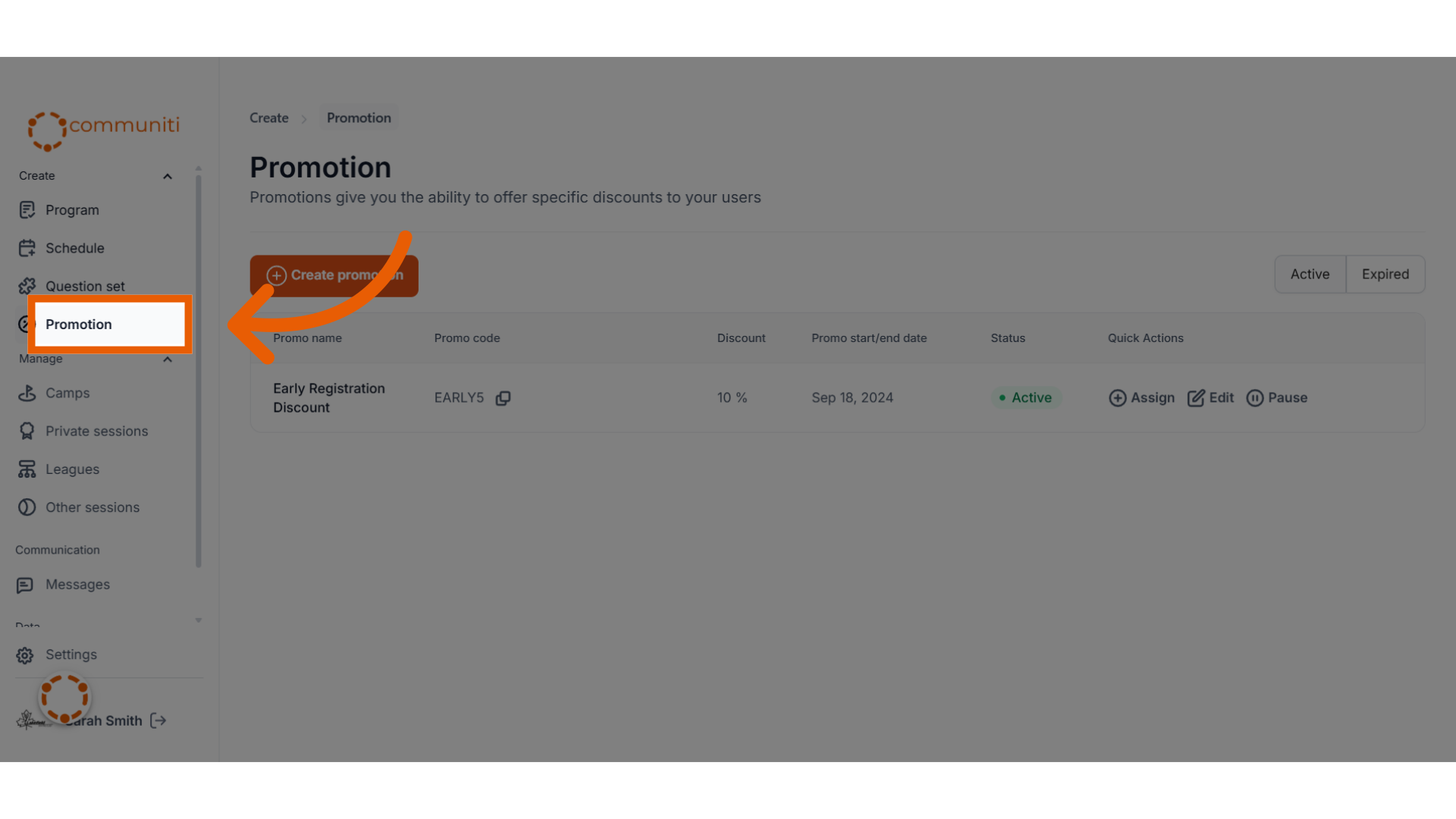
2. Click "Create promotion"
Initiate the creation of a new promotion.

3. Select the promotion type as discount code
With Discount code promotion type you can offer a specific amount or percentage discount
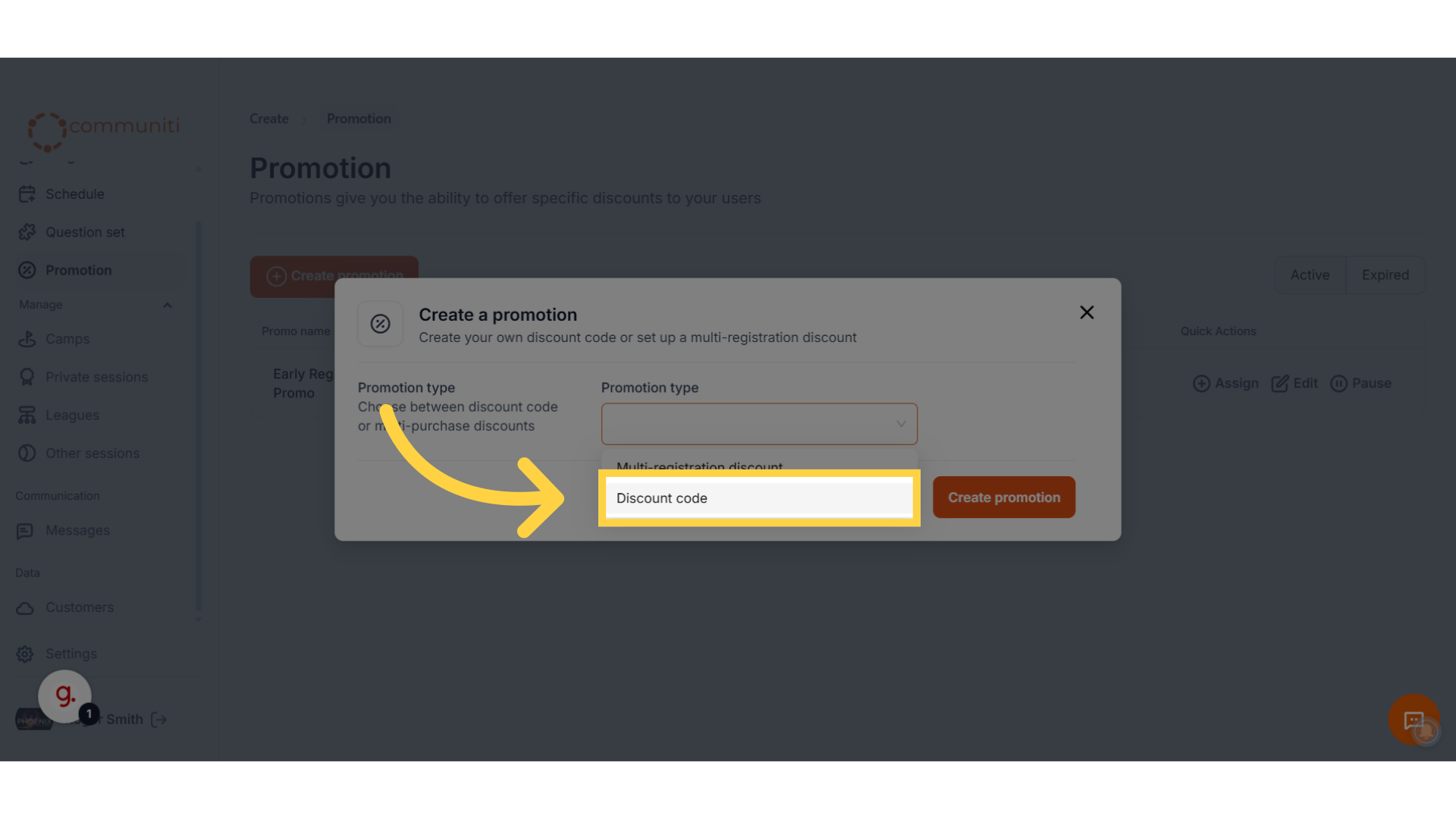
4. Give your promotion a name
Eg. Early Registration Discount, Summer Promotion etc.

5. Enter the text of the coupon code
All promo codes must be upper case and not include any special characters eg. WELCOME5, EARLY10, SUMMER

6. Select the time zone for the promotion
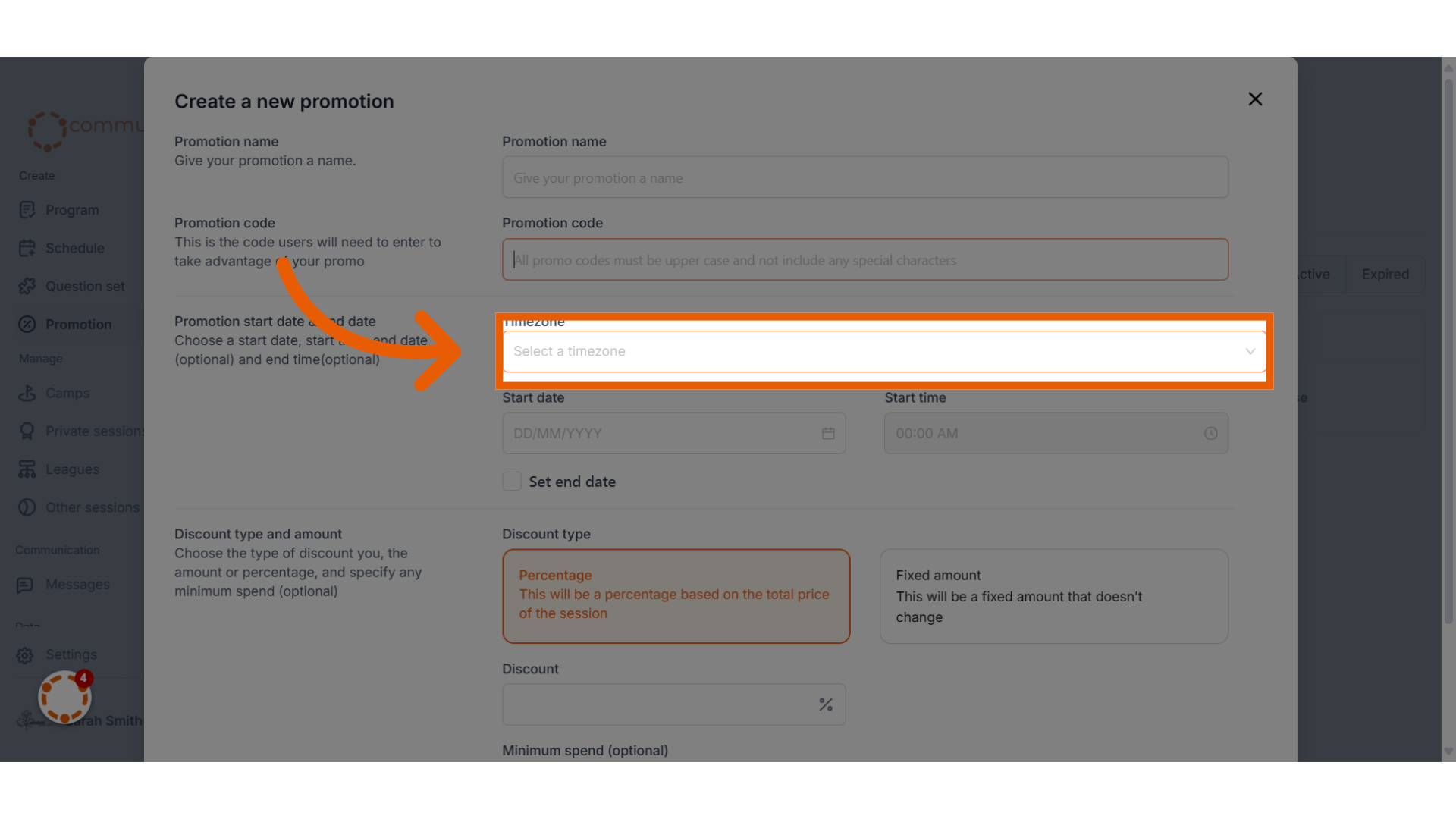
7. Select the Start Date
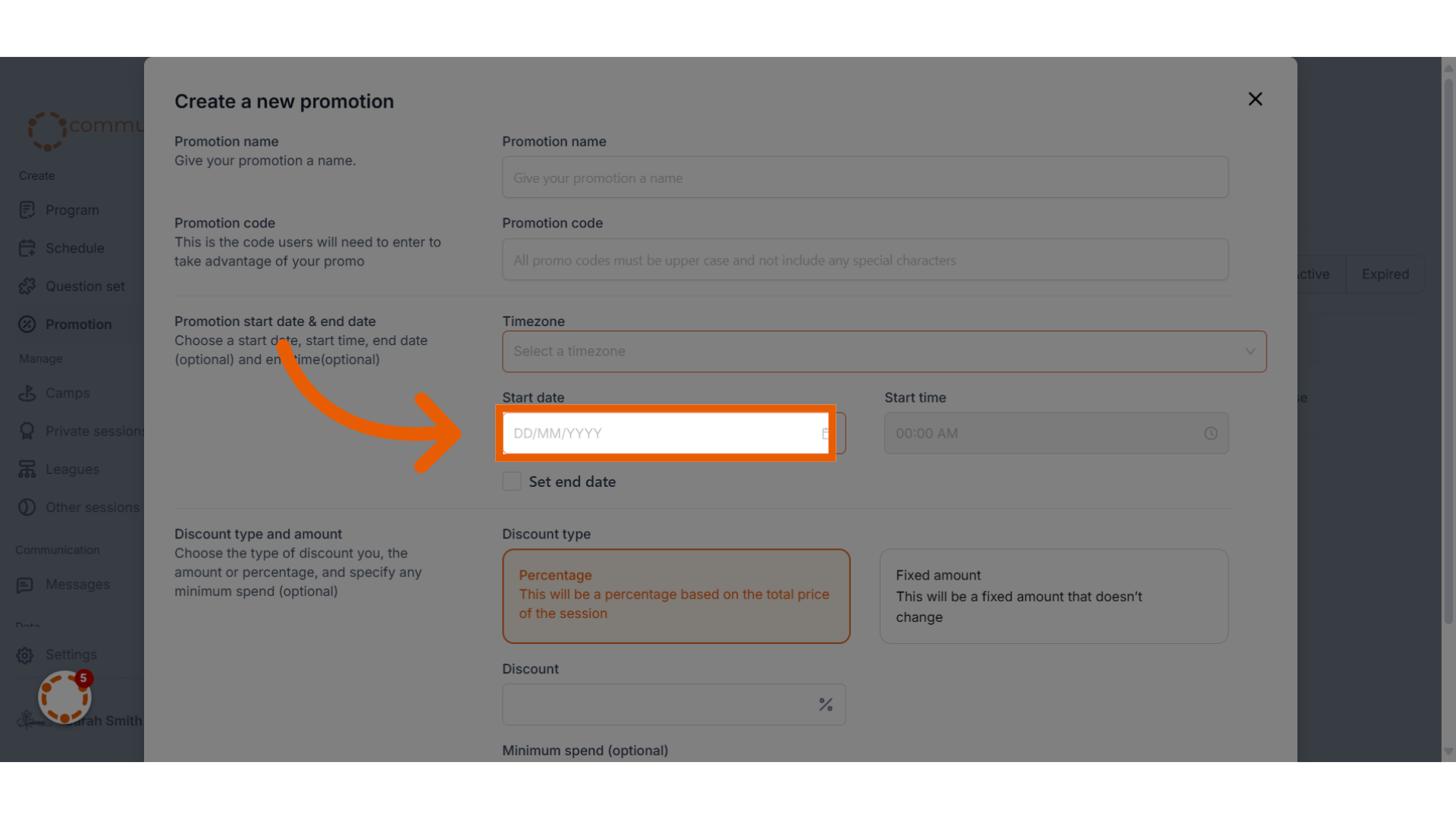
8. If there is an end date, click and select the end date and time
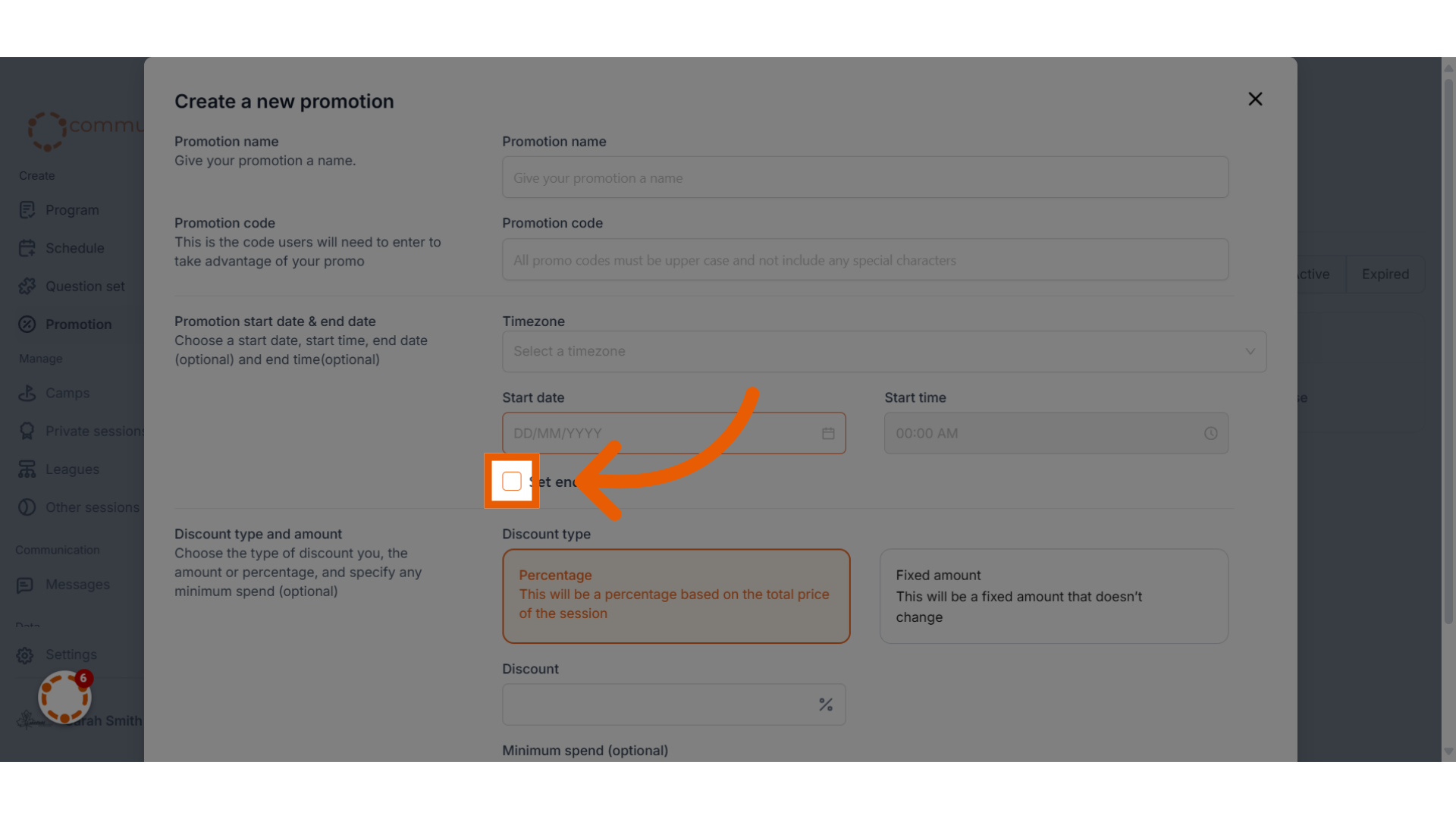
9. Select if this is a percentage discount

10. Or a fixed amount
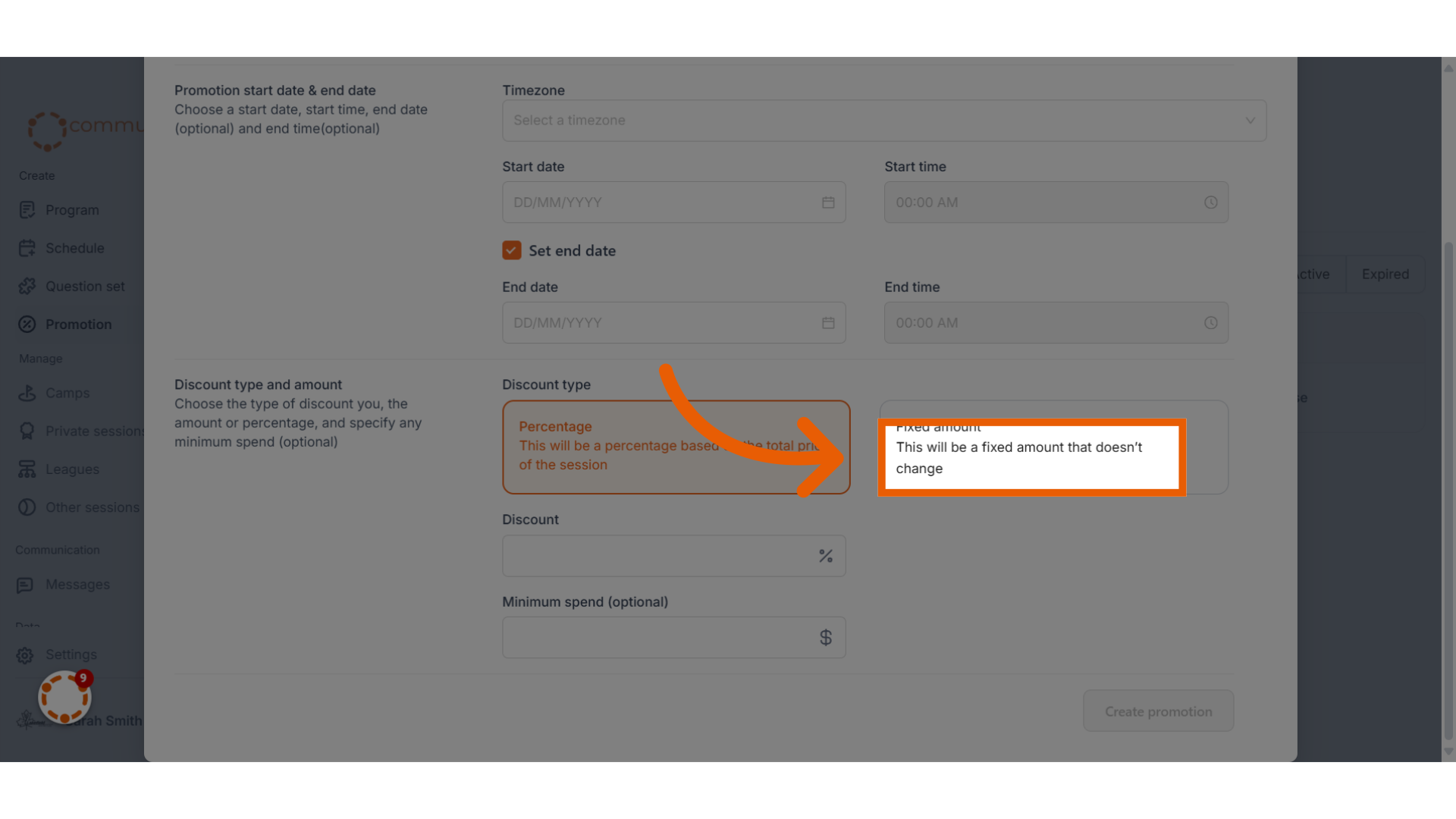
11. Enter a percentage or fixed amount for the discount

12. Click "Create promotion"

13. Once you've created a promotion, you have to assign it to specific sessions. For example, this discount only applies to Program A, B and C.
Learn how to assign a promotion to specific sessions here