Communiti is a platform to manage your sports business. Set up and manage your registrations, payments and communication in one simple and easy to use platform. Learn more about how Communiti can help your Sports Club or Sports Coaching business here.
The Communiti App is available to sports clubs and coaches across the US and Canada.
Please follow the steps below to to create your Communiti account.
1. Navigate to this link
This will be your club and coach portal to manage your sports programs, bookings, payments and communication. Please bookmark the link in your browser
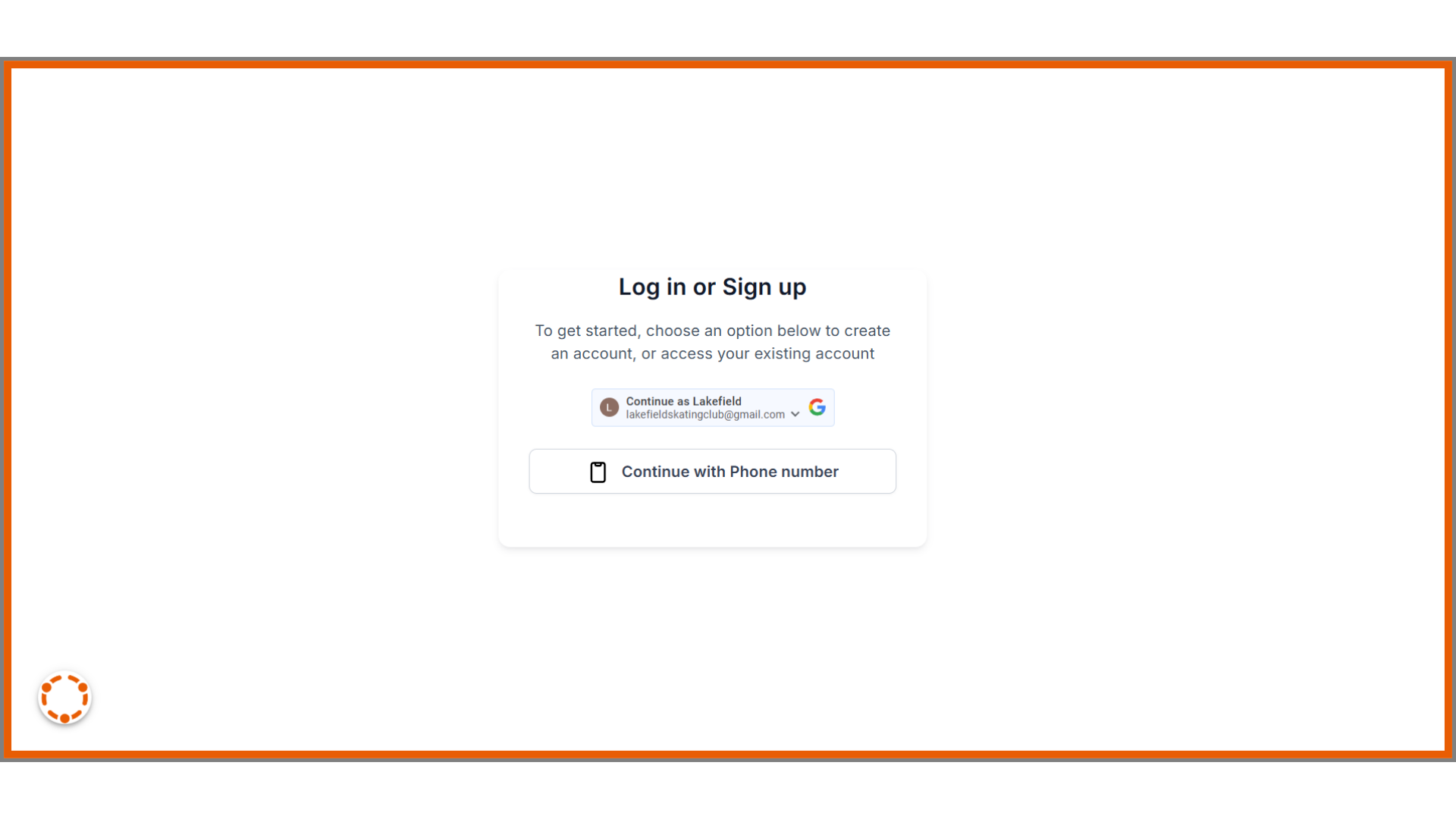
2. Choose your login method
You can either use your google account or phone number
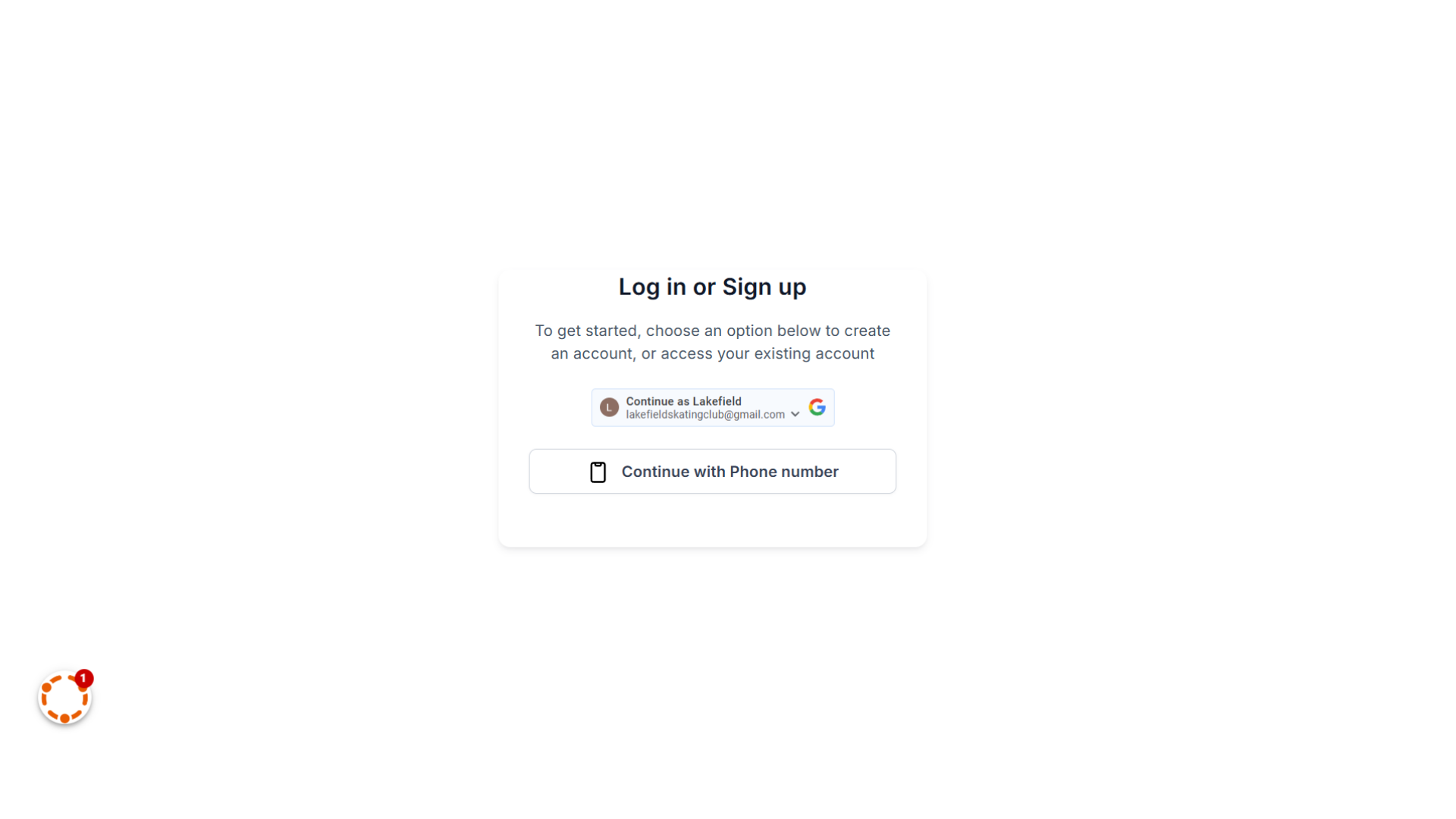
3. Click "Get started" to begin the onboarding process
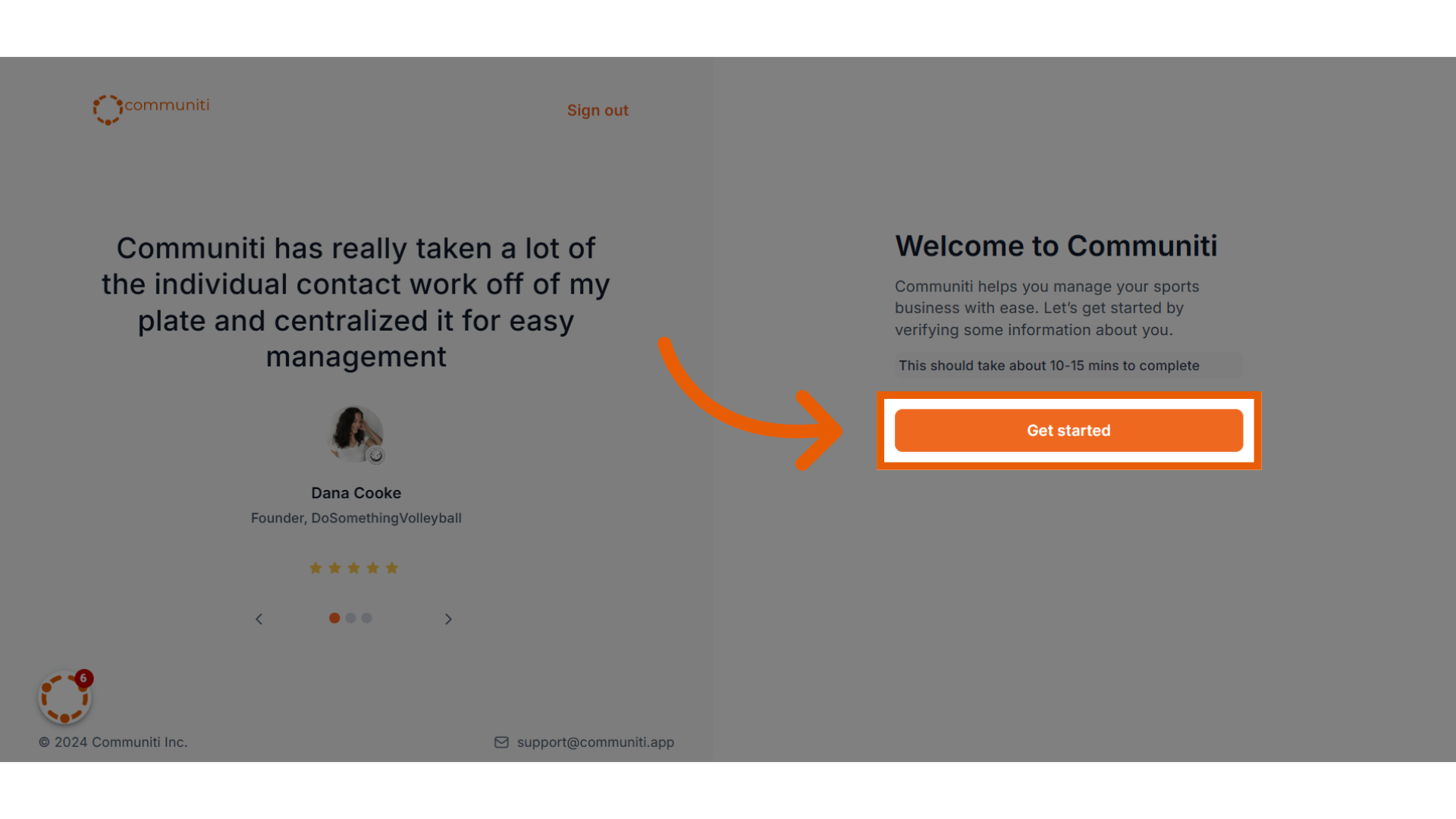
4. Enter your personal information
Note: Contact email - this is the email address to which all communication will be sent (confirmation emails, notifications, messages etc.)
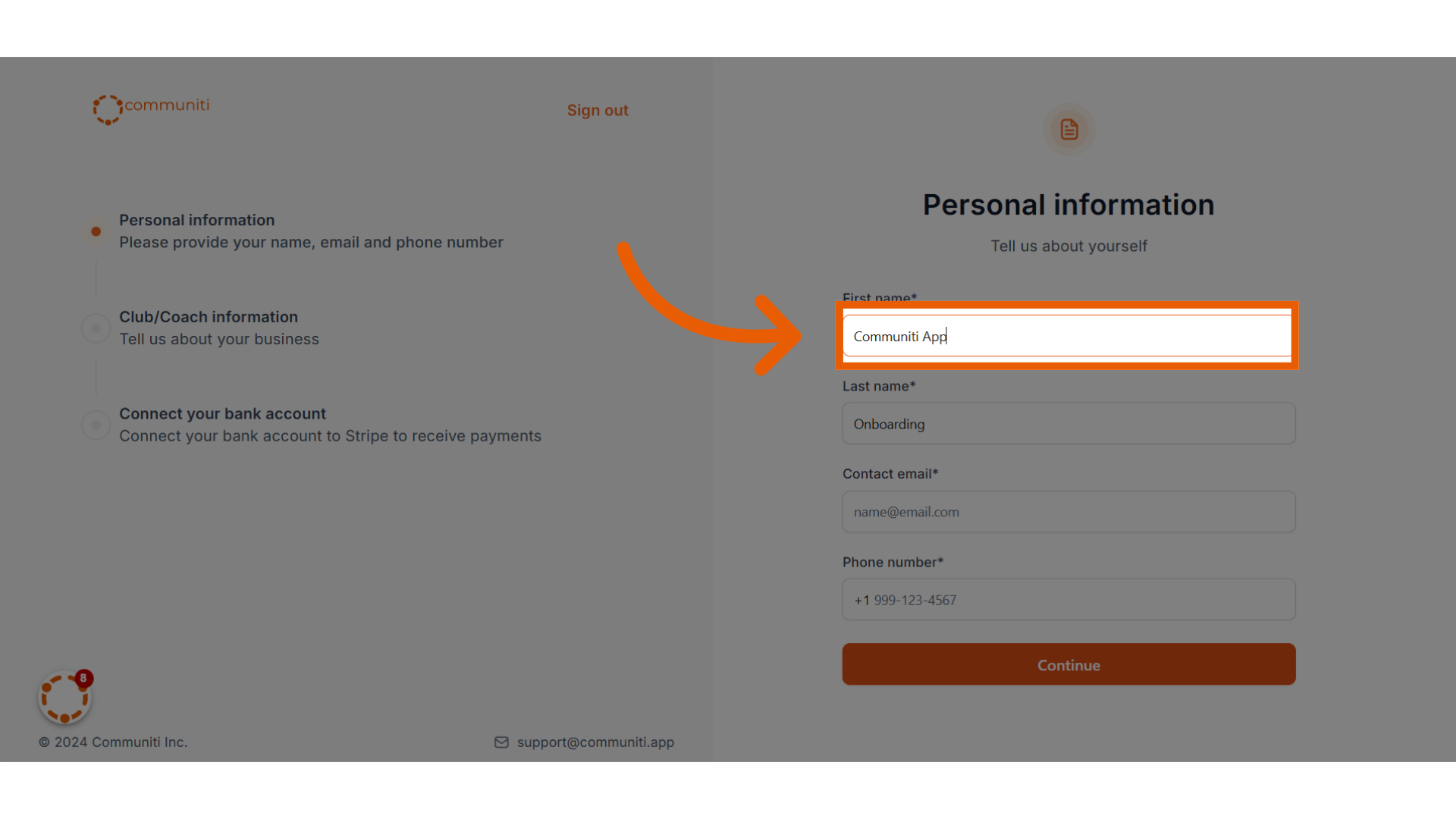
5. Verify the information and Click "Continue" to proceed
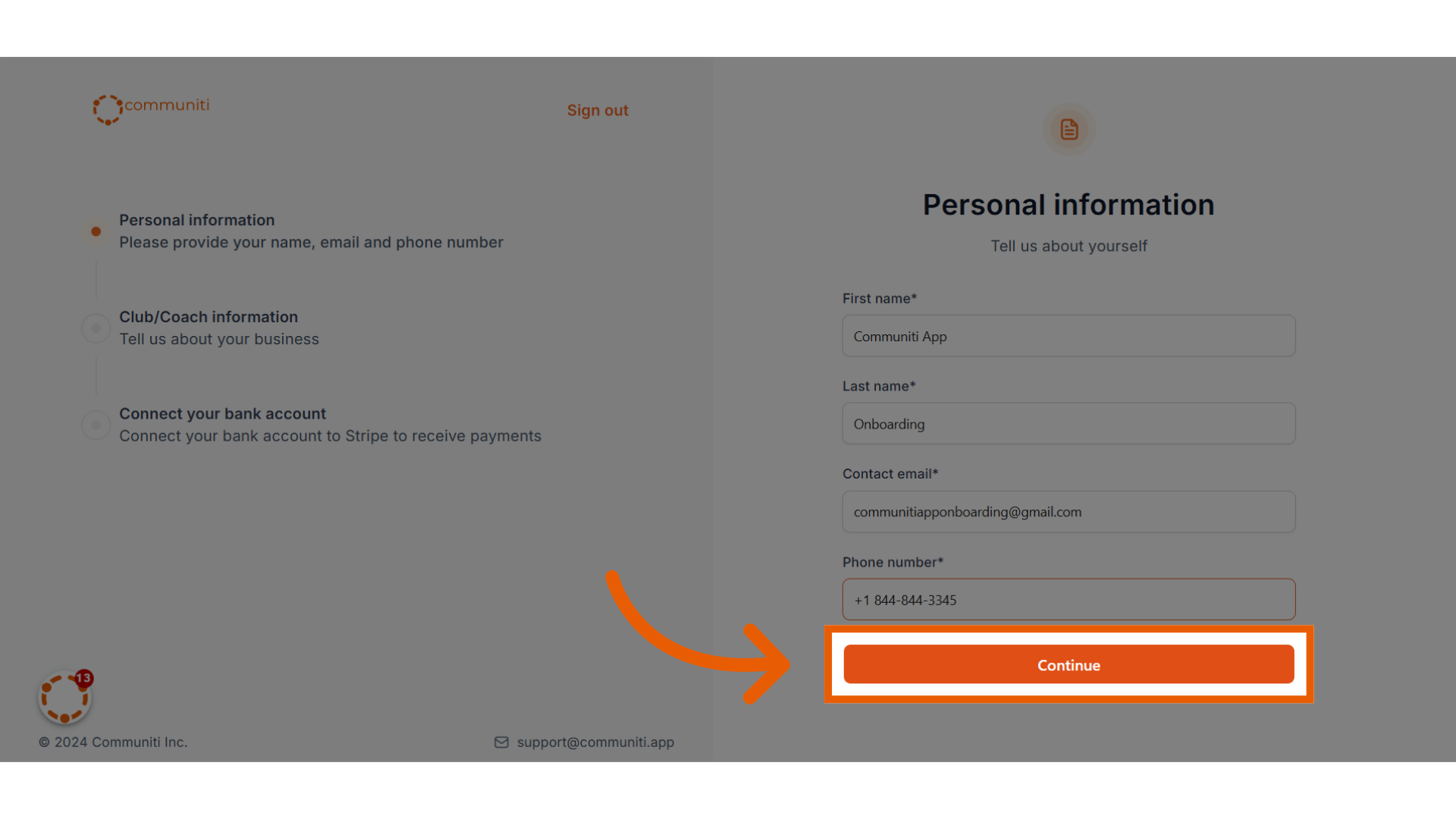
6. Enter information about your business
If your sport is listed in the dropdown please send us a note at support (at) communiti (dot) app
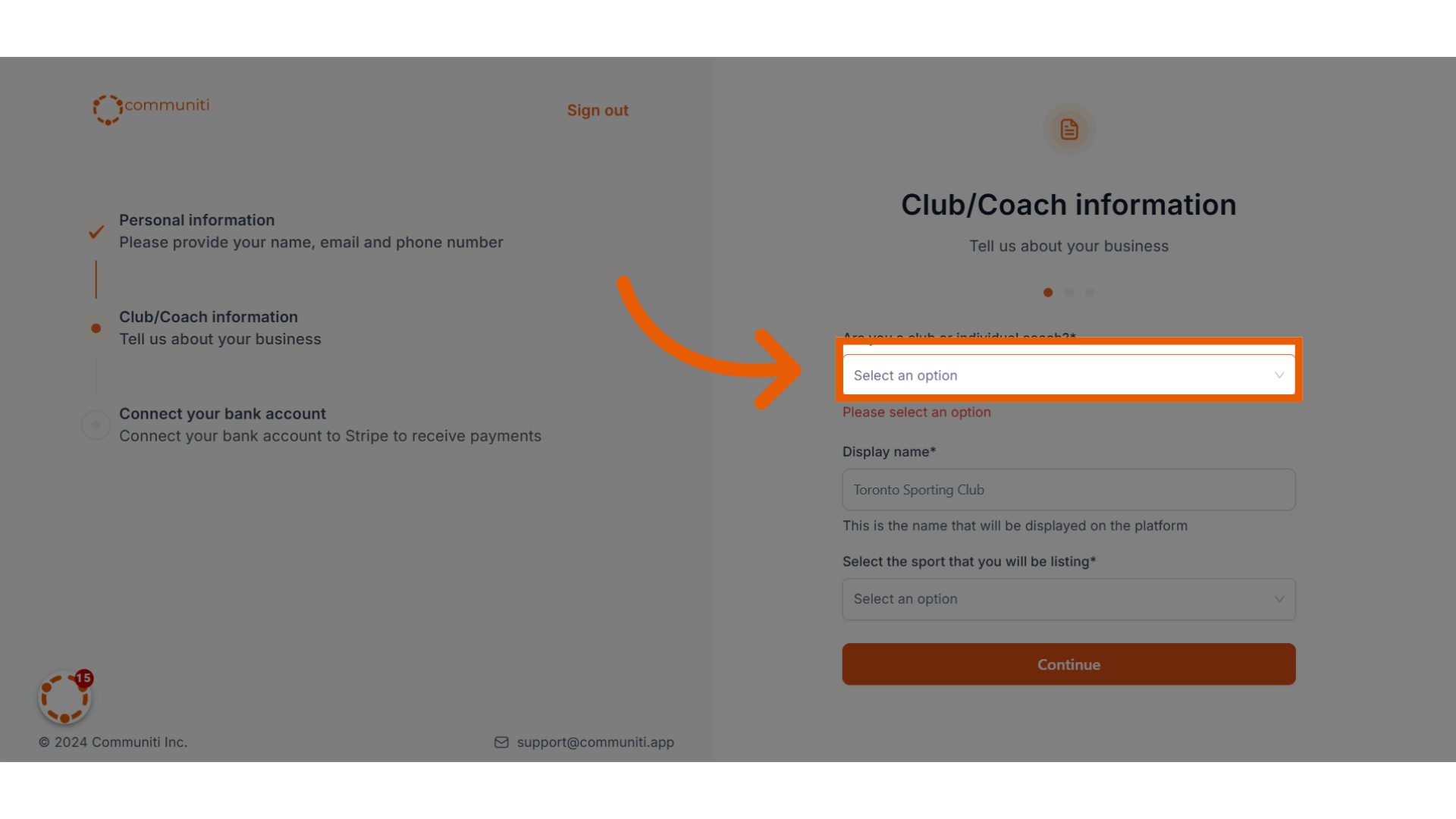
7. Verify the information and Click "Continue" to proceed
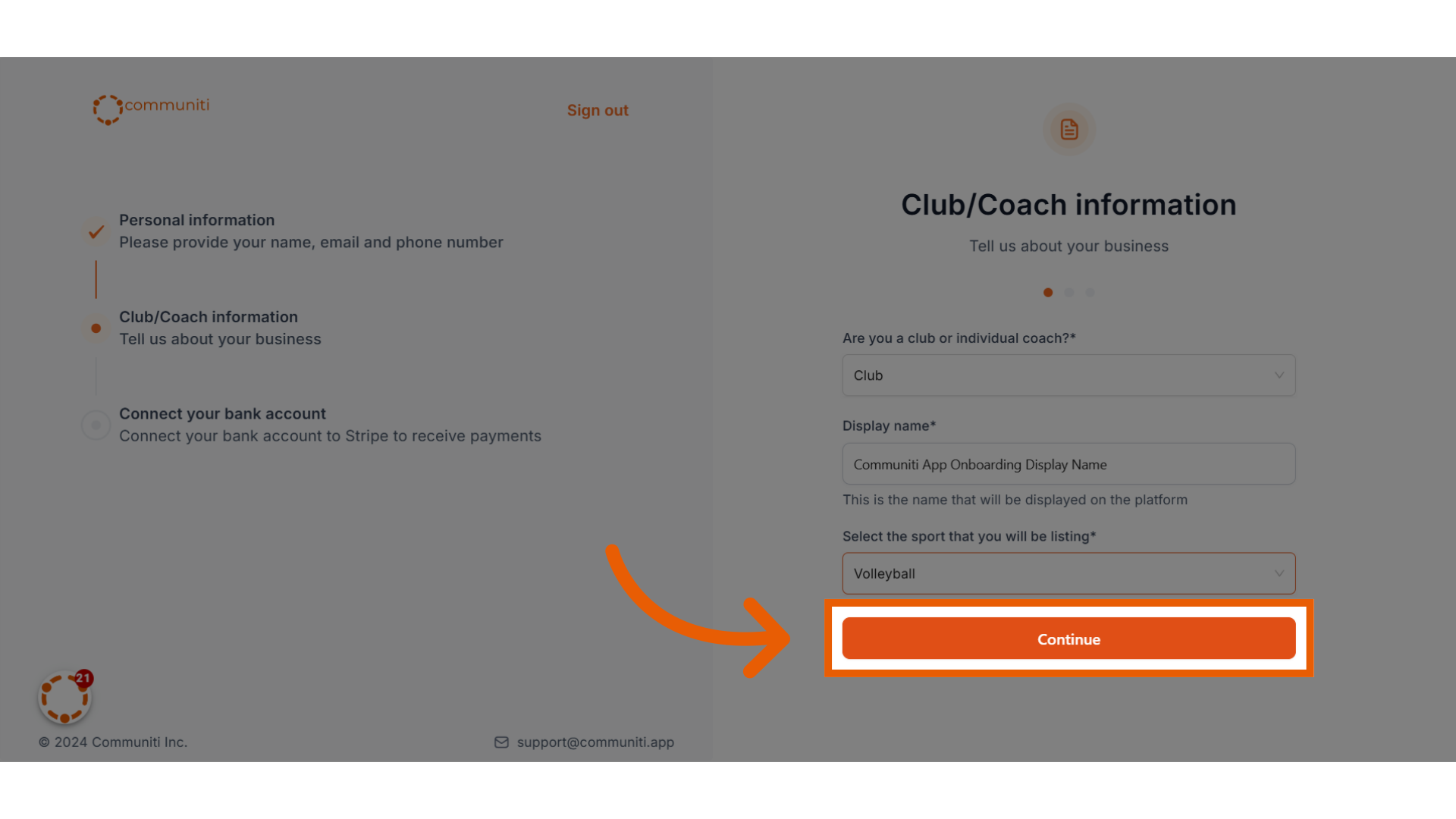
8. Answer the questions on the screen
Note: Communiti collecting taxes. If you answer yes, we will automatically add the tax percentage for your province/state and send it to you. For example if you are a club/coach in Ontario, Canada and you list a session for $100, we will add 13% tax ($13), the user will pay $113 total and we will send the entire amount to you. It is your responsibility to report and file your taxes. If you answer no to this question, we will not add any tax to your program cost.
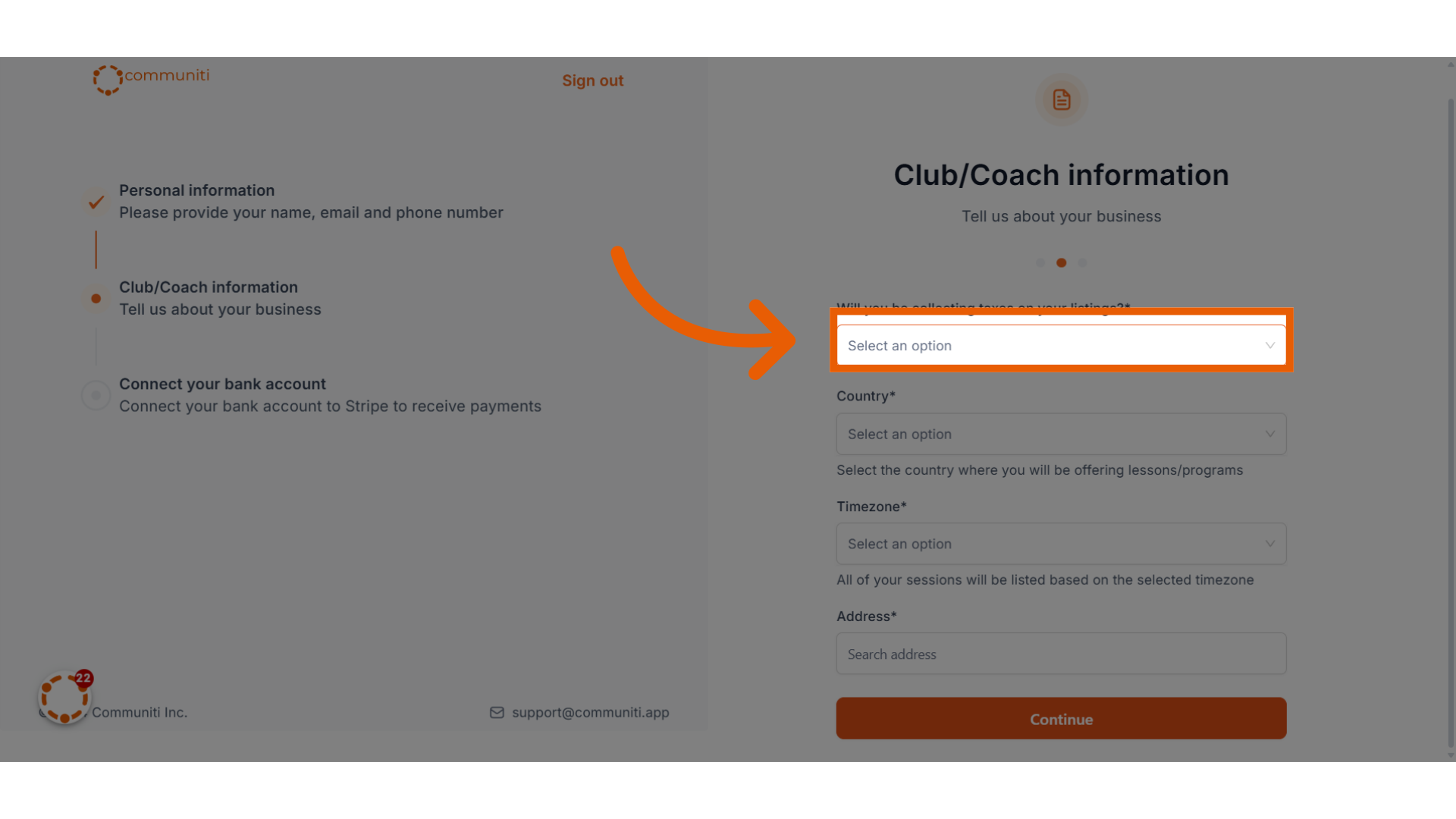
9. Verify the information and Click "Continue" to proceed
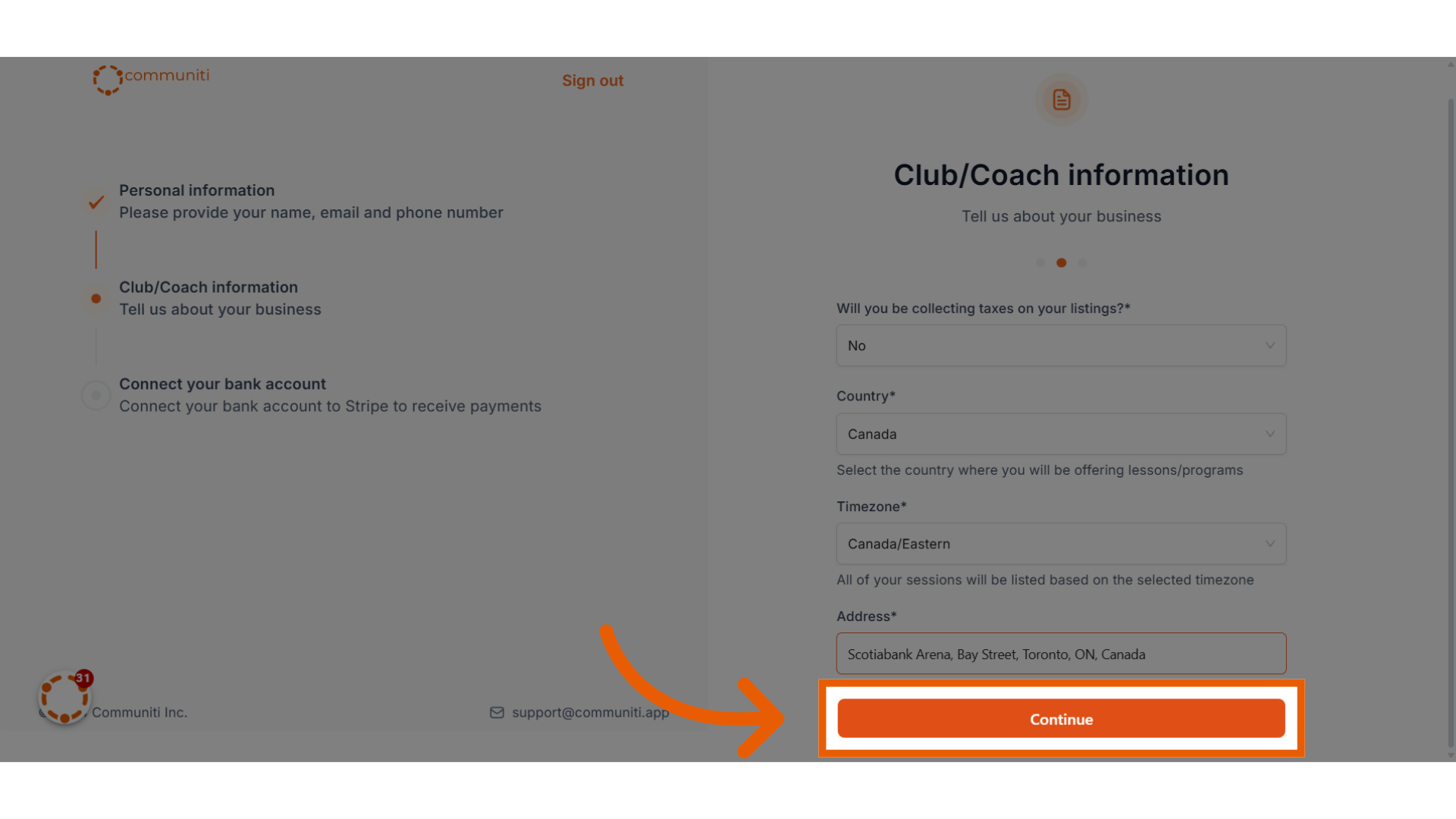
10. Accept the terms and conditions and hit "Continue" to proceed
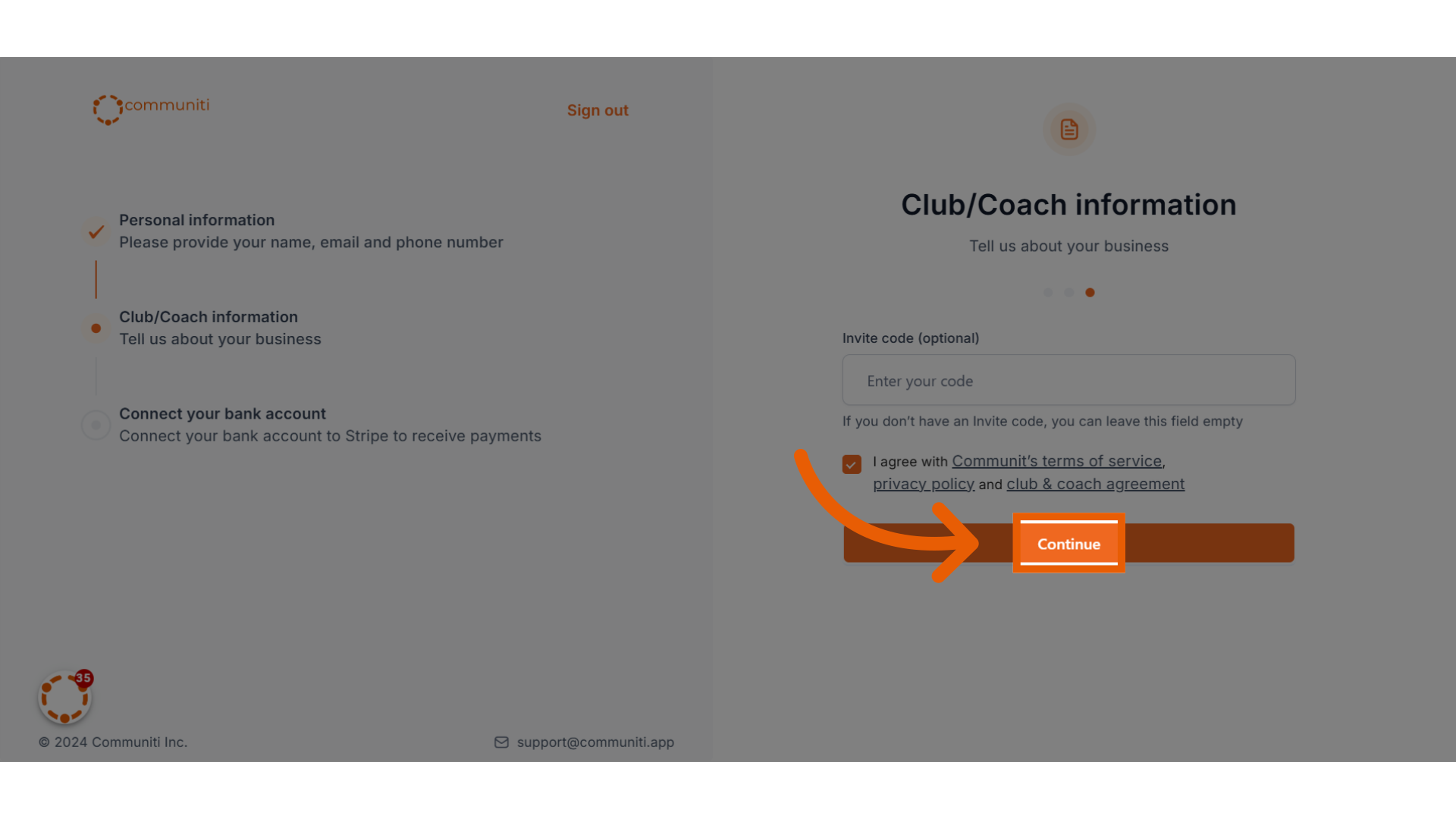
11. Communiti Account Created
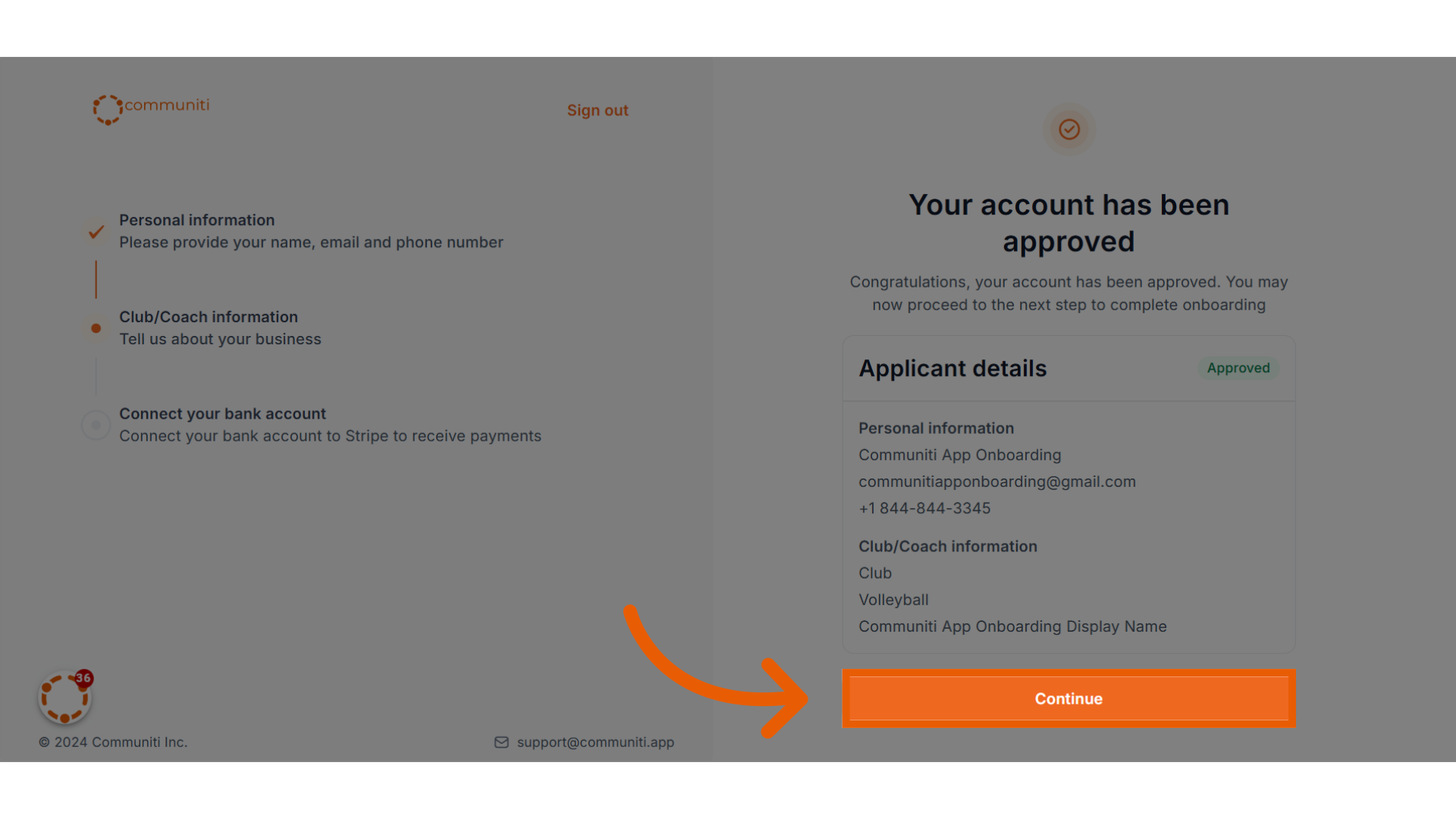
At this point you have successfully created a Communiti account, the next step is to integrate your bank account securely (though Stripe, payment processor)