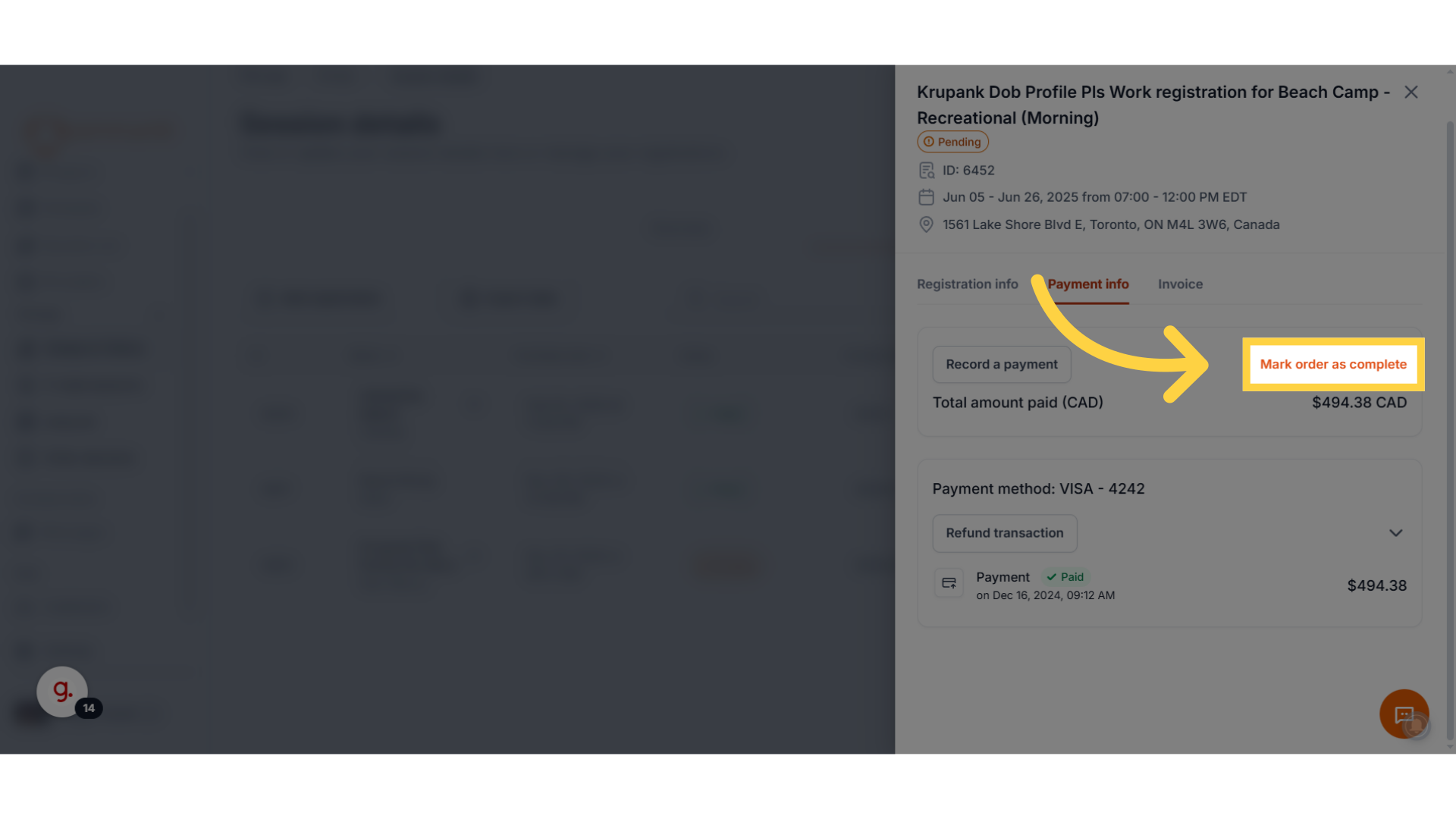1. Under the Manage tab, select the type of program you are looking for
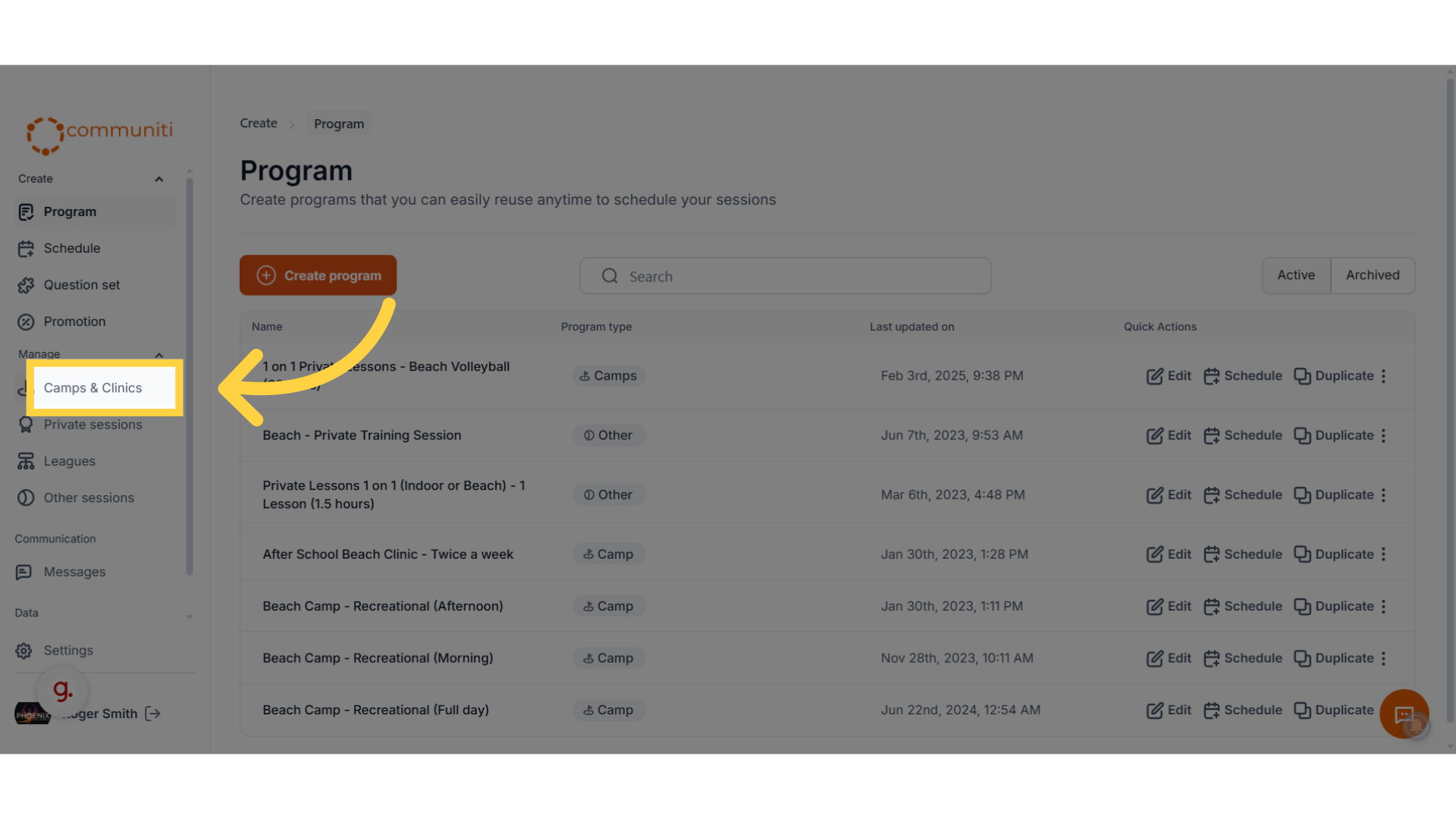
2. Click on the session you are interested in
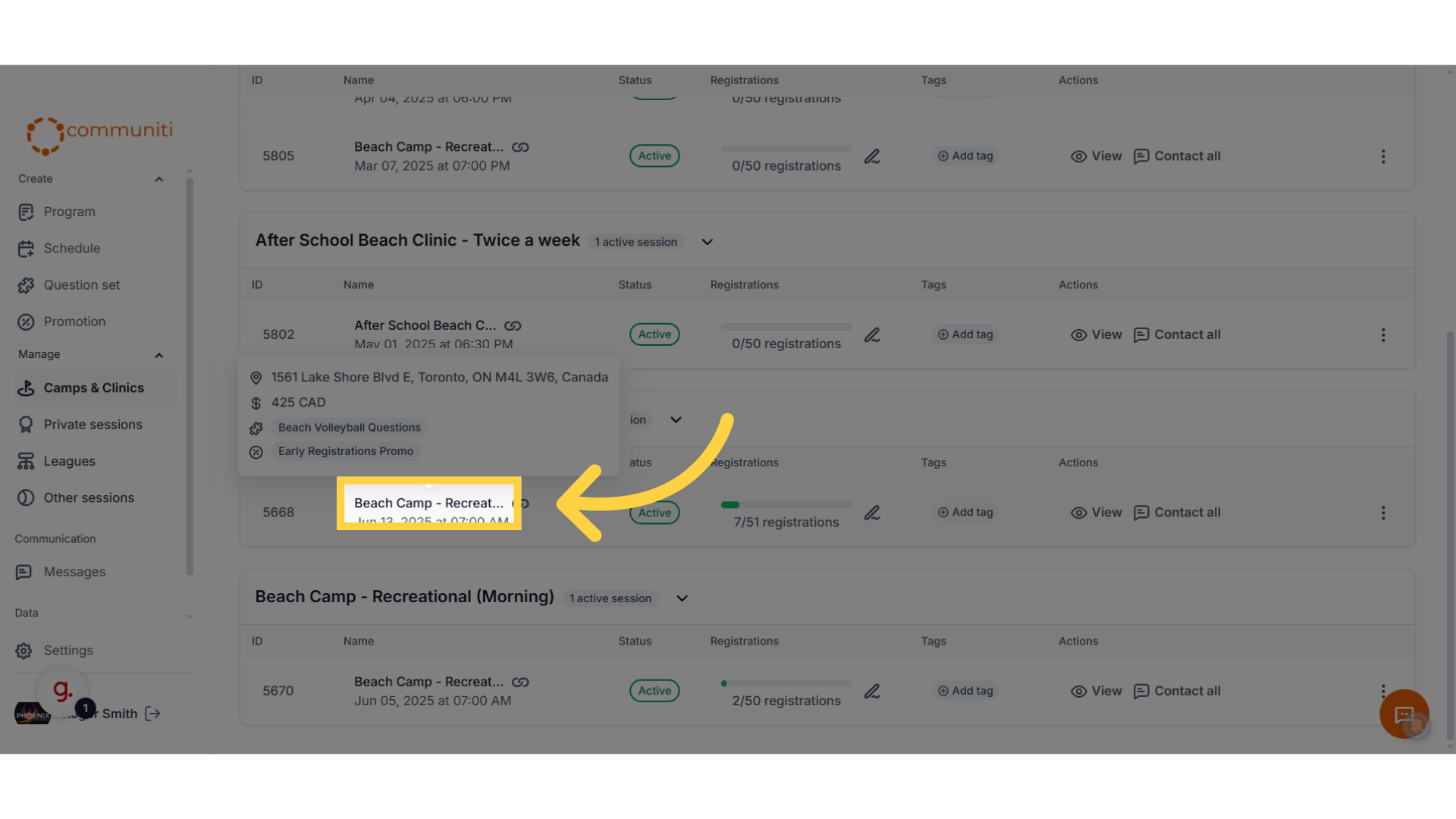
3. Click "Registrations" to view the list of all registrations for this session
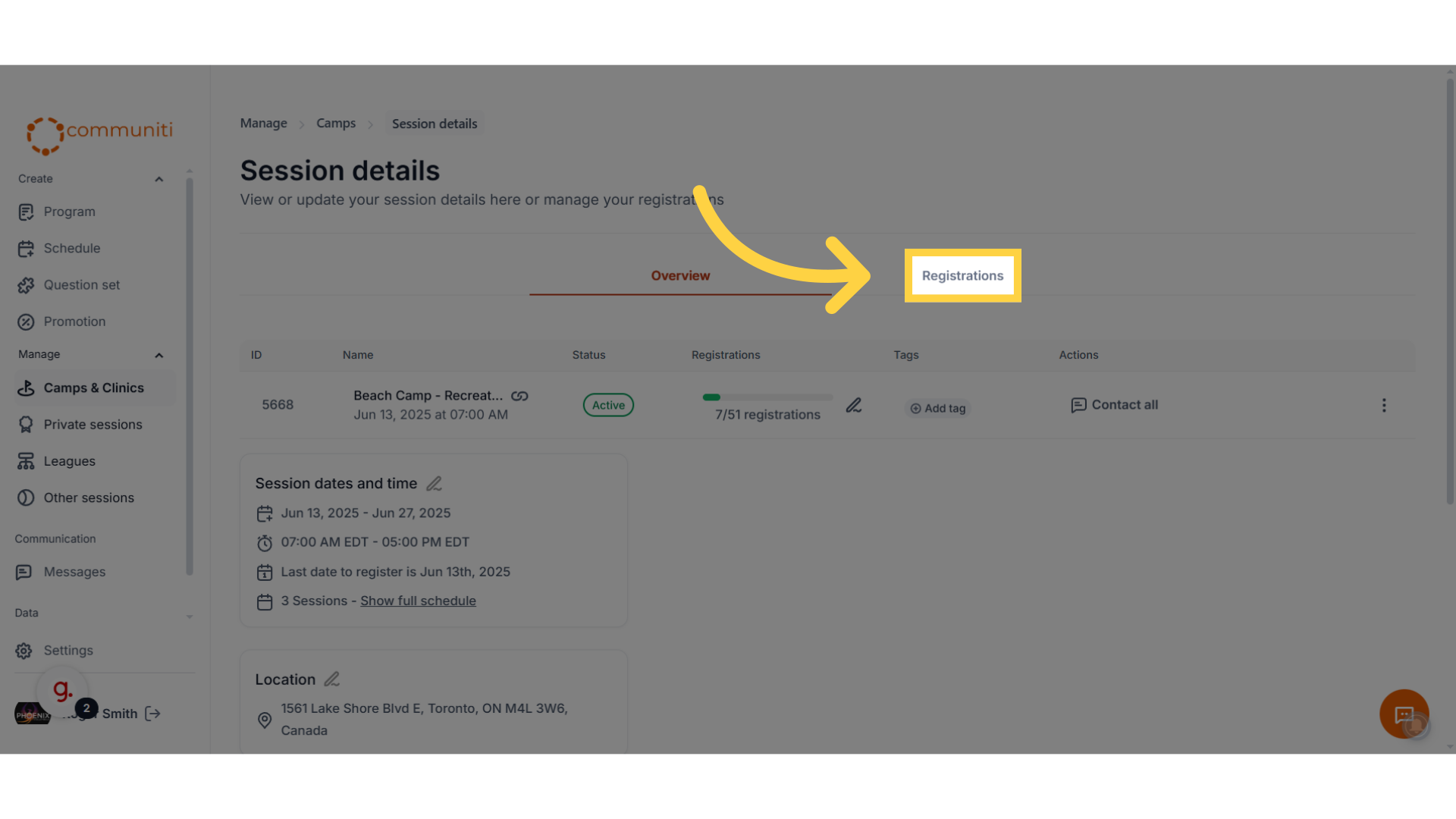
4. Once you've found the person you want to move, click on the additional menu button
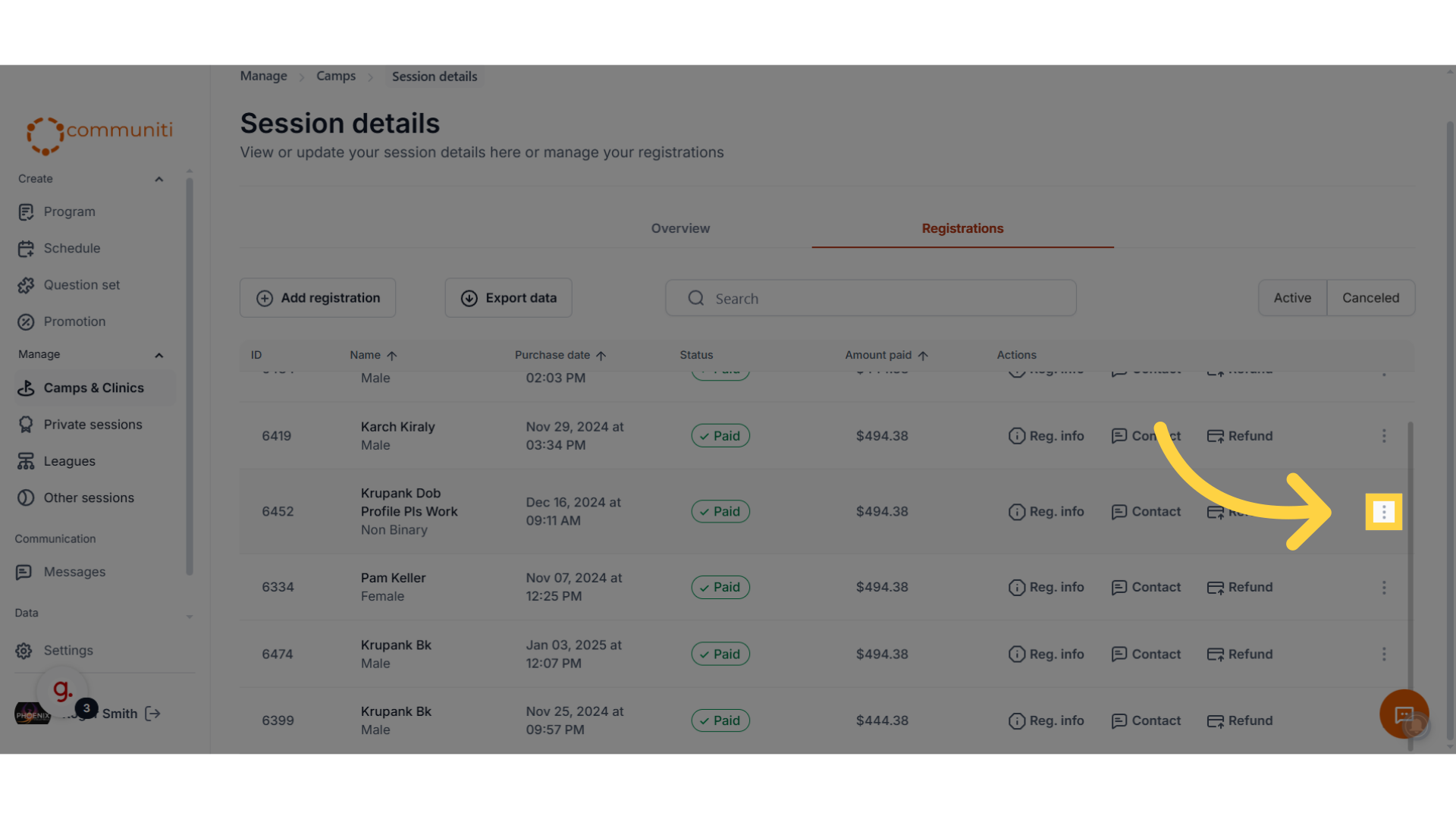
5. Select "Move registration"
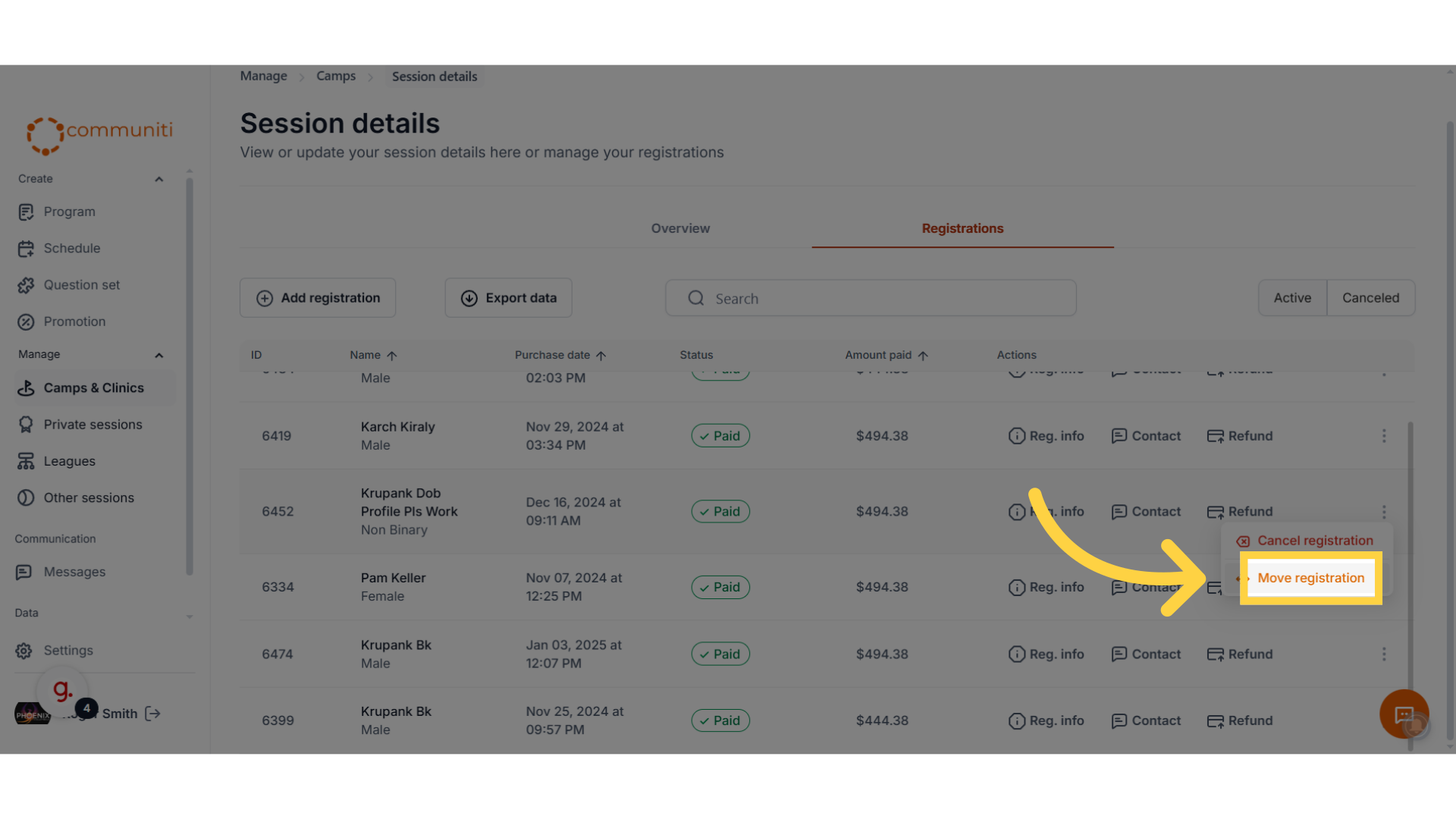
6. Select the program you wish to move this user to
This list shows a list of all your active programs. Note: You can only move registrations across active programs.
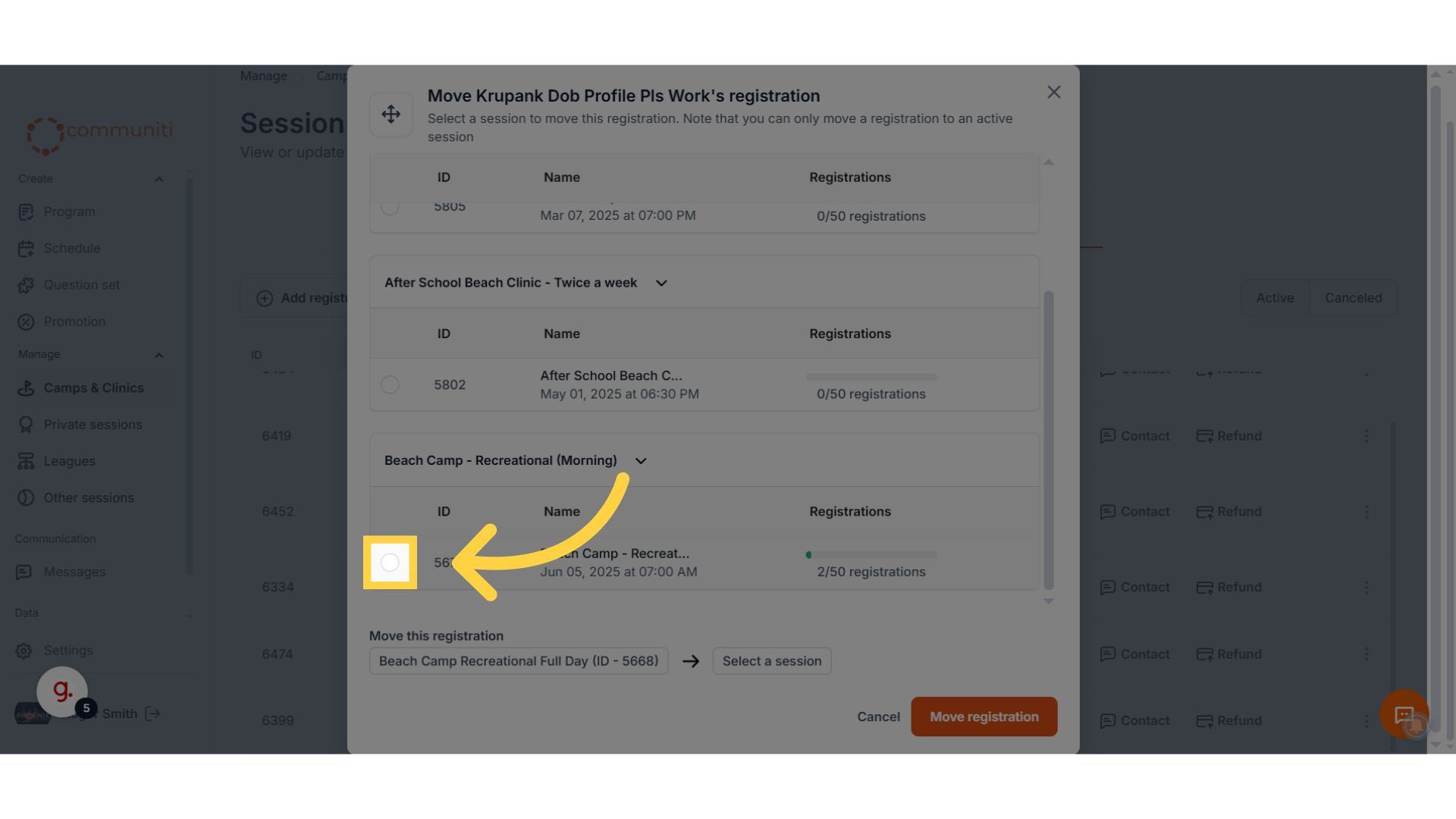
7. Click "Move registration"
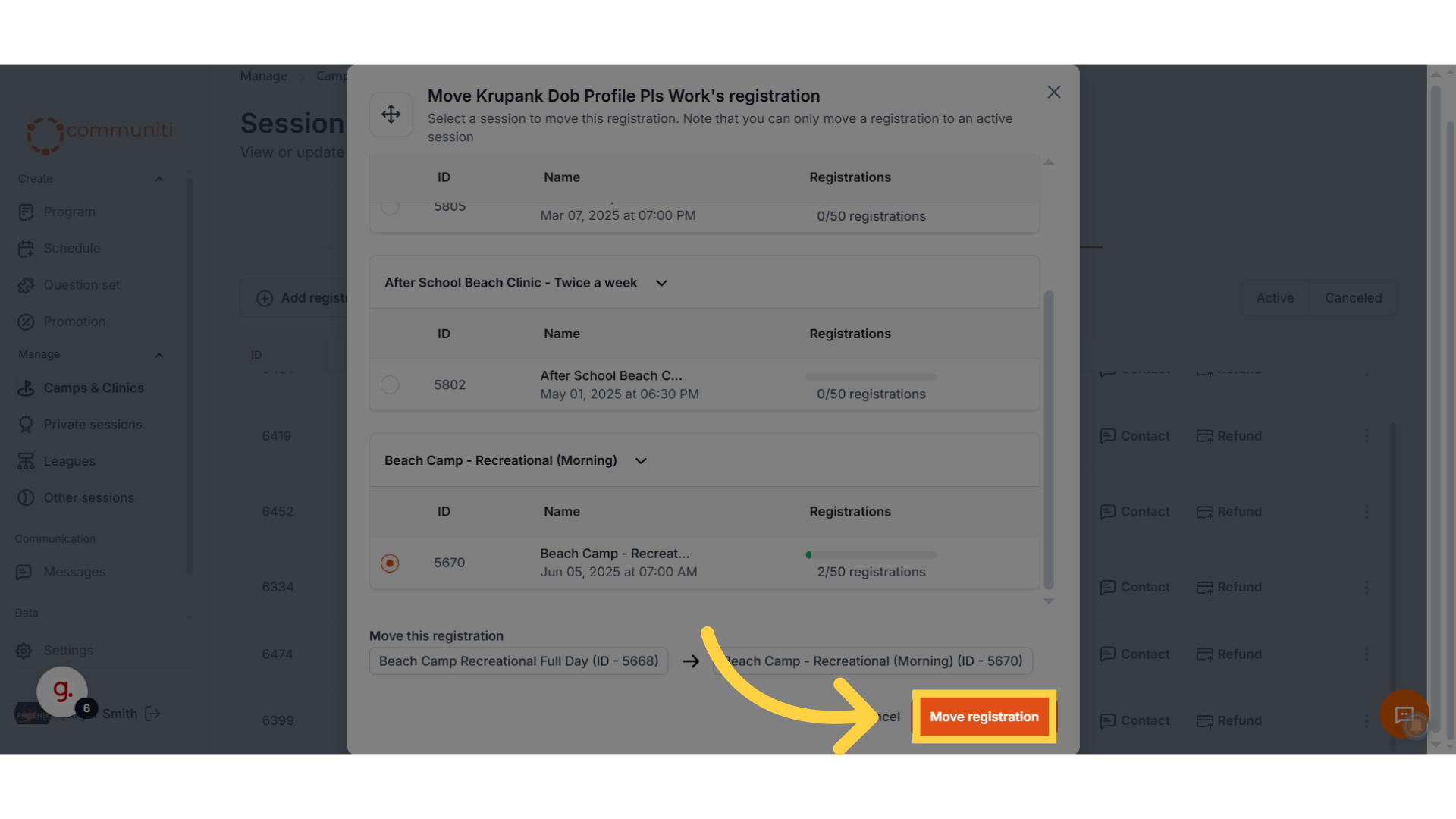
8. Navigate to the program you moved the registration to
You will see that the payment status is set to pending for the order you moved over.
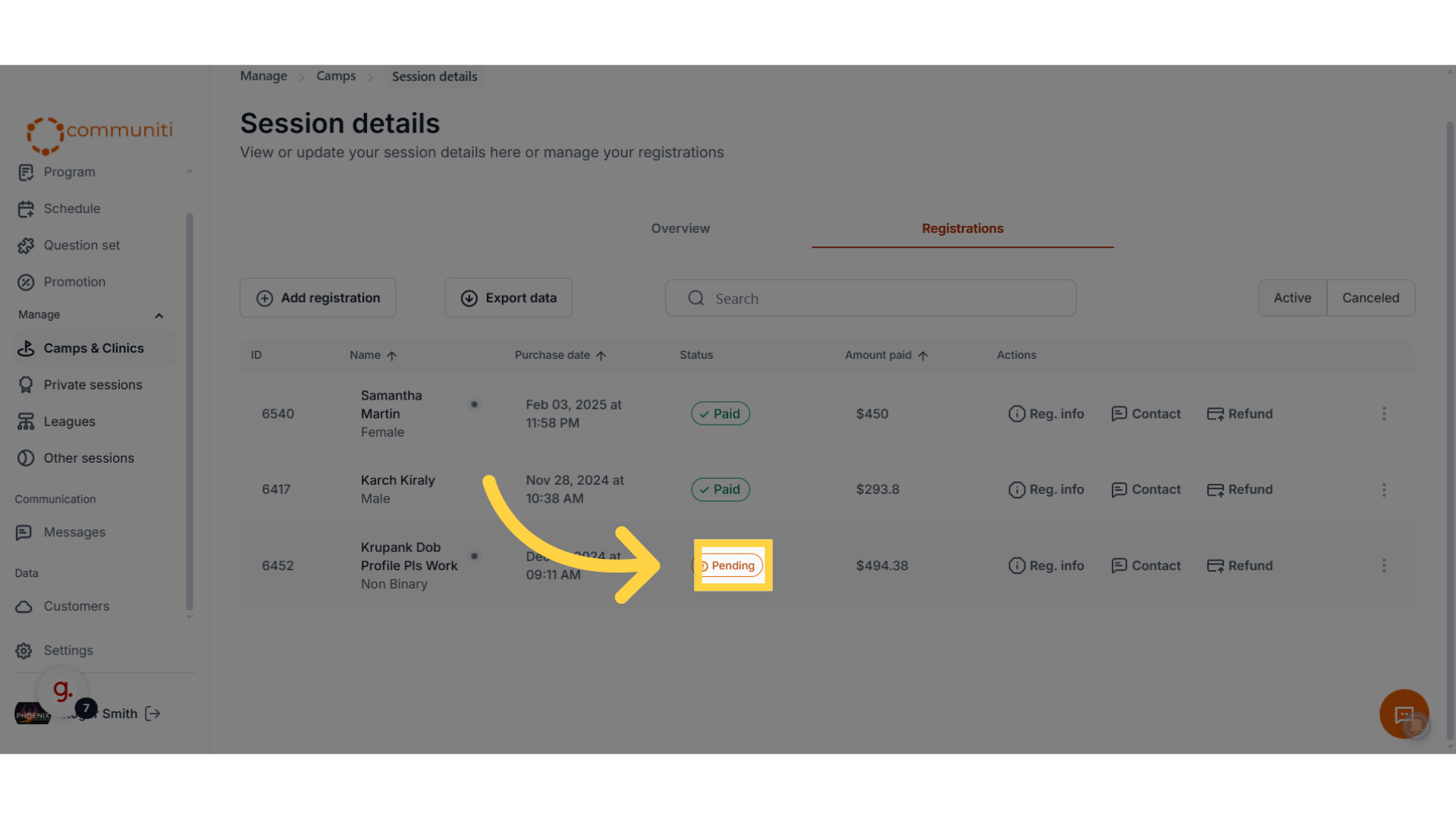
9. Click "Reg. info"
It is your responsibility to make sure that the payment difference for the new program is handled. Follow the steps below to handle excess/under payment for the new program.
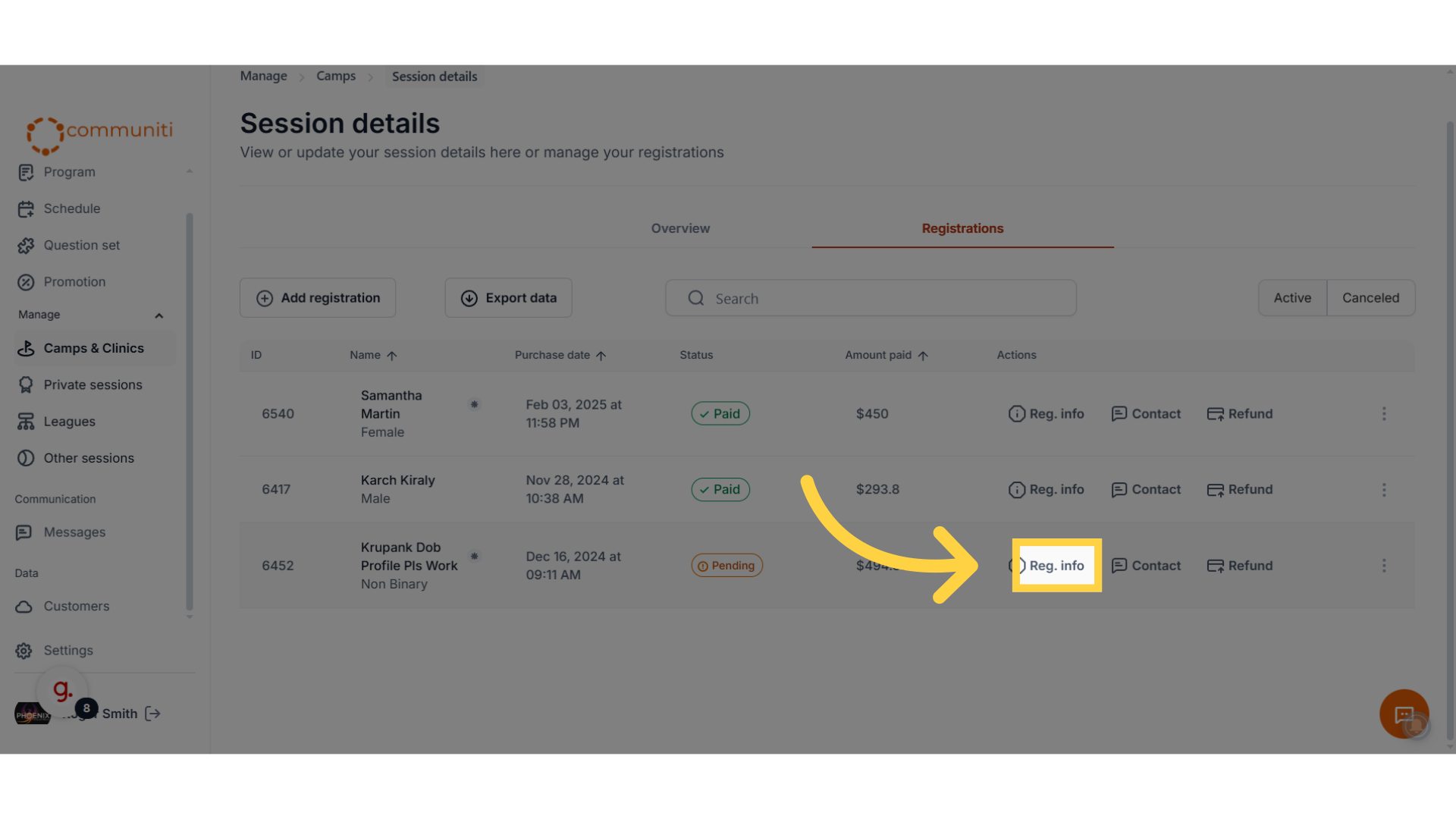
10. Click "Payment info"
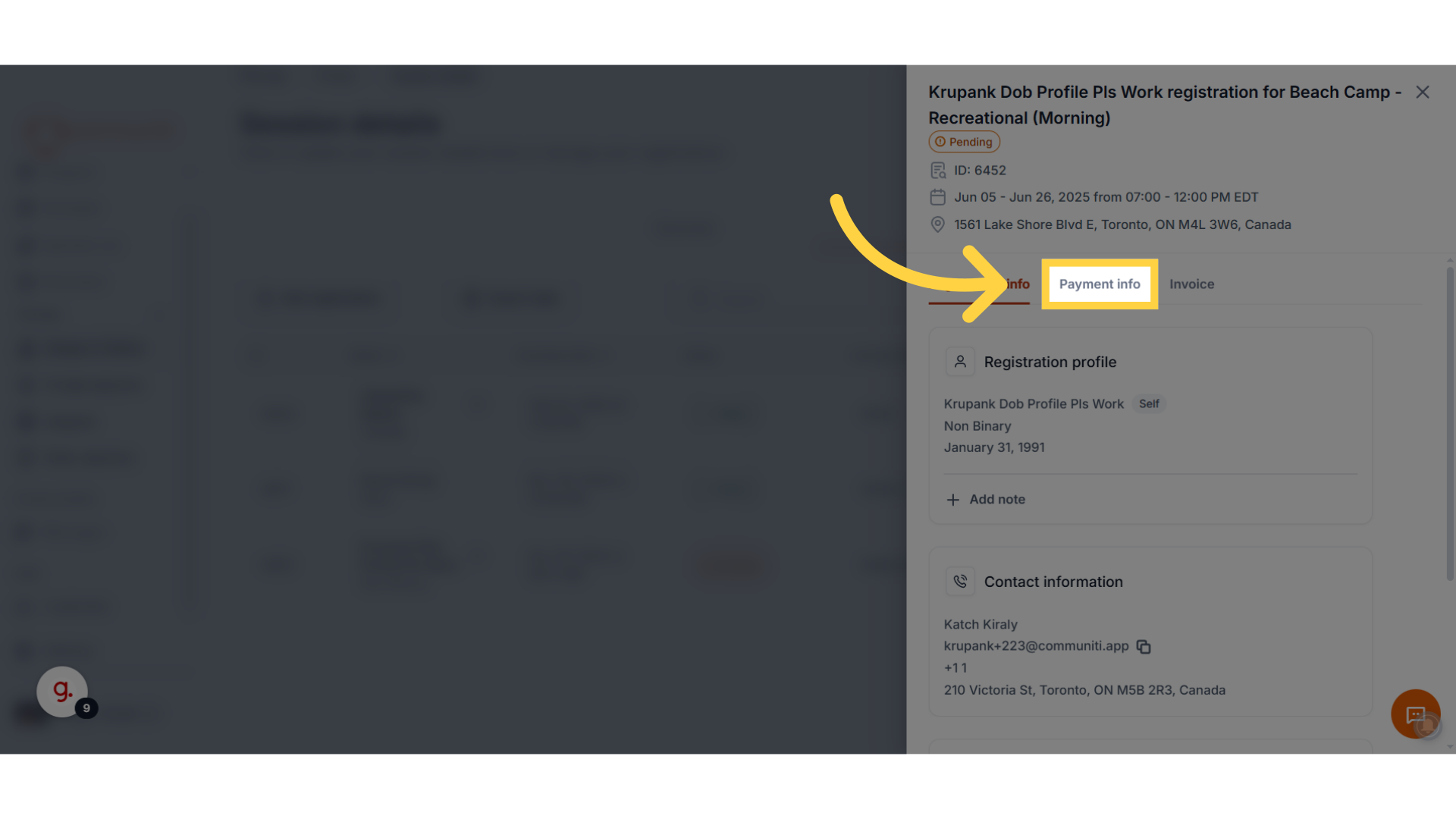
11. If the previous payment is more than the cost of the new program, click "Refund transaction"
Enter the difference in amount between the two programs and hit refund.
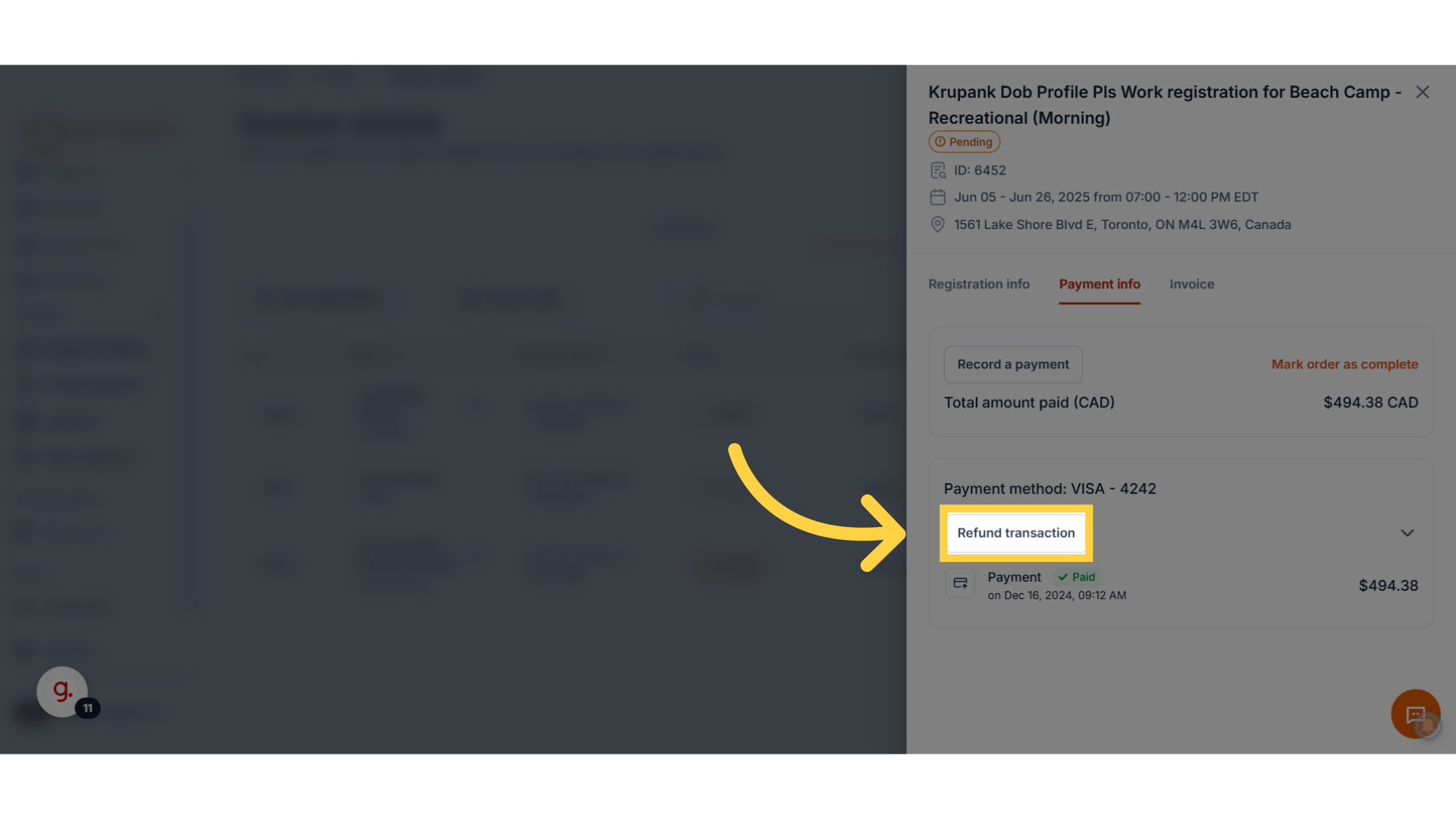
12. If the previous payment is less than the cost of the new program and you wish to collect payment online click "Send invoice"
Send an invoice to the user to pay for the difference in amounts. The user will get an email with a link to pay the invoice.
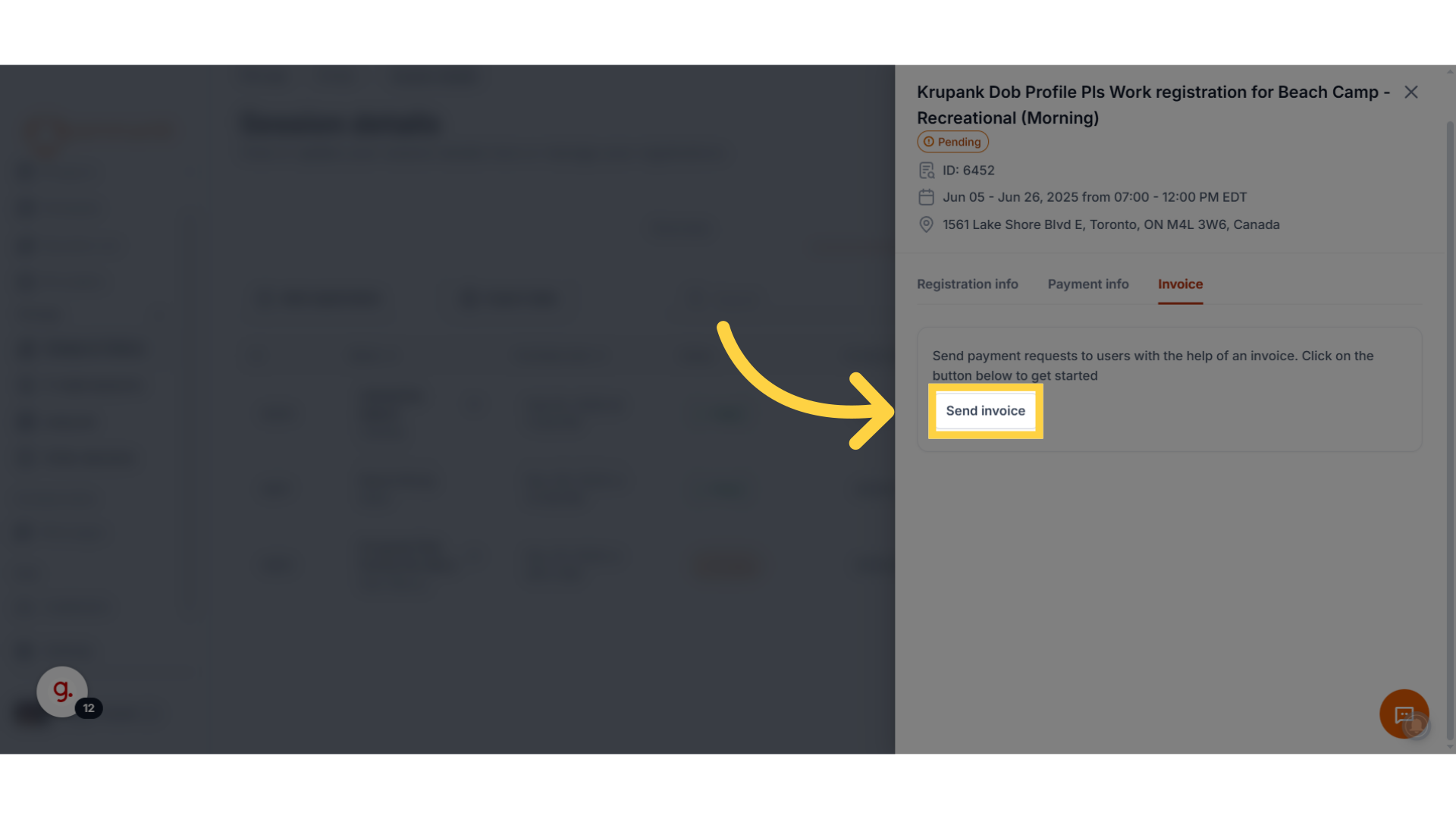
13. If the previous payment is less than the cost of the new program and you wish to collect payment offline Click "Record a payment"
You can collect payments offline and record it here.
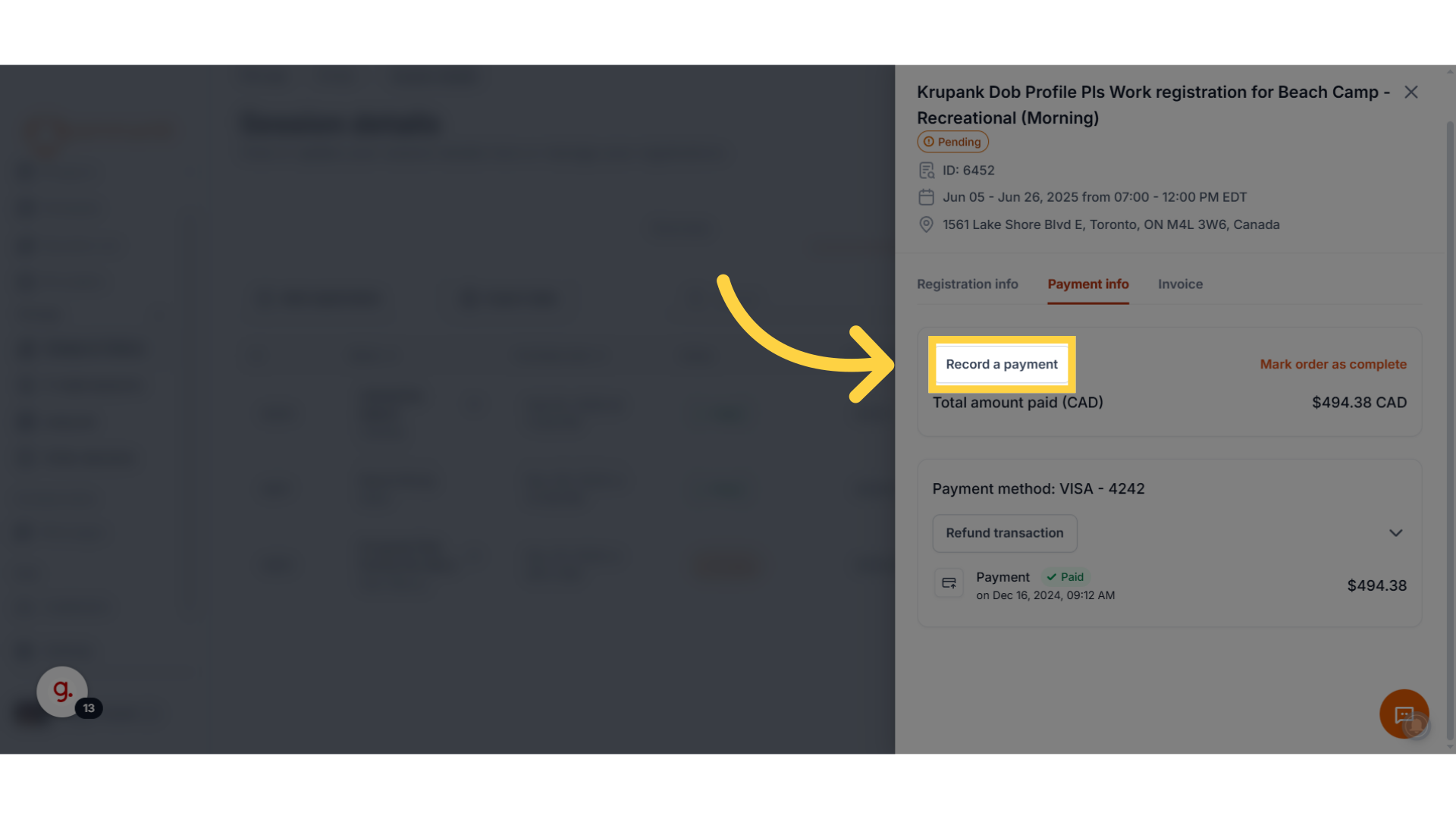
14. Once you have reconciled the payment, click "Mark order as complete"
This will set the status as paid.