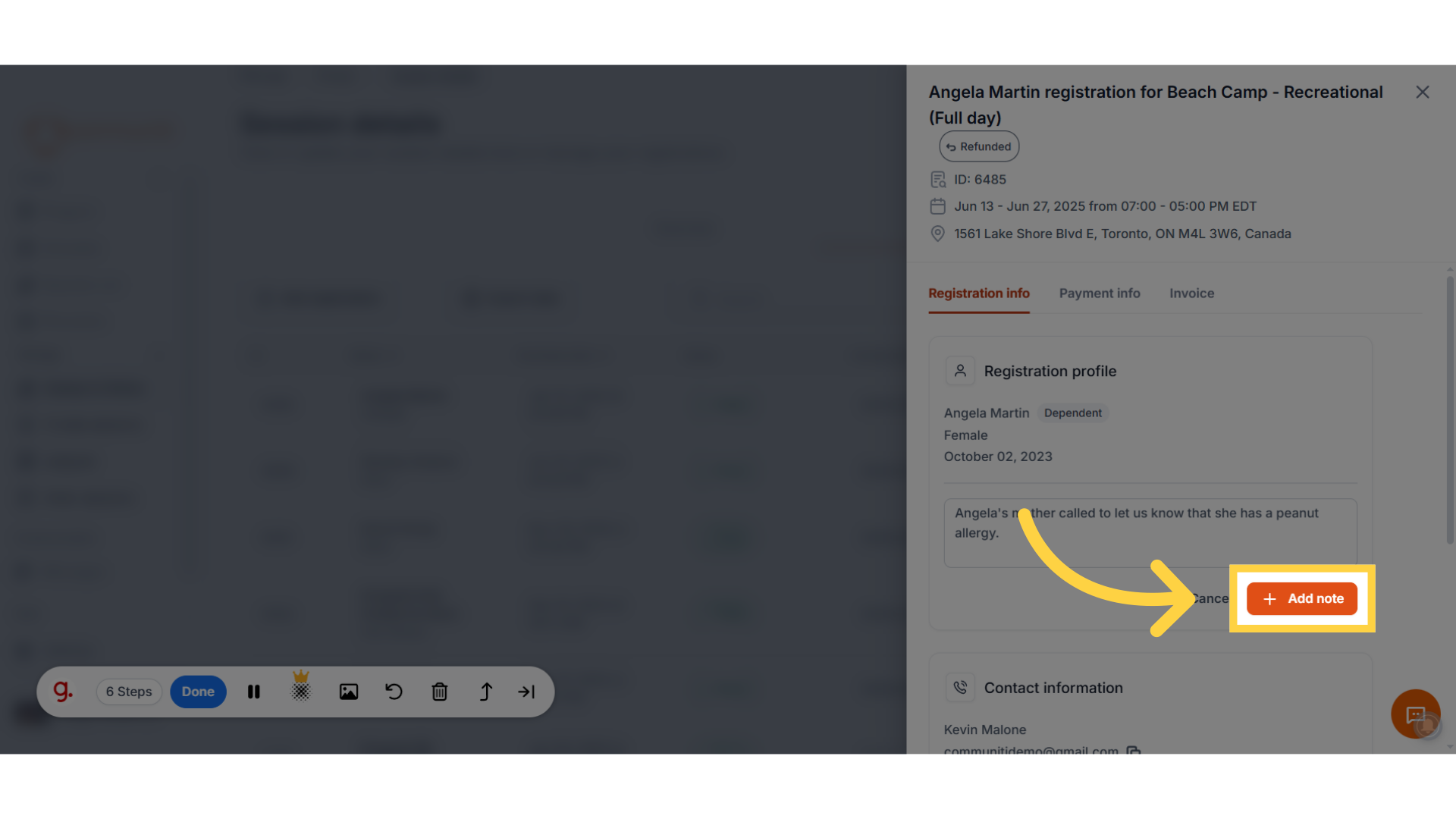1. Under the Manage tab, select the type of program
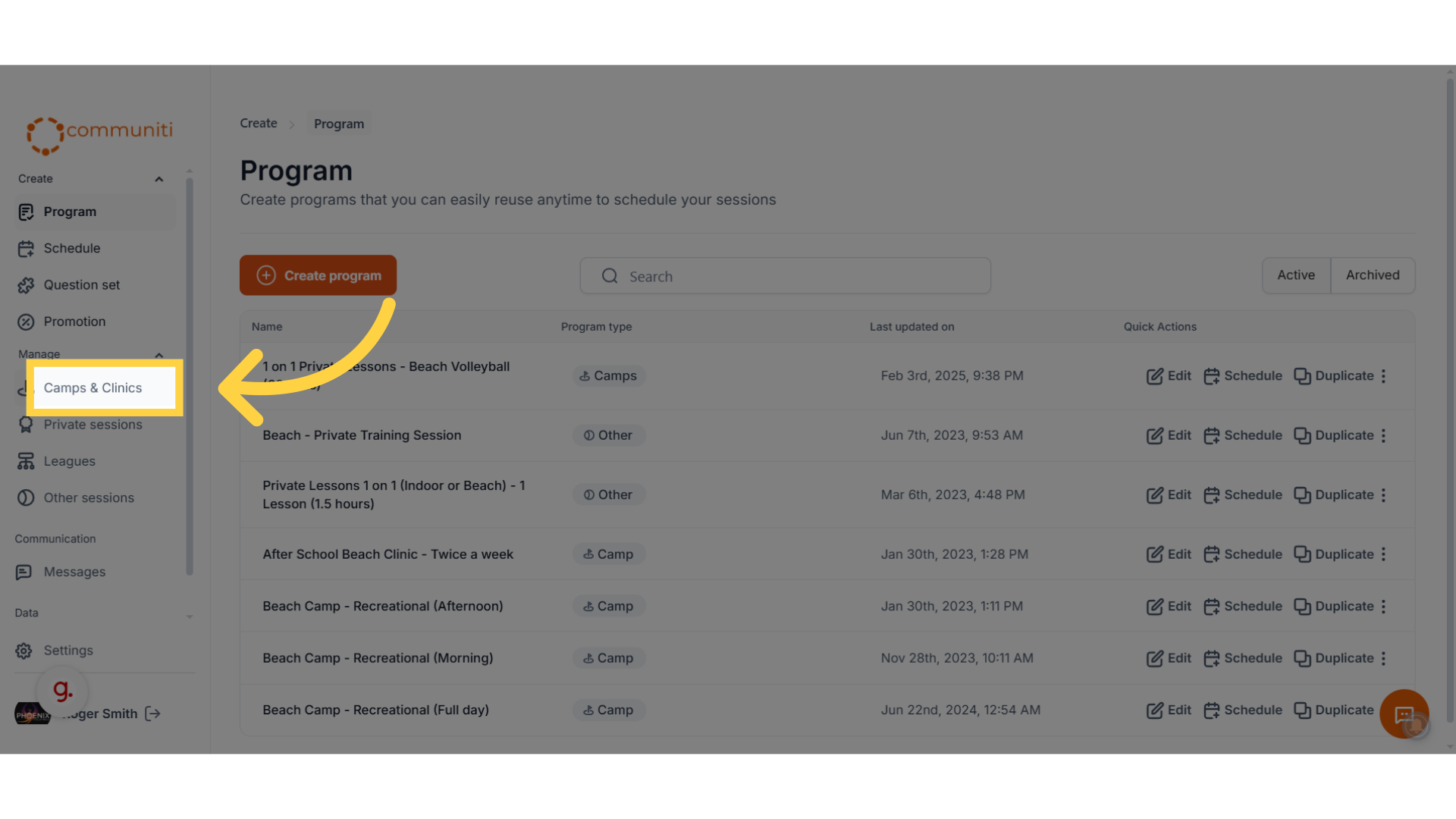
2. Click on the specific program you want to access

3. Click on the Registration tab
This will show you a list of all registrants for this specific session.
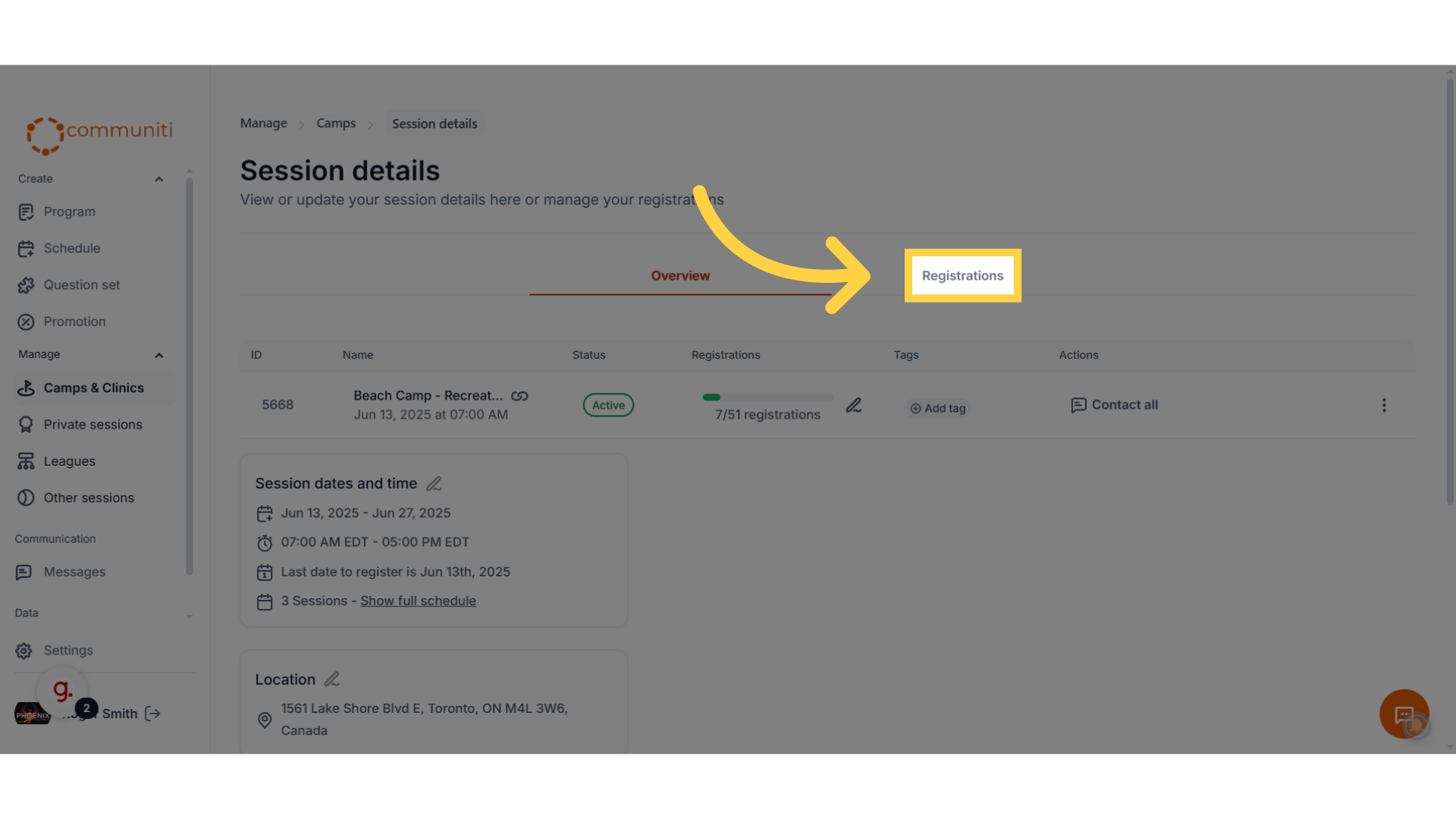
4. Click "Reg. info"
Access the “Reg. info” section where you can review and modify important registration details.
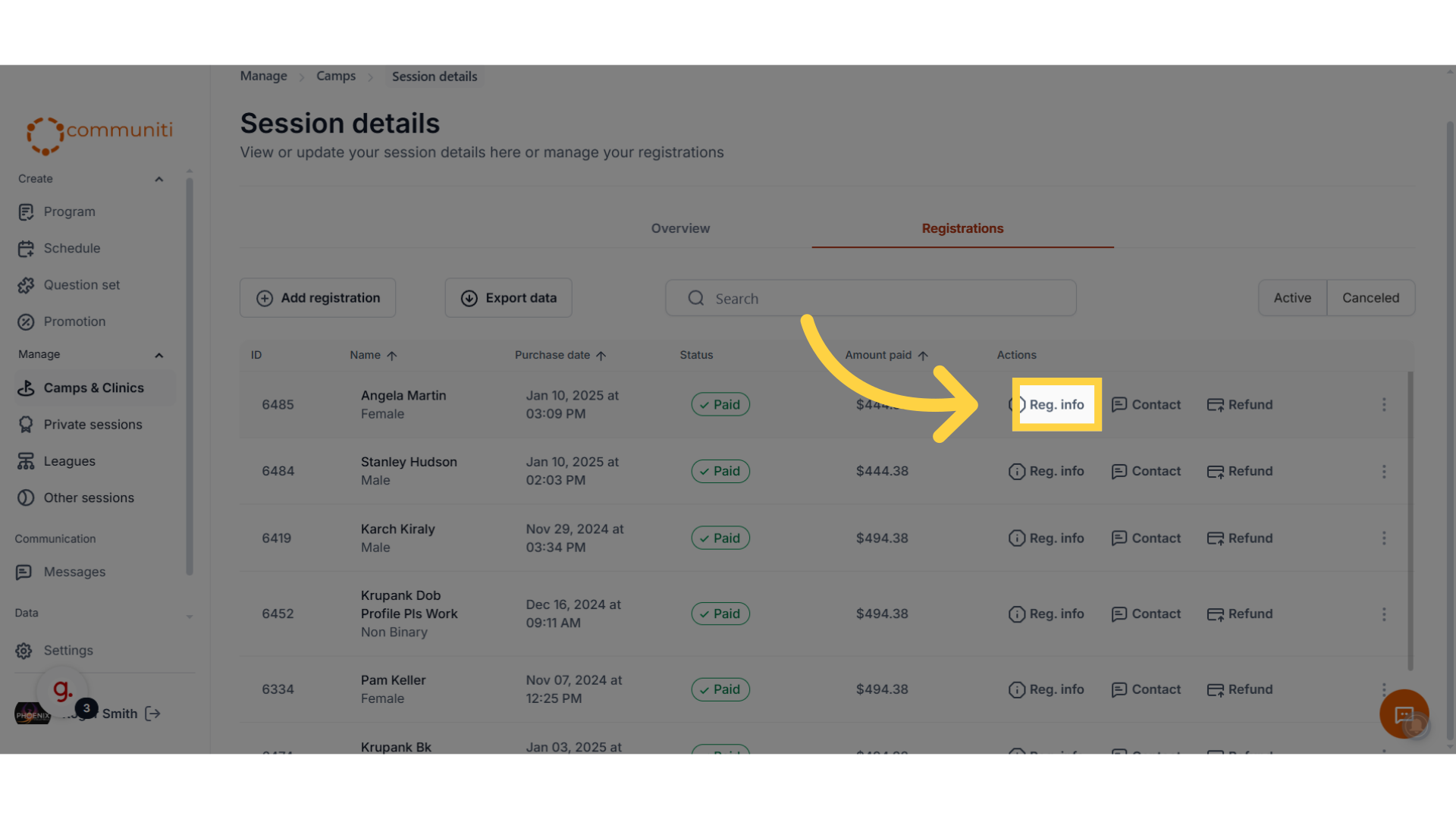
5. Click "Add note"
Utilize the “Add note” feature to document specific participant information, such as allergies, prior experience, payment info etc.
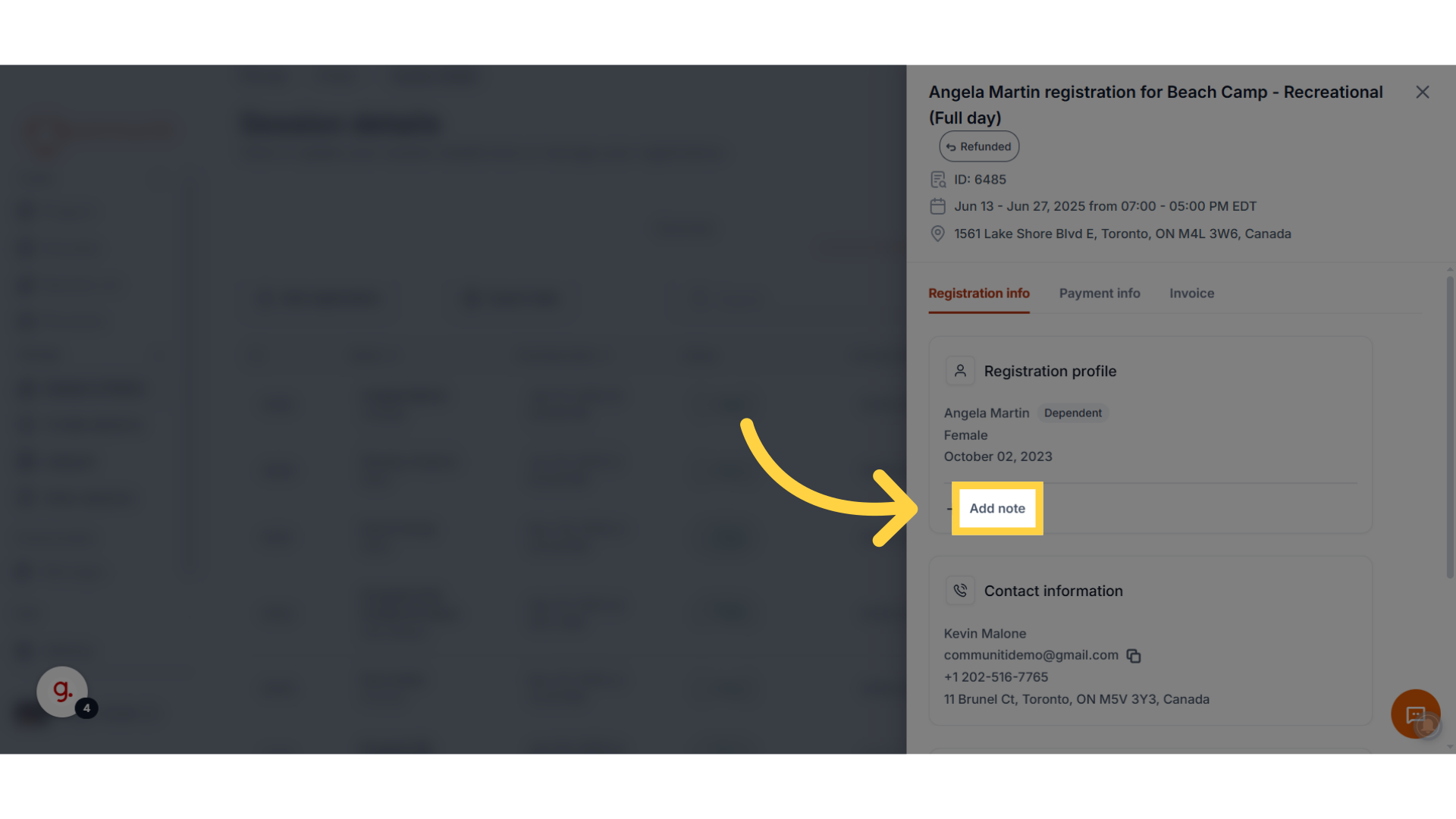
6. Type in your note
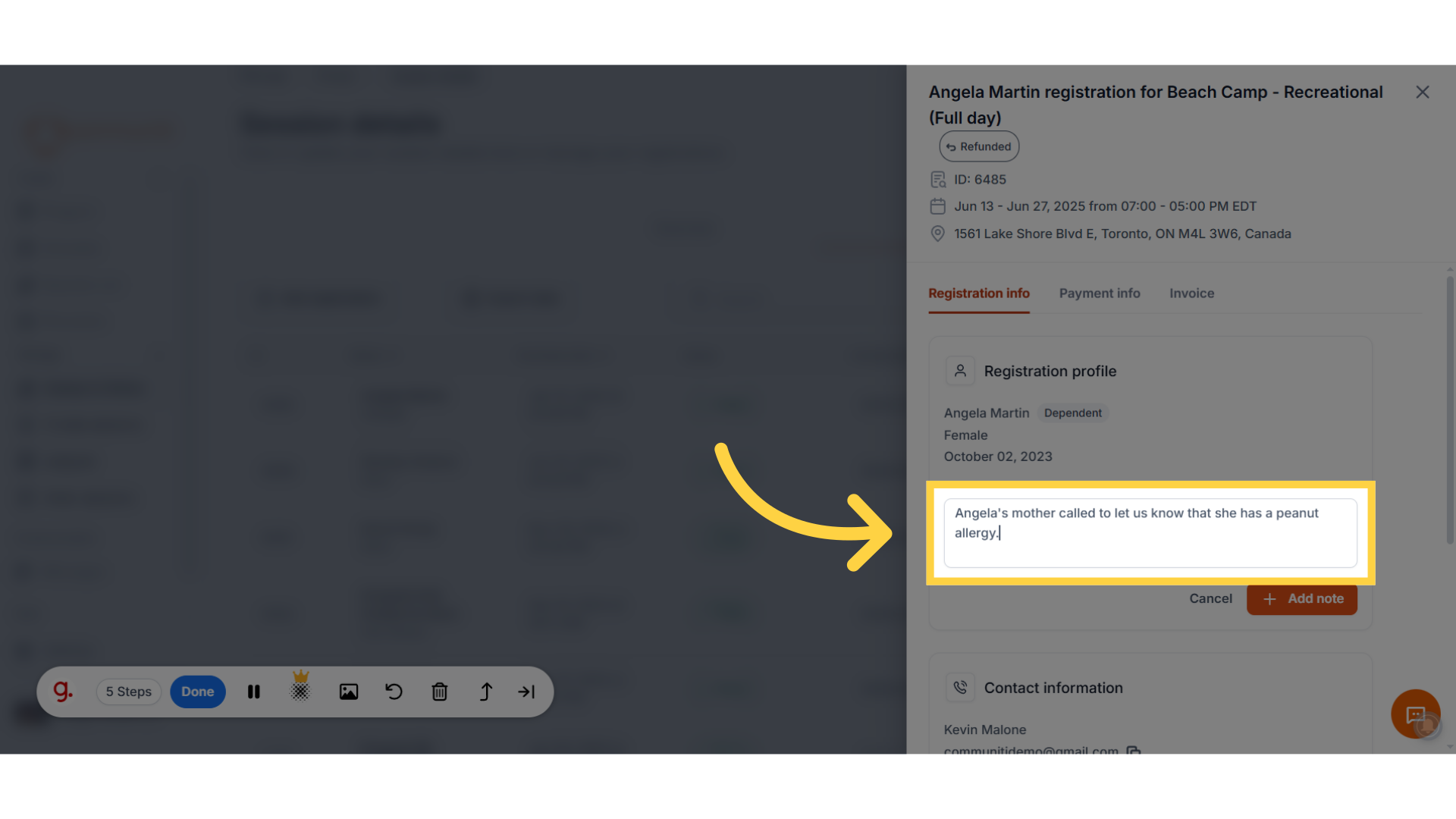
7. Click "Add note"
The note is now added to the registration and will be available in the profile and also when you export the data into an excel file.