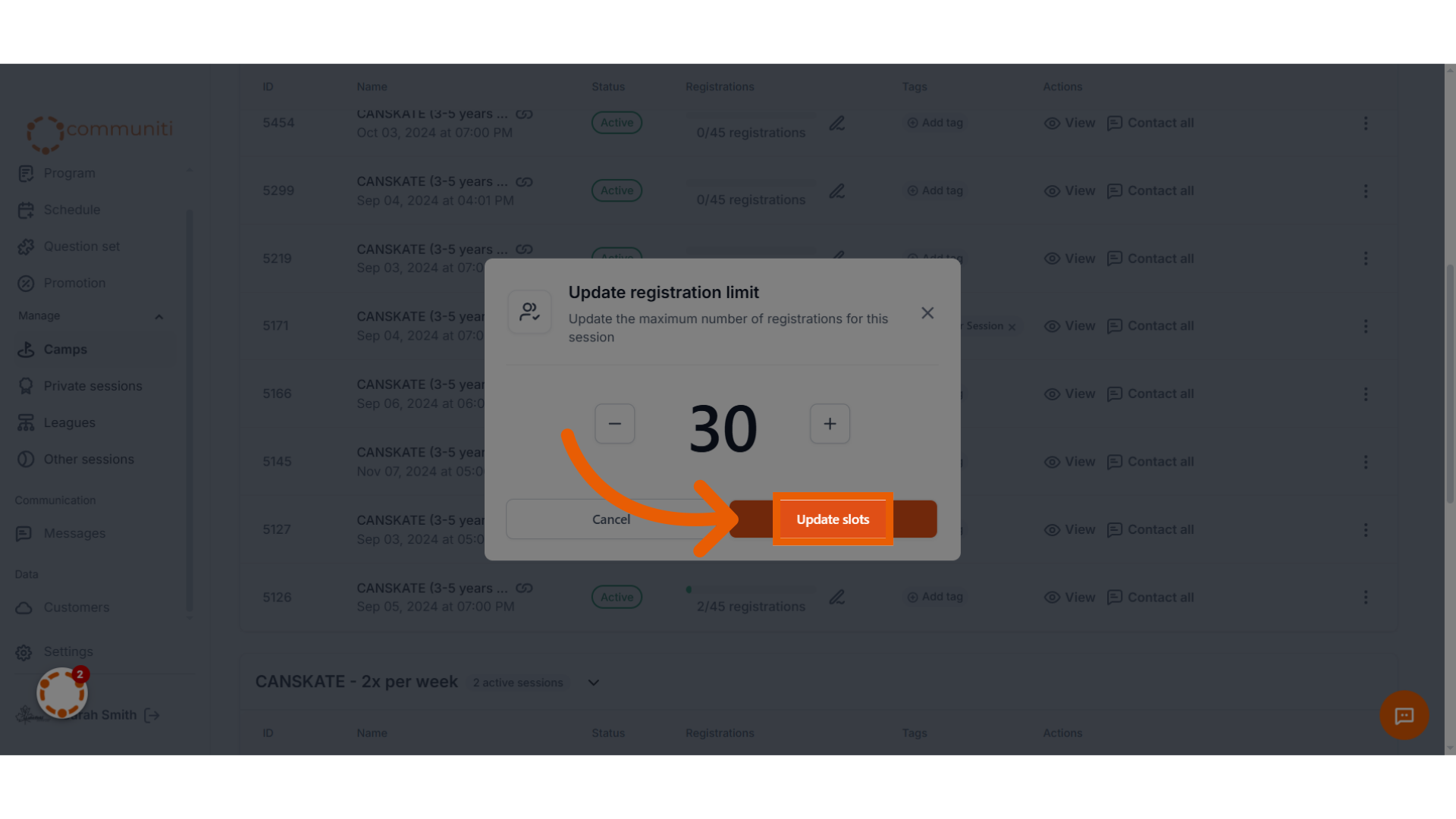1. Under the Manage menu, click on the type of session you are looking for
Camps, Leagues, Private Session or Other Sessions
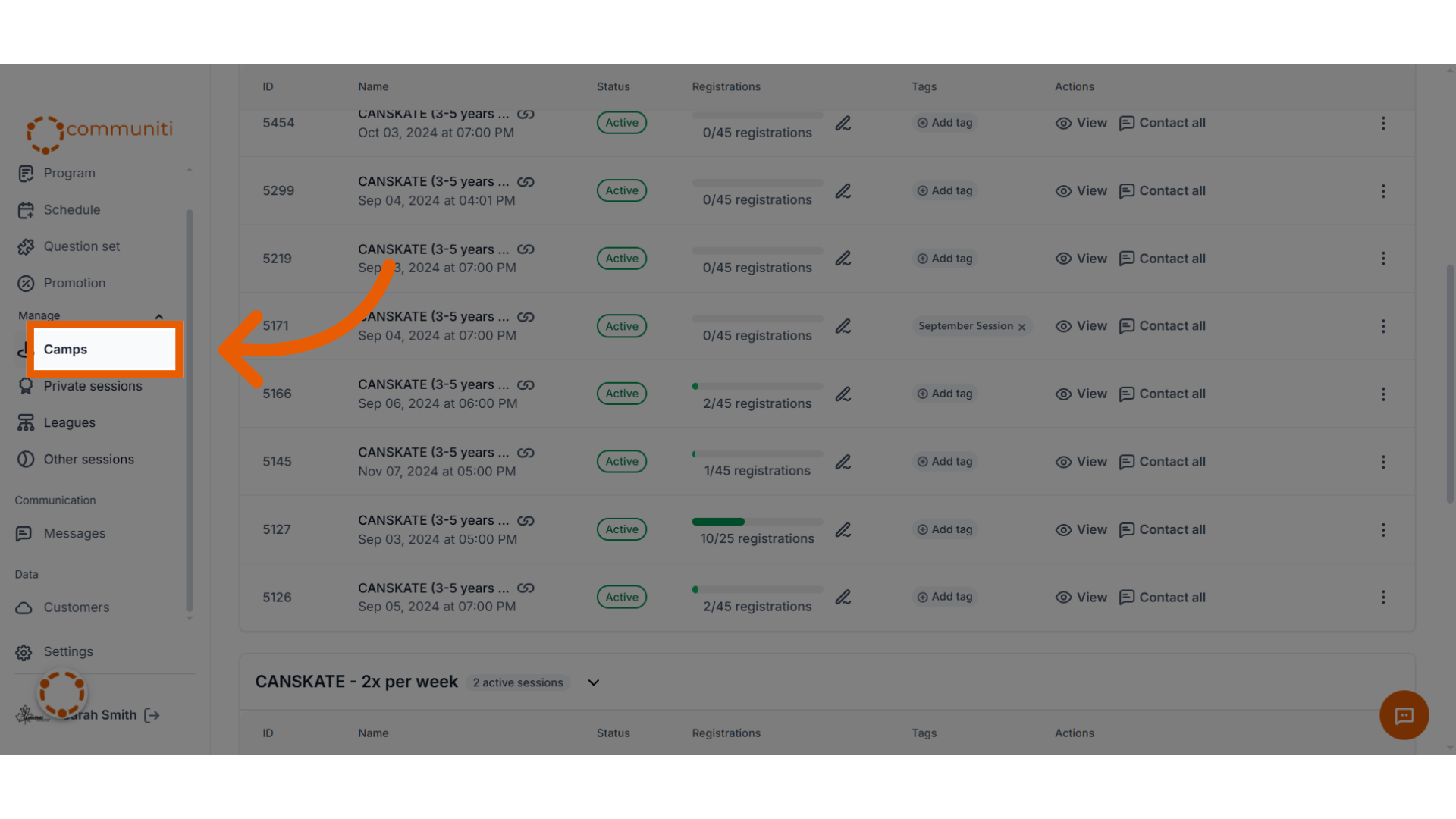
2. Find the program you are looking for and click the edit button (pencil) next to the number of slots
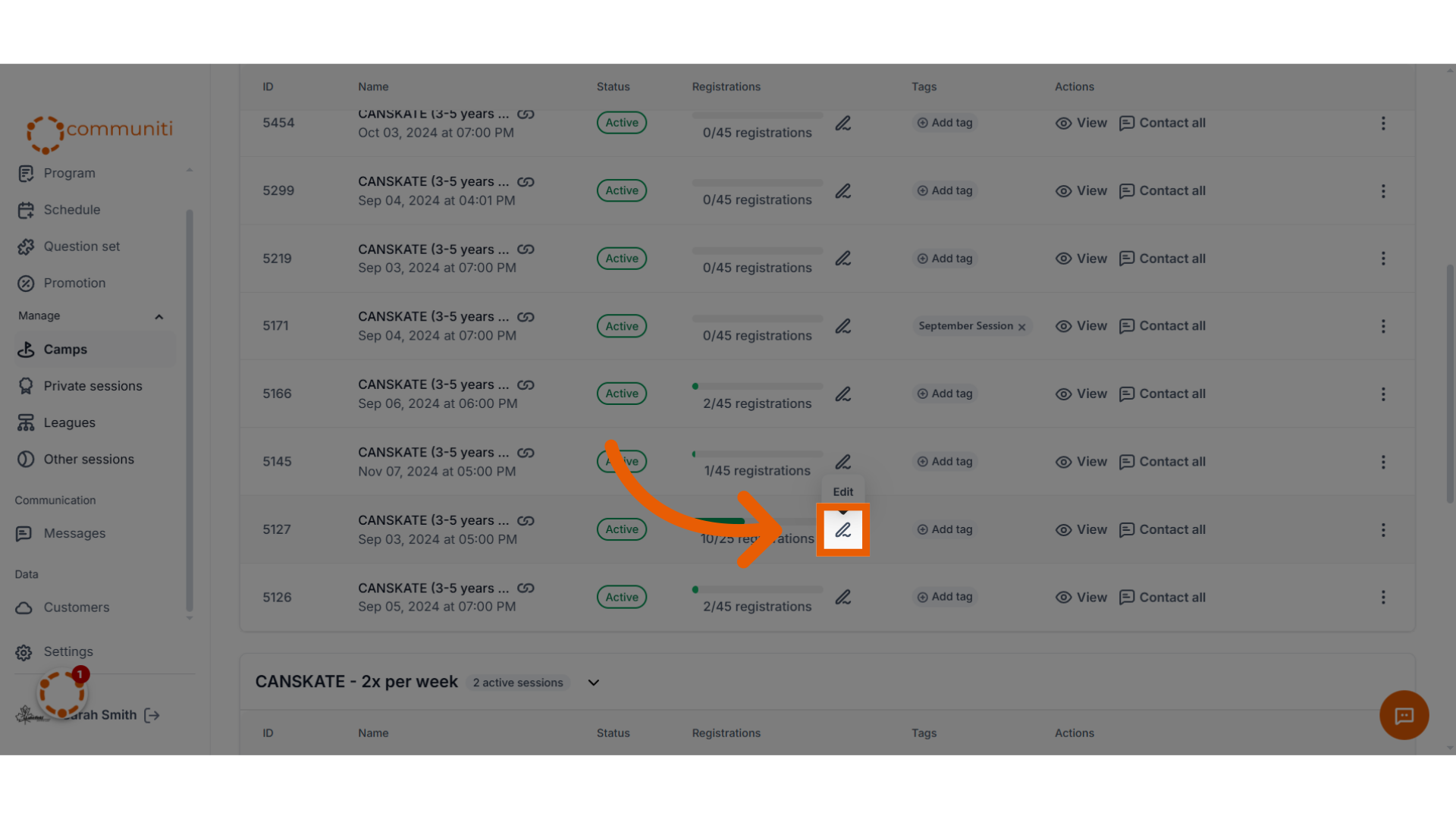
3. Select the new number of slots and Click "Update slots"
Note: If x people have already registered for the program, the new number of slots cannot be lower than x.