You can modify any of the parameters of a live session, such as:
- Dates and Times
- Location
- Price
- Prorating
- Late registration cut off date
- Associated question sets
- Associated promotions
To make changes follow the steps below:
1. Under the Manage tab, select the type to program you want to modify
Camps, clinics, leagues or private sessions
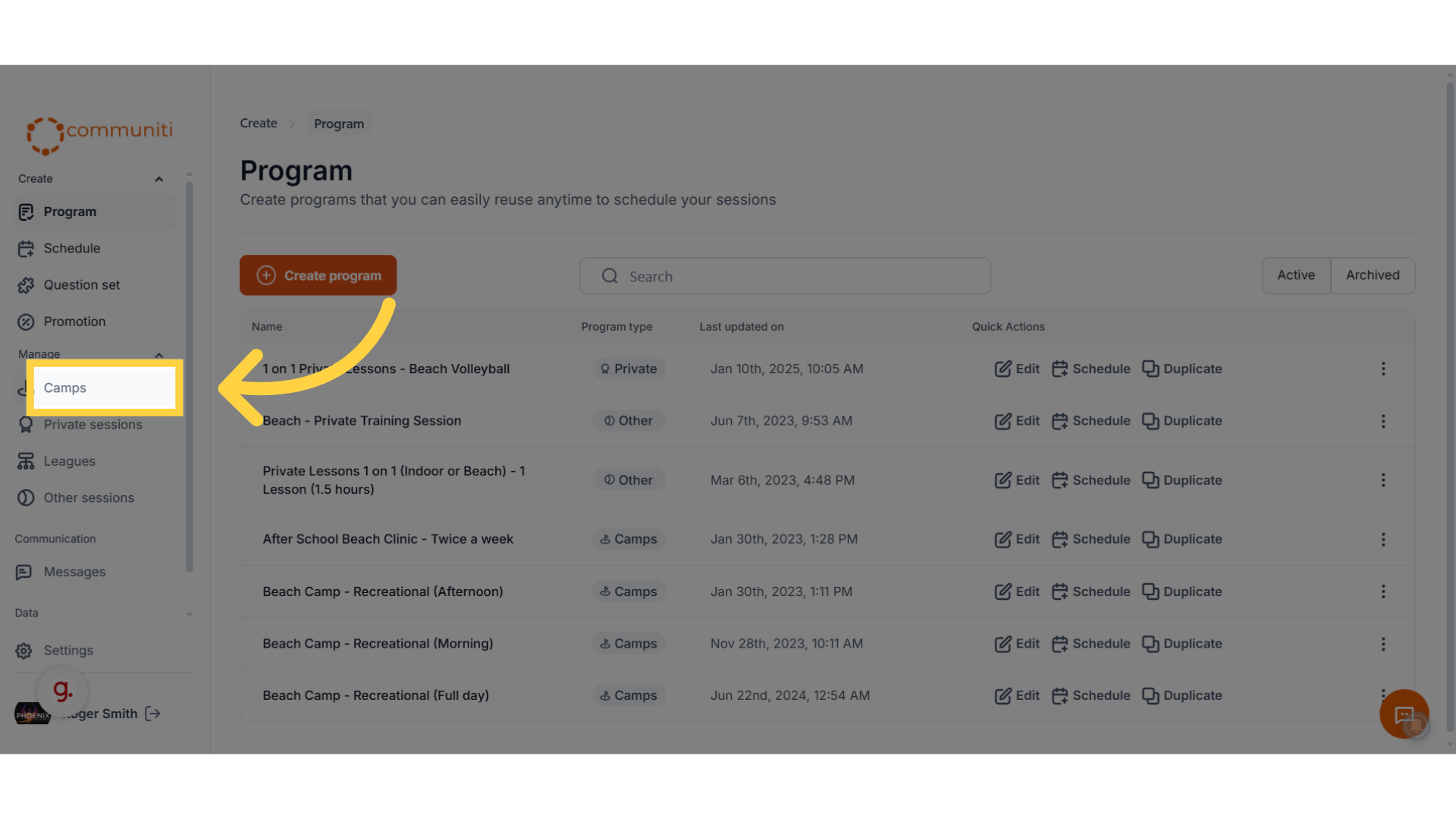
2. Select the specific session for which you wish to make changes
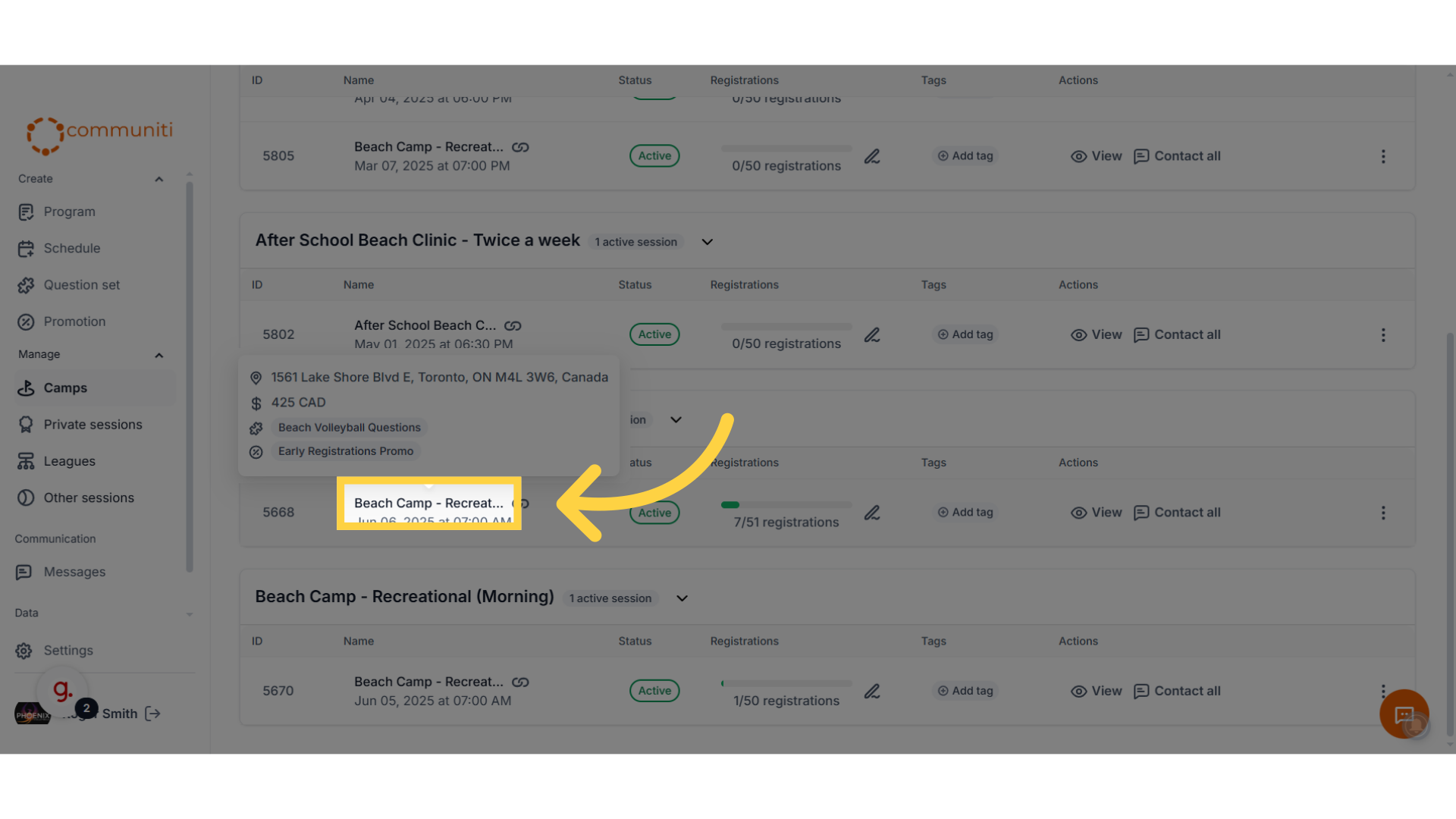
3. Hover over the edit option
You can see a message that in order to edit a session it has to be paused first.
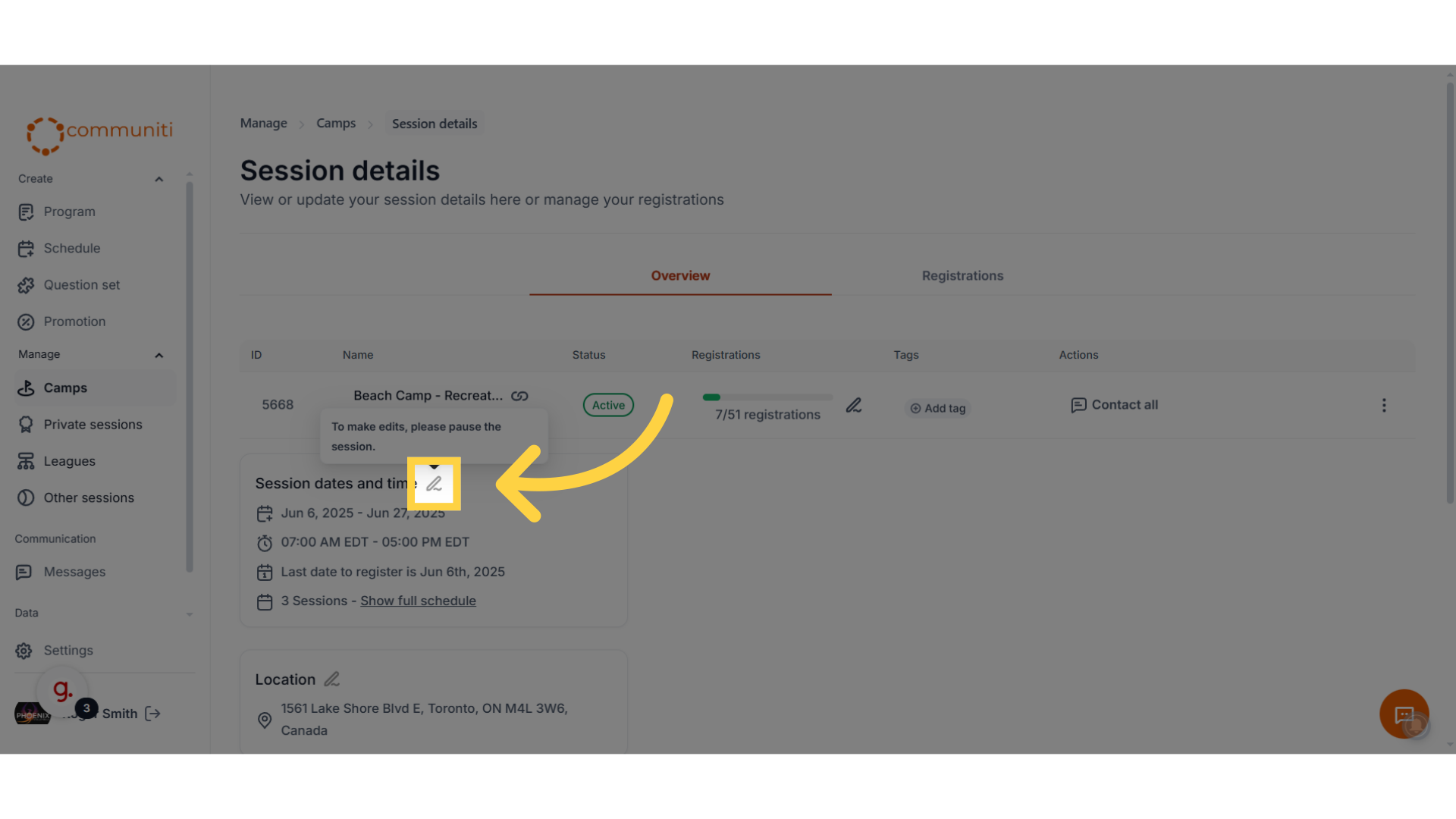
4. Pause Session
Before making any edits, we need to pause the session so that no one accidentally makes a purchase while you are making changes.
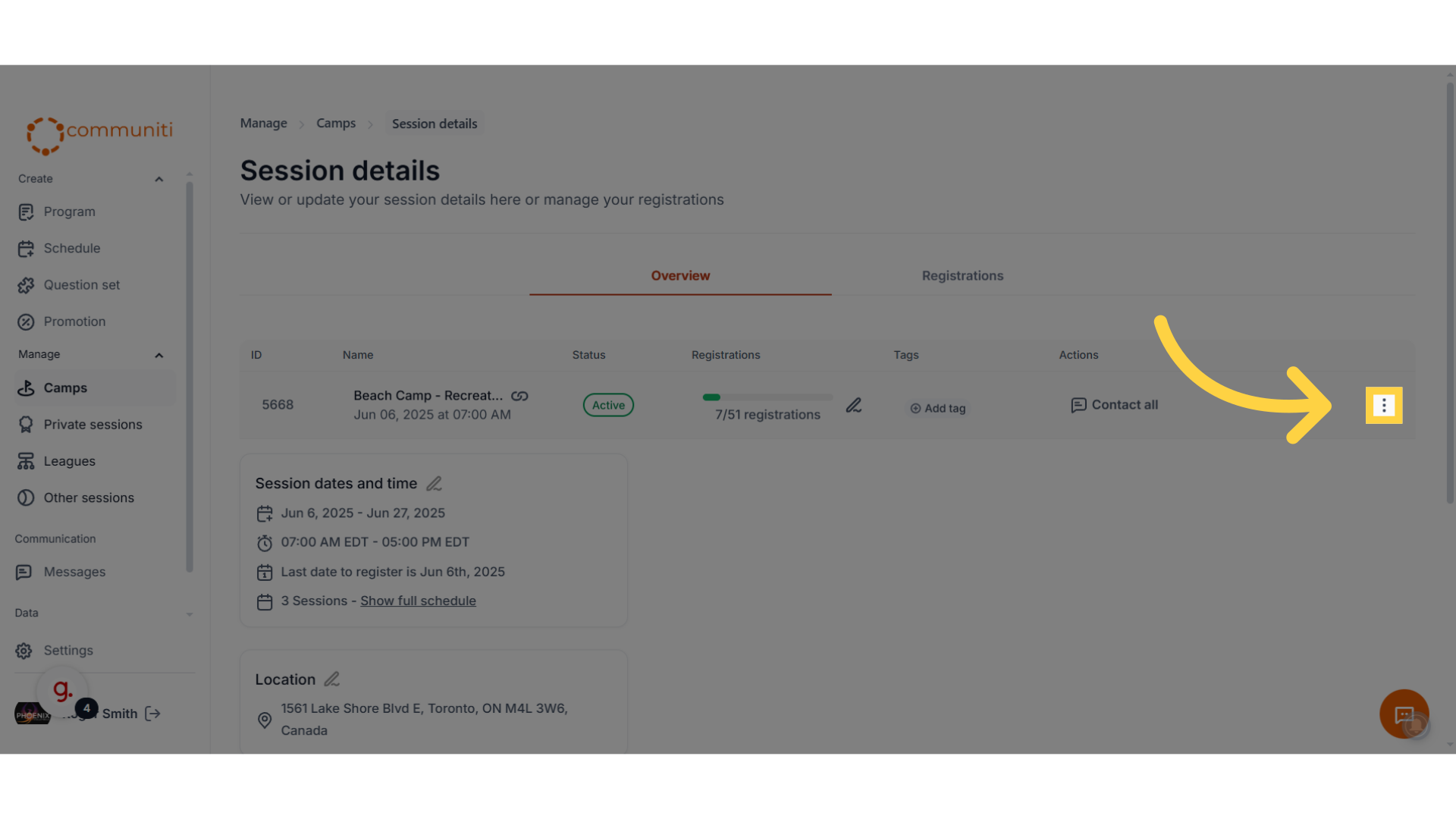
5. Select "Pause session"

6. Confirm to "Pause session"
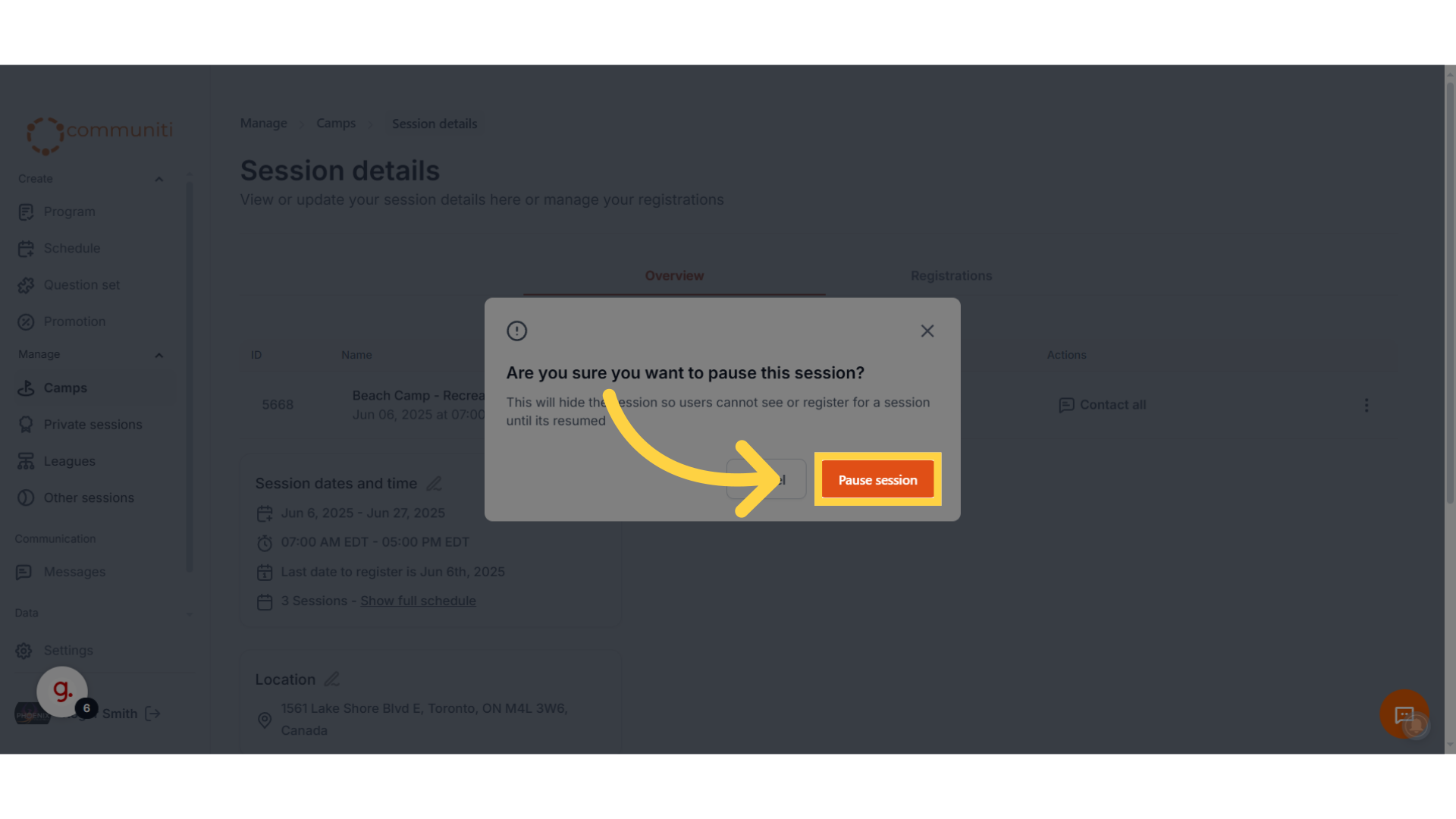
7. Now the edit button is active
Feel free to make the necessary changes in the respective sections.
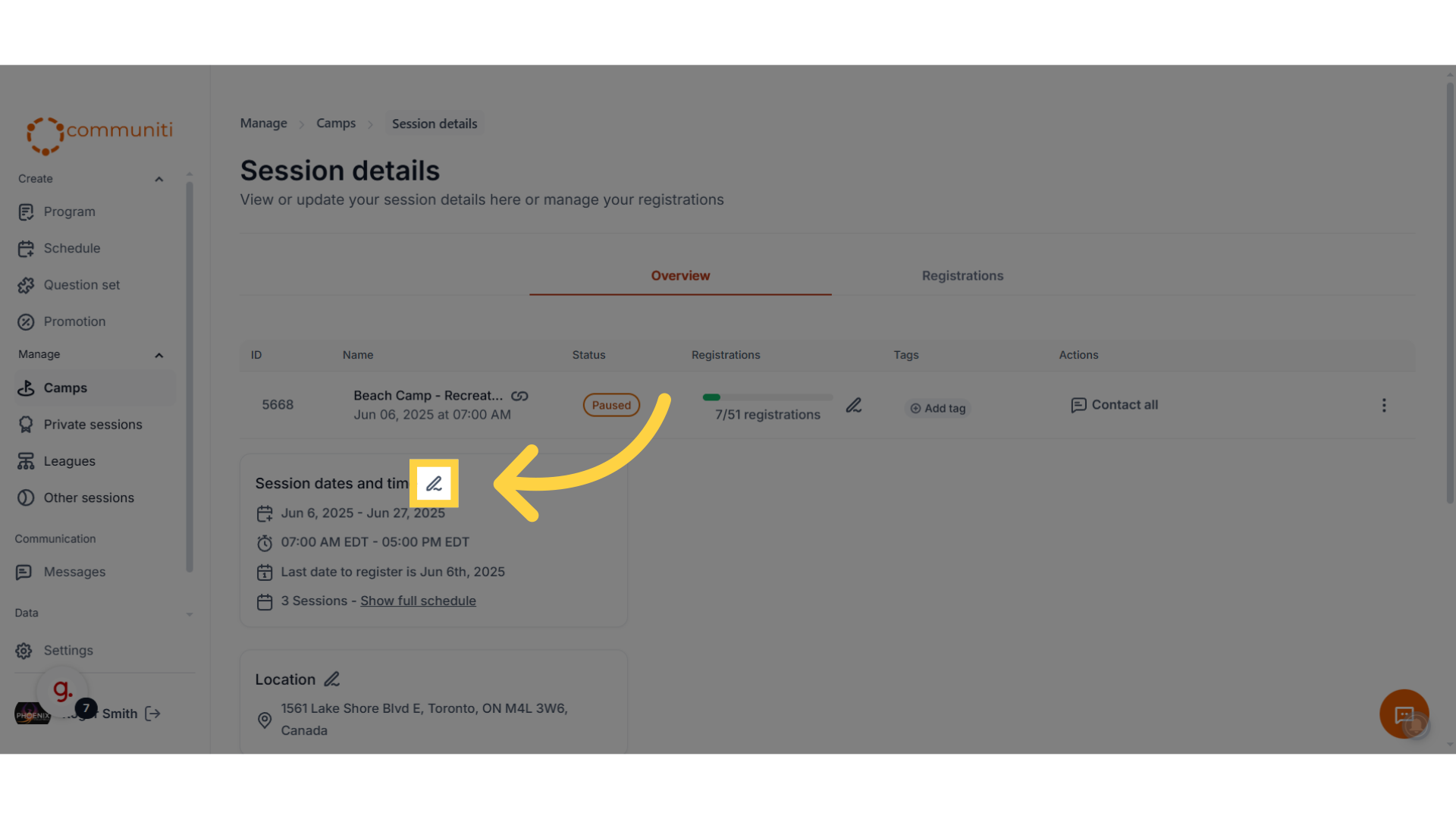
8. Click "Save changes"
Once the changes are made in each section, click save changes.
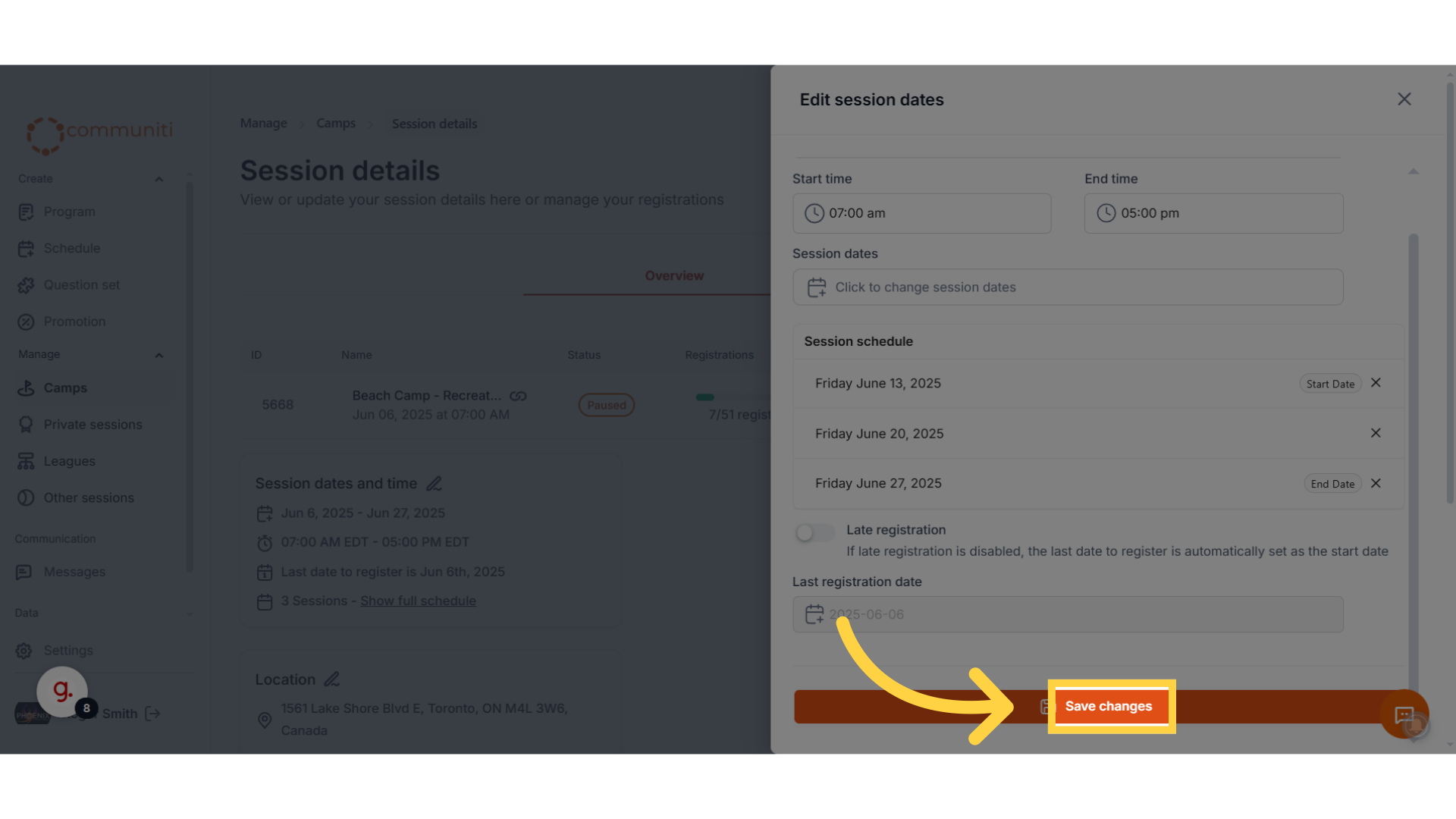
9. Once all the changes are made and saved, Resume the session

10. Select "Resume session"
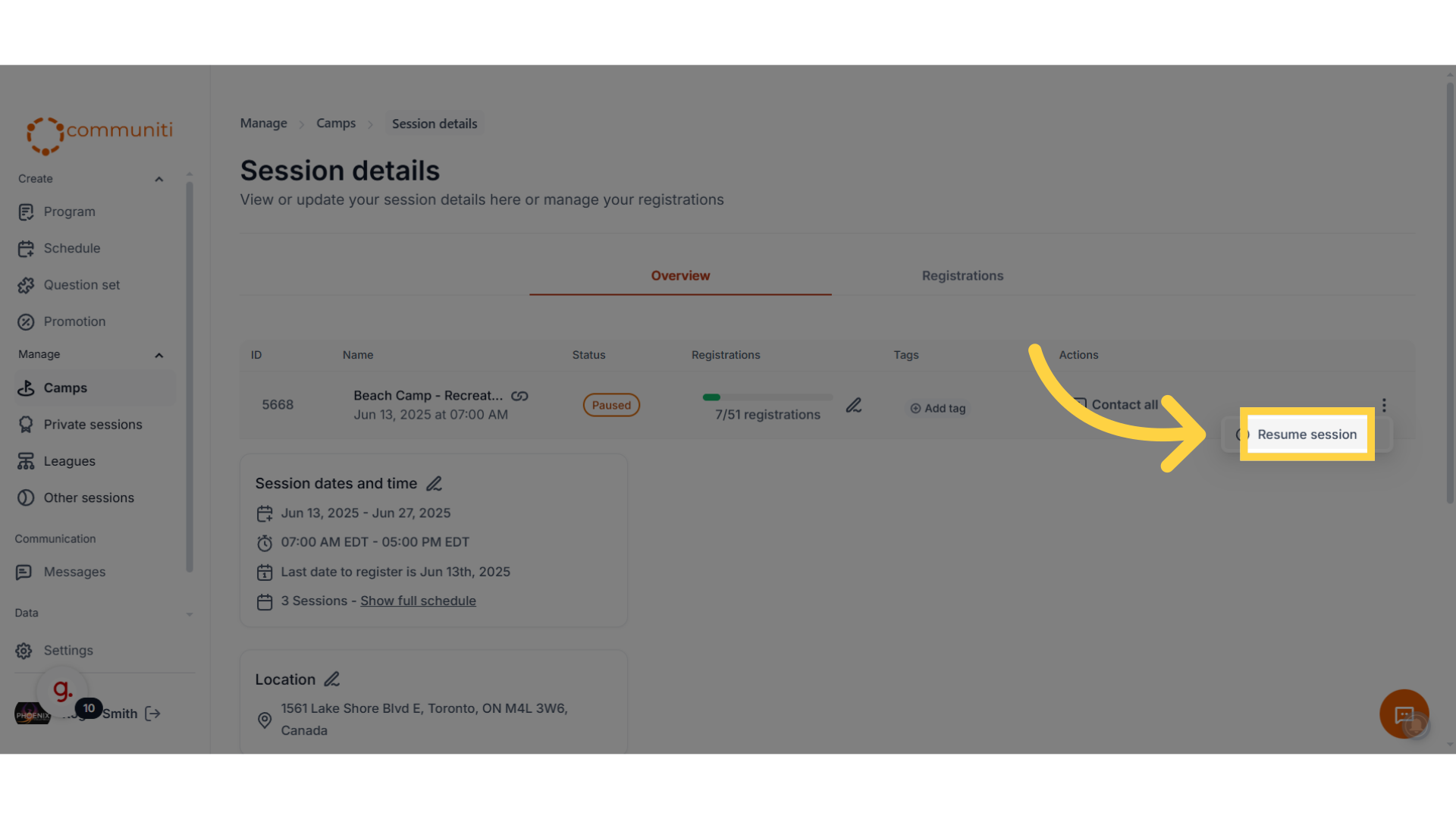
11. Confirm and "Resume session"
The changes are made instantly and users will be able to see the changes on their end
